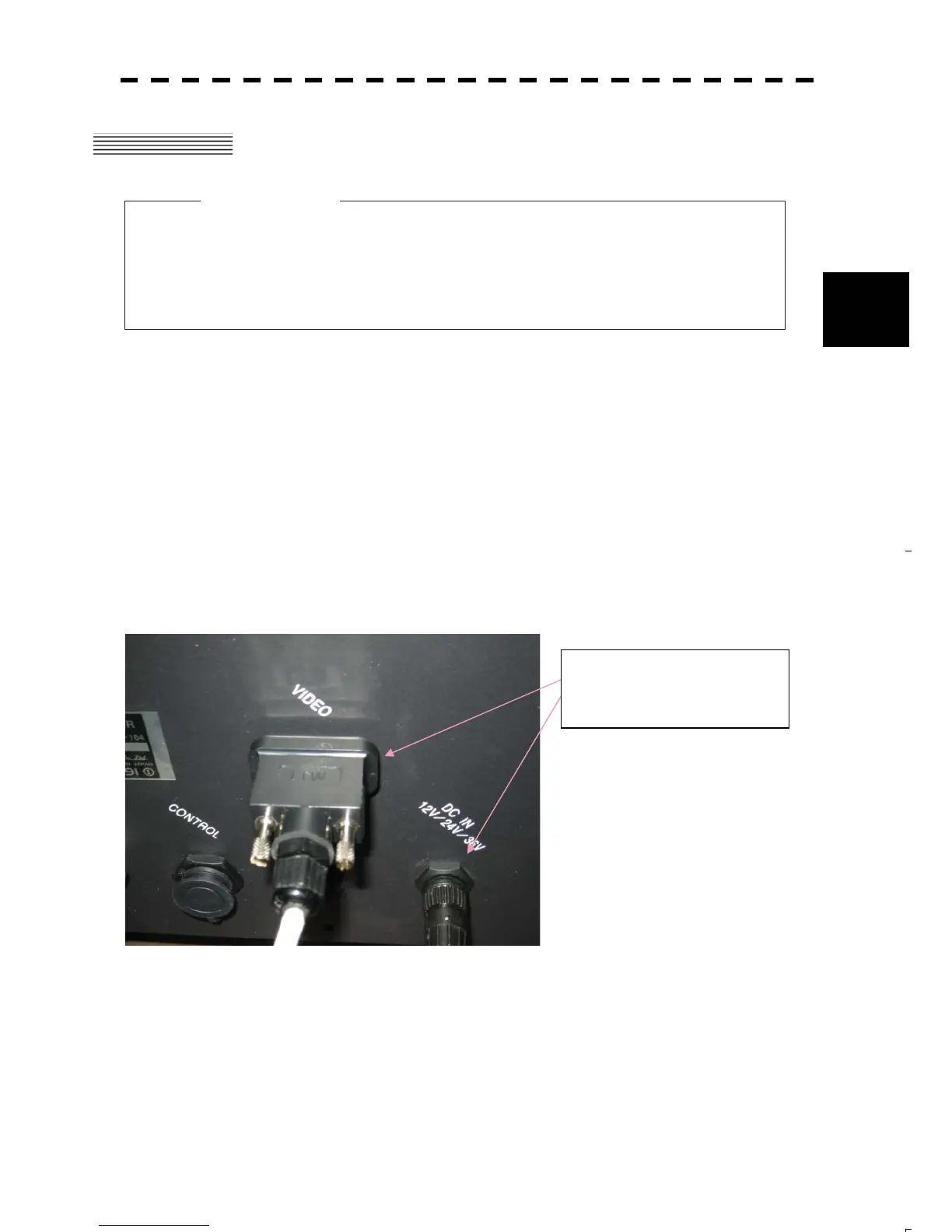3-2
3
3.2 INSTALLATION OF THE LCD MONITOR
Caution
A mounting rack is not included in the package for the display unit since
flash mounting is considered.
Prepare the optional display unit mounting rack MPBX42944 when
mounting a display unit using a mounting rack.
1) Installation of the LCD monitor
Install the LCD monitor by taking into consideration the following:
<1> Install the LCD monitor in a convenient location so that when the user is facing the bow the user can
observe the LCD panel to find the target direction.
<2> Select locations where there is least vibration.
<3> It is necessary to allow space for a bend in the installation cable at the rear of the equipment.
2) Connecting the LCD monitor cable
Connect two cables.
One cable is a video cable and the other is a power cable. As shown in the photograph below, plug the
power cable at the rear of the display unit, rotate the shell of the plug until they stop, and connect the
video cable and then tighten the two jack screws on the connector.
Check that the cables do not come off even if they are pulled.
Rear view of the display unit㧦
Make sure that the cables do not
come off even if they are pulled.
