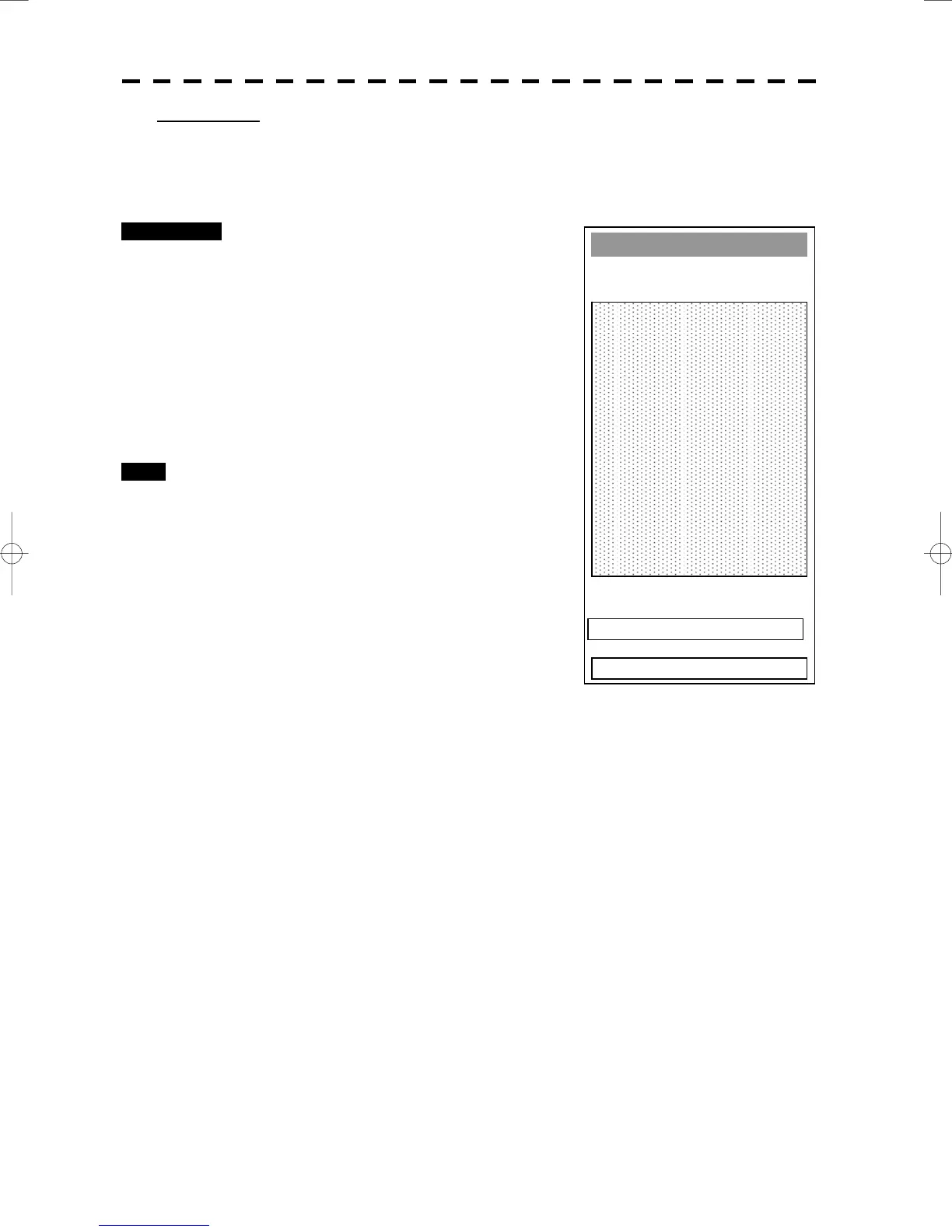8─13
Error Logging
0. EXIT
1. All Clear
[V] Error Logging
When a system error occurs, this function shows the error communication line in reverse video. Errors that have
been reset are also displayed in time series.
Procedures 1 Press [5] key while the Test Menu is
open.
The Error Logging Menu will appear.
2 Error logs will be displayed in the
dotted area in the figure at right.
For the display contents, refer to Table 8-2.
Press [1] key to clear all the error logs.
Exit 1 Press [RADAR MENU] key.
The menu will be closed.
