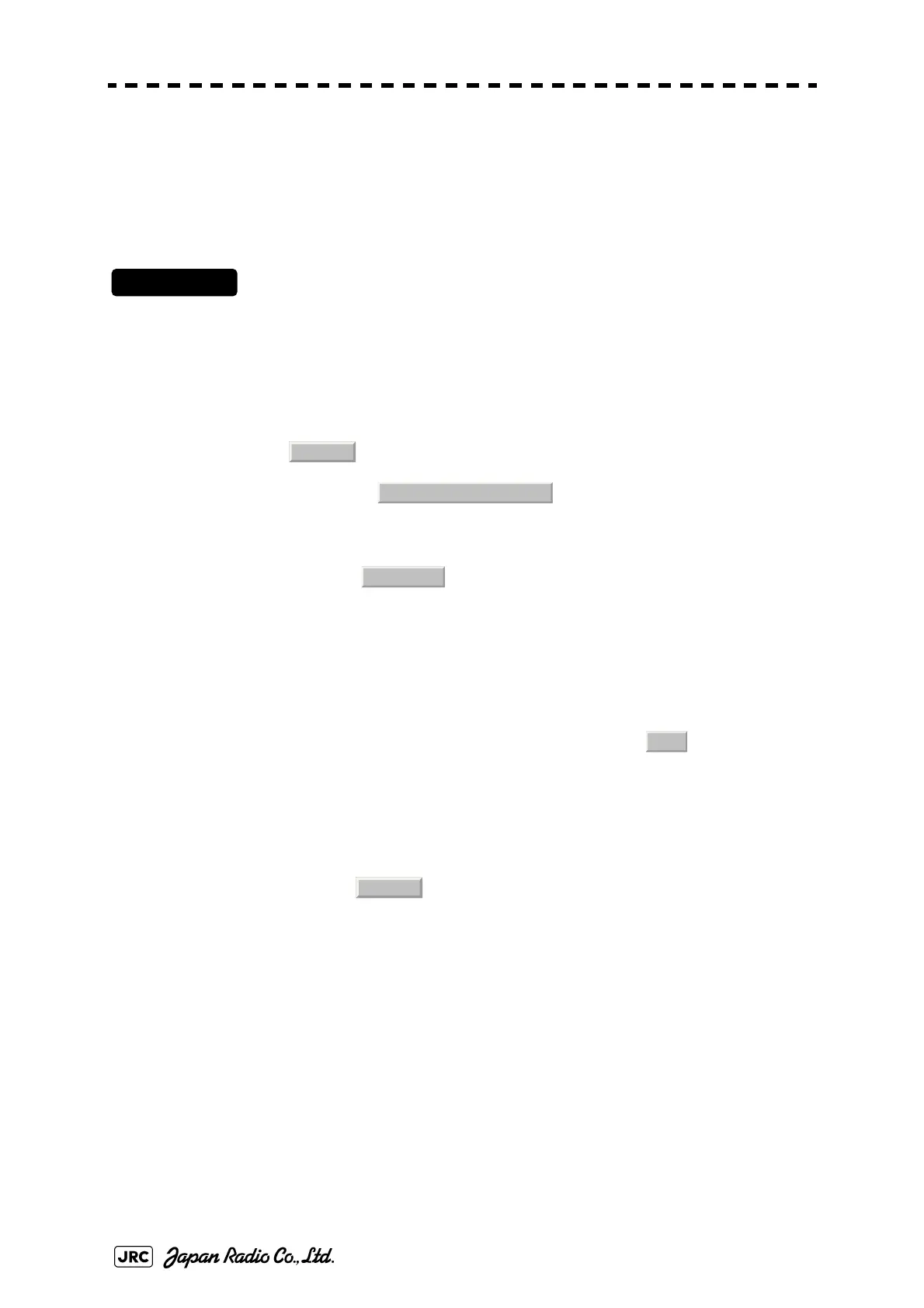3-88
JMA-7100 Instruction Manual > 3.BASIC OPERATION > 3.7 USE ROUTE FUNCTION
3.7.8.2 Saving route data (Save)
Route data saved in the radar system is saved onto a flash memory card.
Flash memory card (option) is necessary.
Procedures
1) Insert a flash memory card into the card slot.
2) Open the File Operations menu by performing the menu
operation below.
→
3) Left-click the button.
The file name input screen will appear.
For the input method on the character input screen, see Section 3.3.4.7 "Entering a
character".
4) After having entered a file name, left-click the button.
The entry of the file name will be finished.
Confirmation Window will appear.
5) Left-click the button.
The route data will be saved with the specified file name.
Route
4. File Operation
3. Save
ENT
1. Yes
