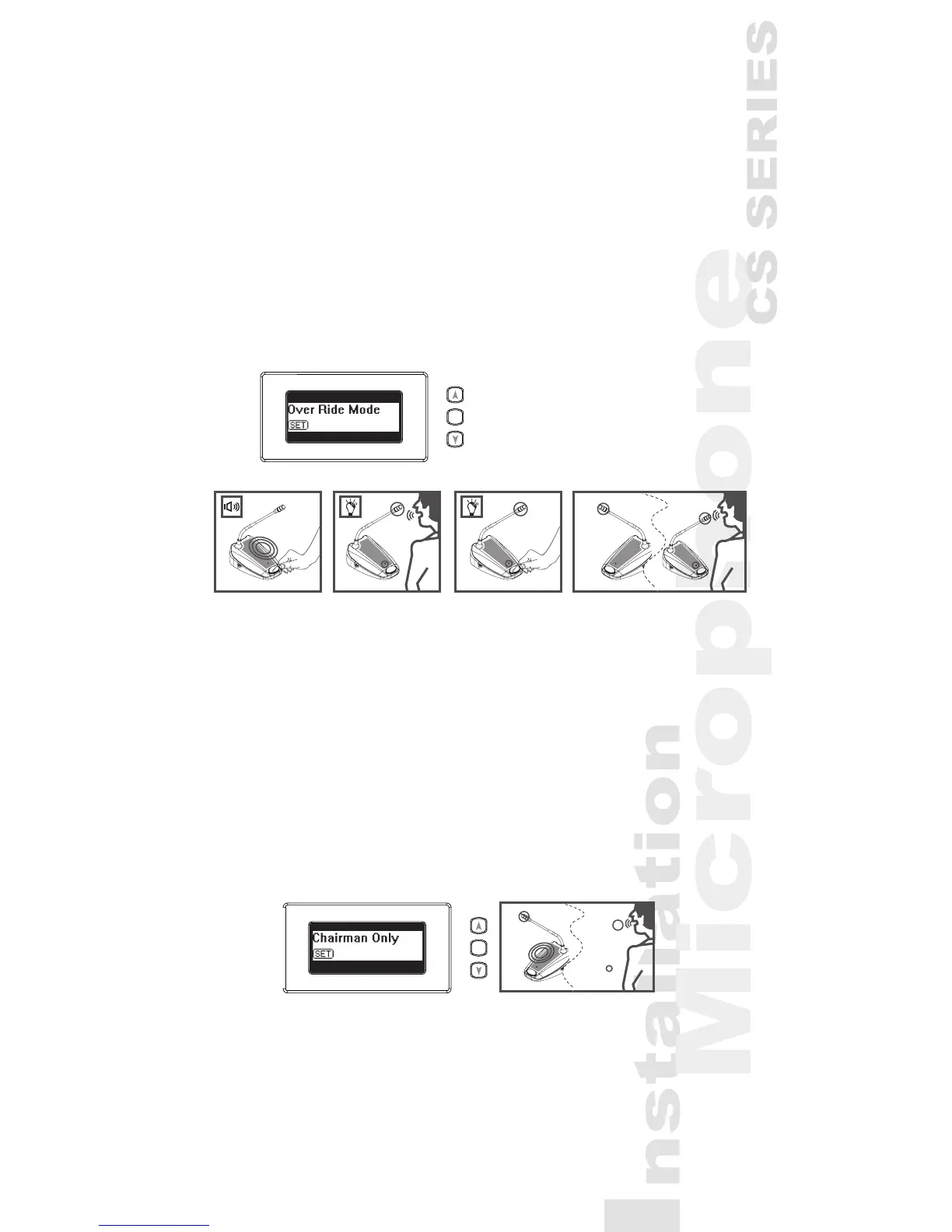16
5.12 Override mode
1) Selecting the “Override mode” as the 5.10 procedures.
Under “Override mode”, the system only allow one delegate
unit be activated. Press the microphone ON/OFF push-but-
ton on one delegate unit will deactivate the previous active
delegate unit, and activate its own microphone
5.13 Chairman only mode
1) Selecting the “Chairman only mode” as the 5.10 proc
dures.
Under “Chairman only mode”, the system only allow chair-
man units be activated. All delegate units will be deacti-
vated.
AA BA B
SET
A B
SET