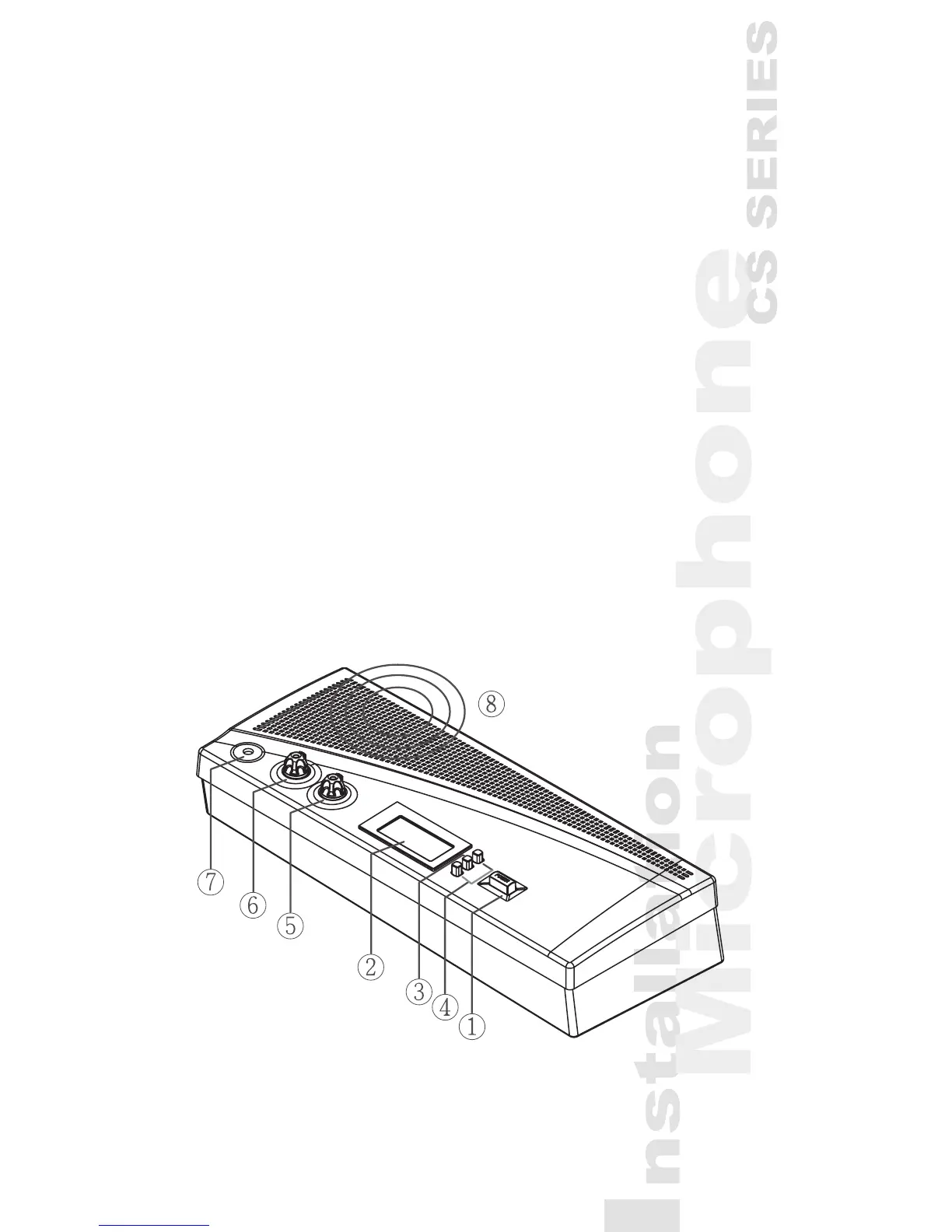2
3. Specication
3.1 Control and power supply unit (CU)
3.1.1 Front Panel
1) Power On/Off switch
2) LCD display: setting and displaying mode status, simul-
taneously maximum user number, and date.
3) Set button: pressing “set” button to enter setting mode on
the LCD panel.
4) Up & Down buttons: pressing “Up” or “Down” to switch
the setting.
5) Speaker Volume control: controlling all connected chair-
man and delegate units.
6) Monitor Volume control: controlling both speaker and
headphone of the CU.
7) Headphone input: allowing another alternative of
listening discussion. While inserting the headphone, the
loudspeaker will be deactivated.
8) Loudspeaker.
