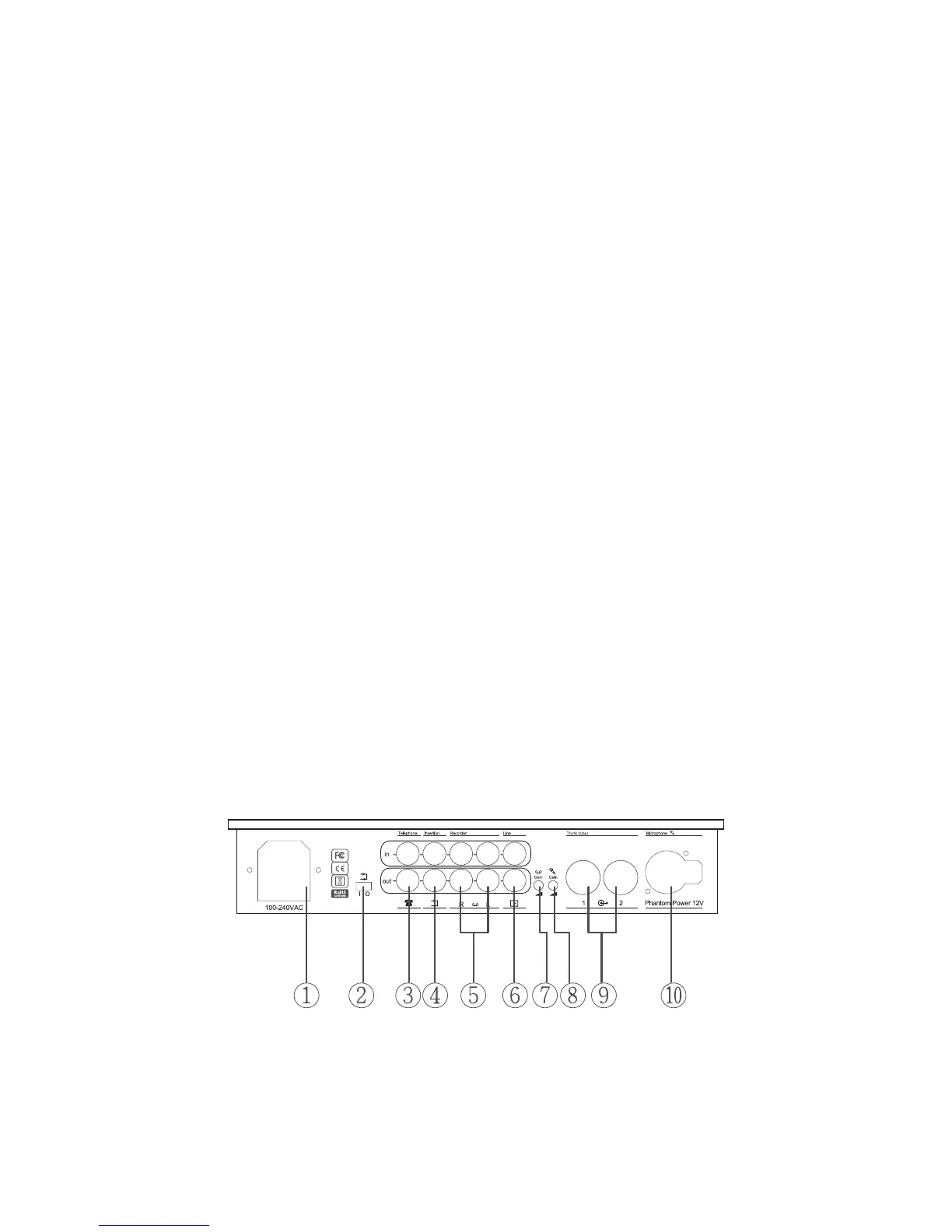3
3.1.2 Rear Panel
1) DCV input:
2) Insertion input and output switch: default setting is
“In”, when switching to“In”, all internal speaker will be
muted, and switch to external audio device.
3) Telephone coupler input and output:
4) Insertion input and output: connect to an external audio
equalizer for speech quality improvement.
5) Recorder input and output: connect to a recorder that-
could record and play back the discussion.
6) Line input and output: connect to PA-System or other
audio devices.
7) Gain control 1: control the volume level of Recording
input.
8) Gain control 2: control the volume level of Microphone
XLR input.
9) Trunk output 1 and 2: connect to chairman and delegate
units. *
10) Microphone XLR input: connect to external micr phone
or wireless microphone receiver.
* Note: Hot swapping is forbidden.
