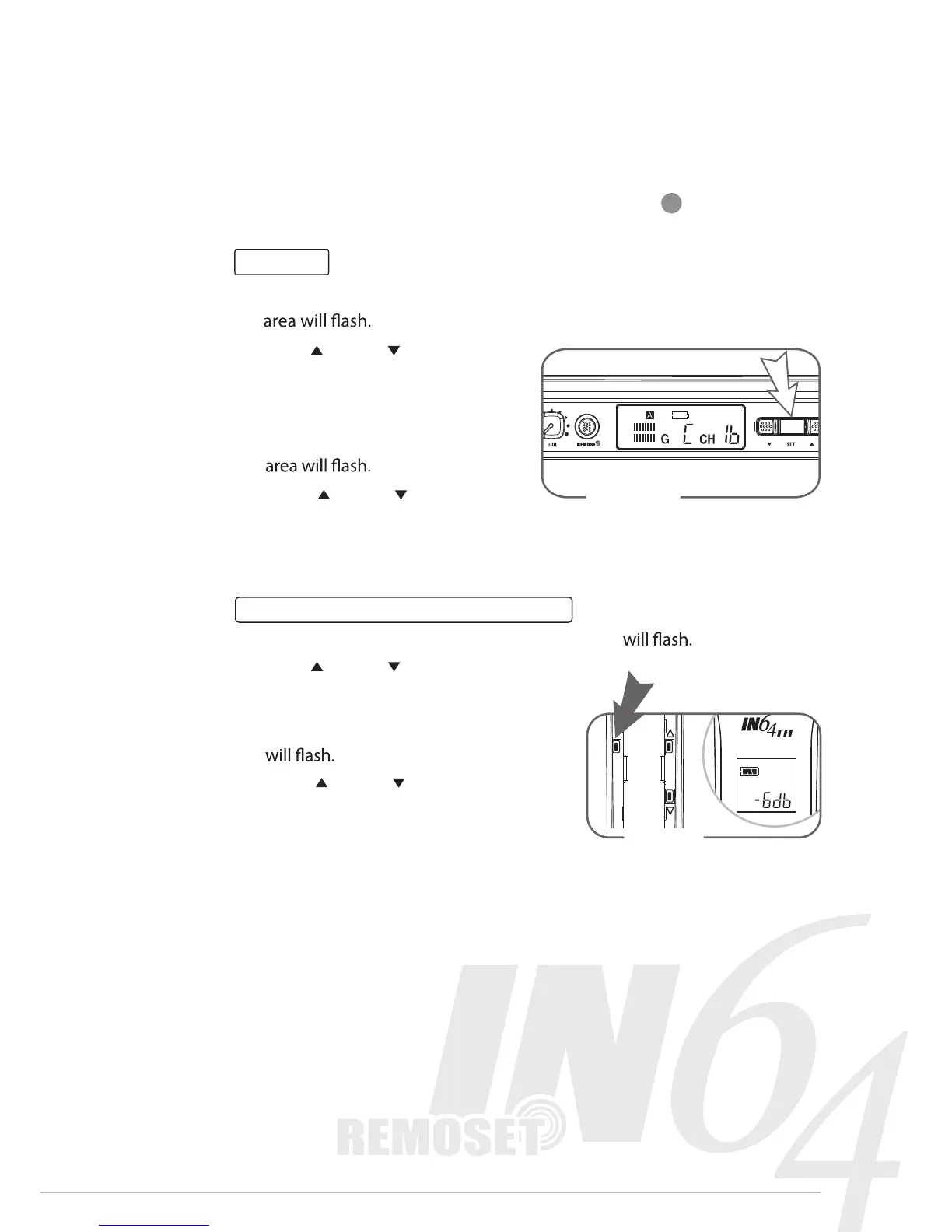09
5. Adjust output volume:
Adjust output volume by twisting the Volume Control
6. Manual select channel:
Receiver
A) Press "Set" button for 3 seconds, the group (G) in the "Group & Channel"
(Figure 8)
B) Press " Up" or " Down" button
to select a desired group
C) Press "Set" again and the Channel
(CH) in the "Group & Channel"
D) Press " Up" or " Down" button
to select a desired channel.
E) After setting, press “Set” again to save the settings.
Handheld and BodyPack transmitter
A) Press "Set" button for 3 seconds, the group (G) (Figure 9)
B) Press " Up" or " Down" button to select
a desired group
C) Press "Set" again and the Channel (CH)
D) Press " Up" or " Down" button to
select a desired channel.
E) After setting, press “Set” again to save
the settings.
6