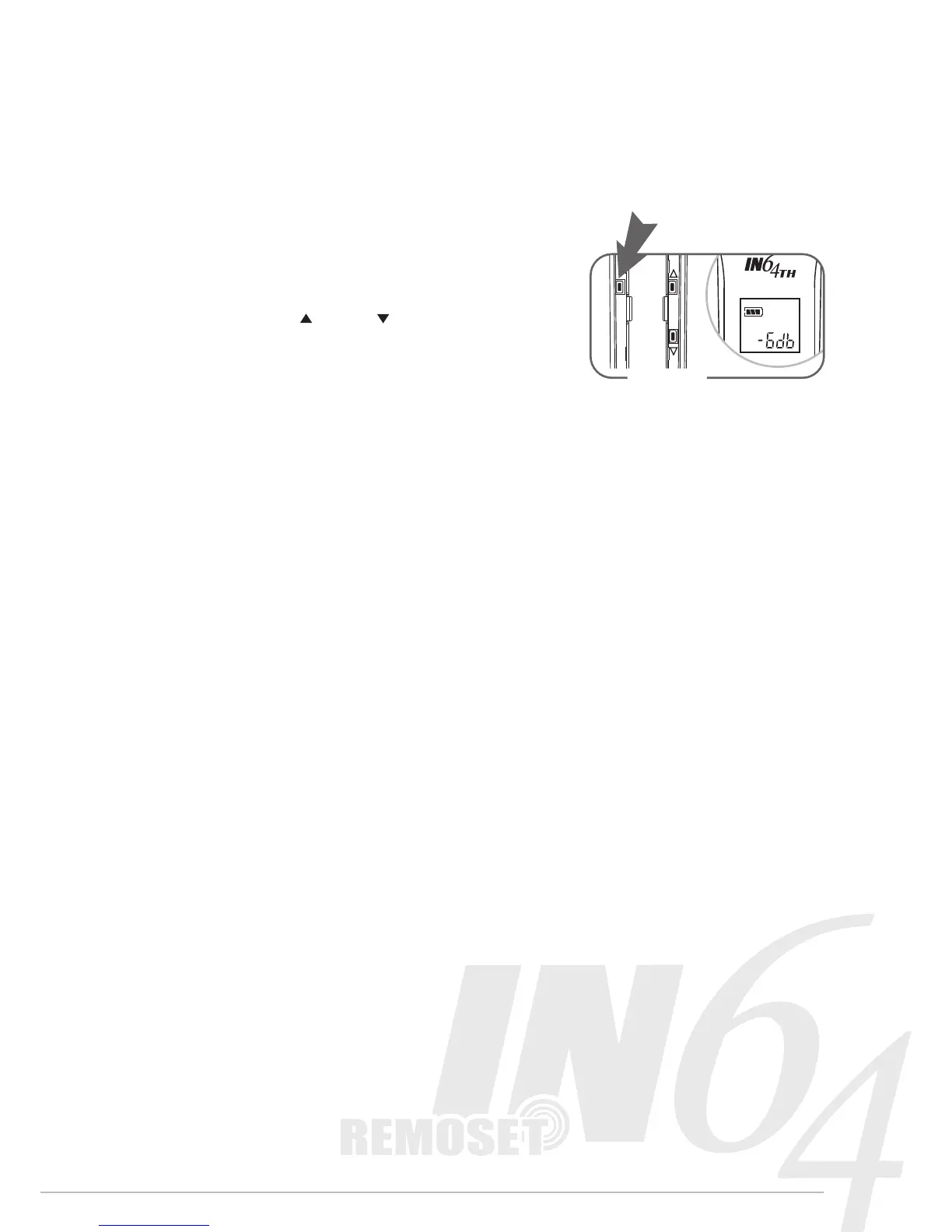11
8. Adjust the sensitivity of the microphone
A) Press "Set" button for 3 seconds to enter
setting window.
(Figure 12)
B) Press "Set" again until the Sensitivity
setting window shows.
C) Press " Up" or " Down" button to
select the sensitivity among 0db,
-6db,-12db,and -18db.
D) After setting, press "Set" again to
save the settings.
