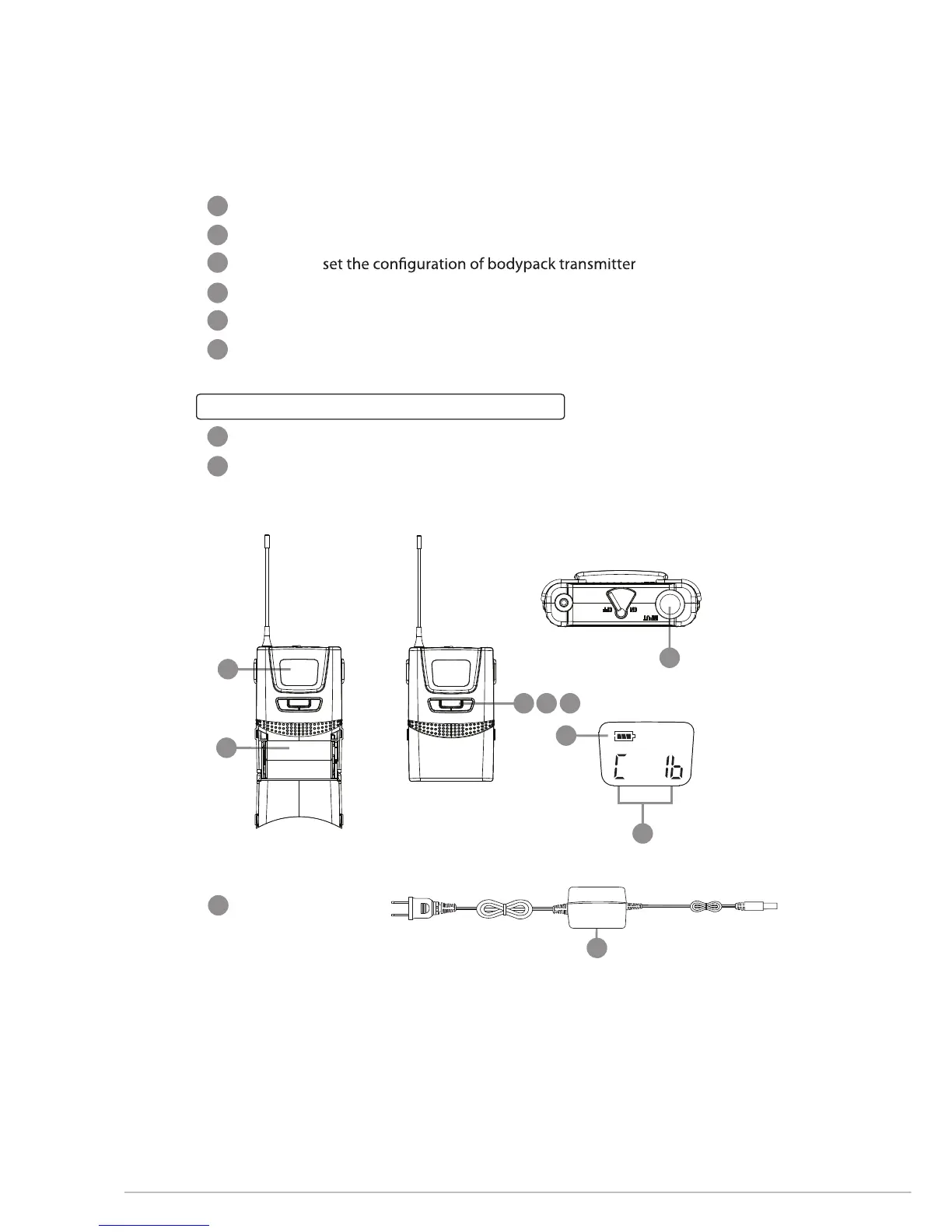Music
INFINITY
Life
04
h
i
18
19
20
21
23
22
3-3 IN64TB
LCD Display
Battery Tray
Set button:
Up button: select the settings of transmitter
Down button: select the settings of transmitter
Power and Mute Switch
LCD Panel of the Body-Pack Transmitter
Battery status: display battery status
Group & Channel: there are four groups, A, B, C, and D with 16 Channels per group
24
3-4 Power supply unit
AC/DV adaptor
24
18
20 21 22
23
19
-
i
h