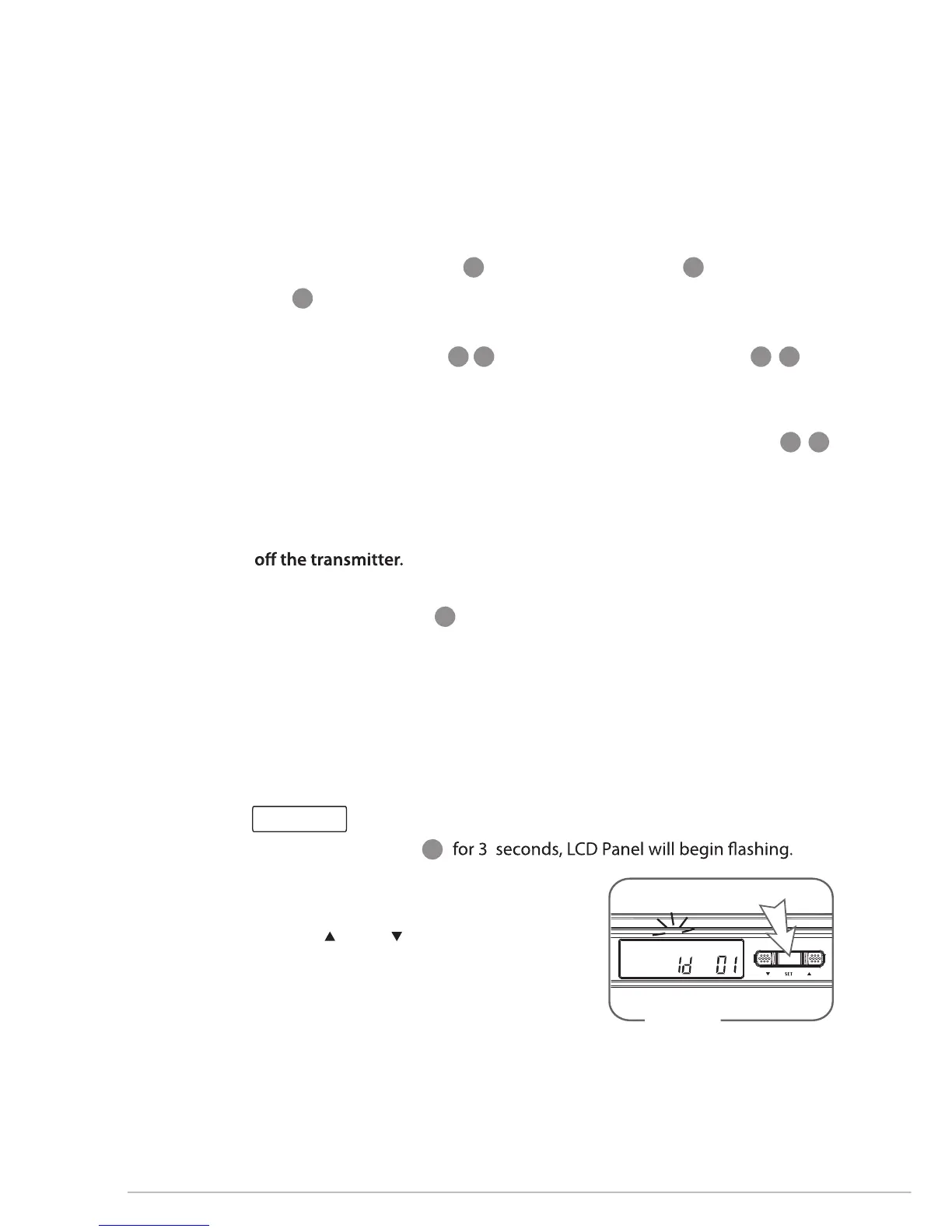Music
INFINITY
Life
06
5. Operation
1. Set up the system
A) Turn on the power of the receiver
Switch the “Power Switch” to “ON”. The “LCD Panel” and “REMOSET”
Key will light up.
Turn on the power of the transmitter
Hold the “Power Switch” for 3 seconds. The “LCD Display”
will light up.
Mute Function
After the transmitter's power is on, short pressing the "Power Switch "
will mute the microphone. Press the "Power Switch" again will re-activate
the microphone.
Notice: You have to hold the "Power Switch" for 3 seconds in order to turn
B)
Put the antennas in a vertical position
2. Set up ID code
In order to match one receiver to only one transmitter, IN64 is designed
with“ ID code”. If and only if both ID codes of a receiver and a transmitter
match each other, the “REMOSET” function works. There are 100 ID codes
available.
A) Press "Set" button
B) Press "Set" twice to enter "ID Code"
setting window. (Figure 2)
C) Press " Up" or Down" button to select
a distinct ID code from "id 0" to "id 99"
D) After setting, press "Set" again to save the
settings.
2
5
4
17 23 12 18
1
3
17 23
Figure 2
Receiver
