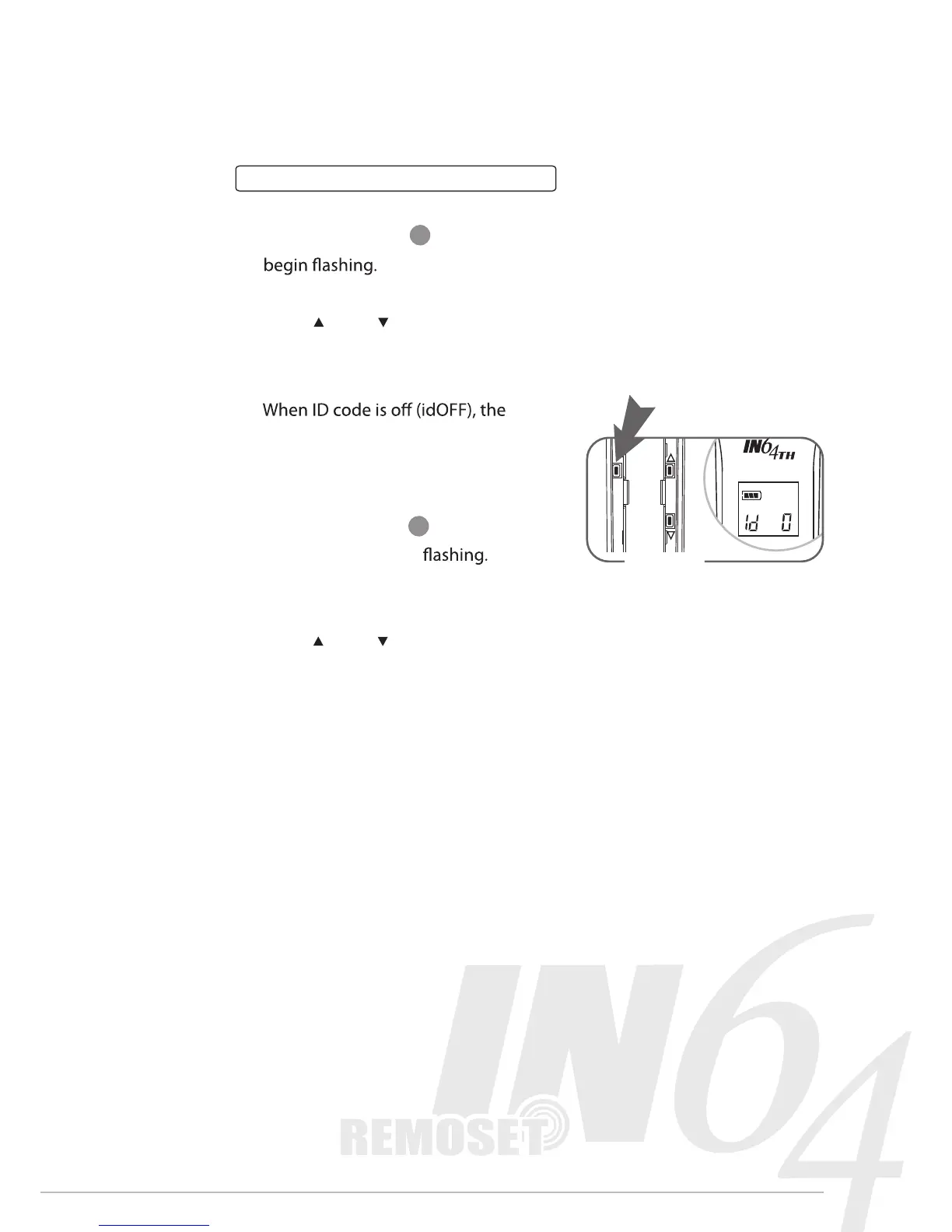07
3
3
Handheld and BodyPack transmitter
ID code ON/OFF setting
A) Press "Set" button for 3 seconds, LCD Panel will
B) Press "Set" couple times until "ID Code ON/OFF" setting window shows.
C) Press " Up" or Down" button to select between " ID ON " and " ID OFF ".
D) After setting, press "Set" again to save the settings.
Caution
transmitter will accept any
synchronization from any receiver.
ID code selecting
A) Press "Set" button for 3 seconds,
LCD Panel will begin
B) Press "Set" couple times until "ID Code"
setting window shows.
C) Press " Up" or Down" button to select a
distinct ID code from " id 0" to "id 99 ". (Figure 3)
D) After setting, press "Set" again to save the settings.