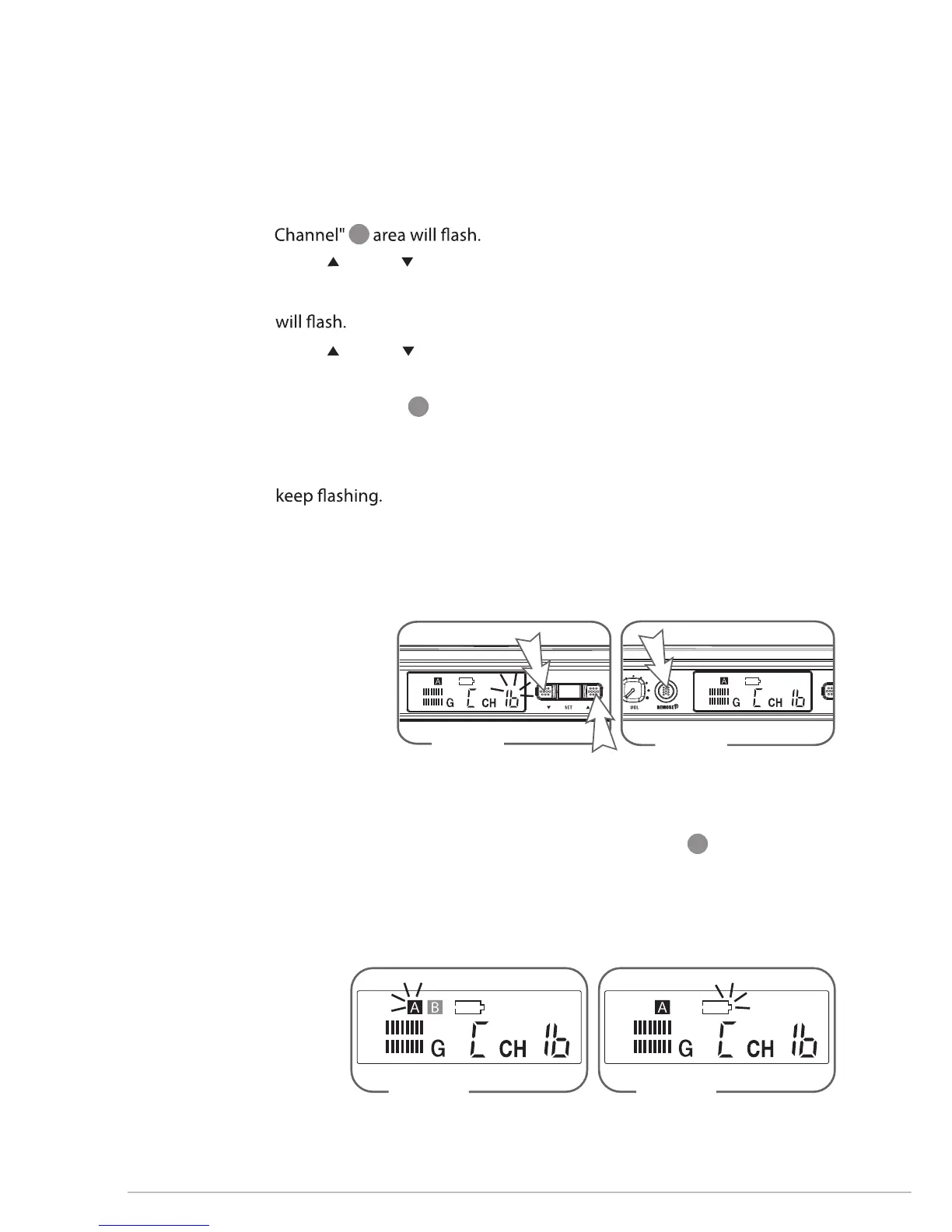Music
INFINITY
Life
08
4. Check system status
A) Antenna Status: the receiver will automatically select an antenna with
stronger signal reception and highlight that antenna (Figure 6)
B) Low Battery indicator: when synchronization succeeds, if the
transmitter is under low battery status, the "low battery indicator" will
appear. (Figure 7)
Figure 6
AF
RF
Figure 7
AF
RF
c
3. Synchronize the channel
A) Press "Set" button for 3 Seconds, the group (G) in the "Group &
(Figure 4)
B) Press " Up" or " Down" button to select a desired group
C) Press "Set" again and the Channel (CH) in the "Group & Channel" area
D) Press " Up" or " Down" button to select a desired channel.
E) After setting, press “Set” again to save the settings.
F) Press "REMOSET" to synchronize the channel of a transmitter.
(Figure 5)
G) If the channel of the transmitter fails to change, the "REMOSET" key will
Notice: The transmitter has to be set to "synchronization on (SYnOn)"
in order to allow the receiver to synchronize.(Handheld and bady Pack
Setting List p.12 )