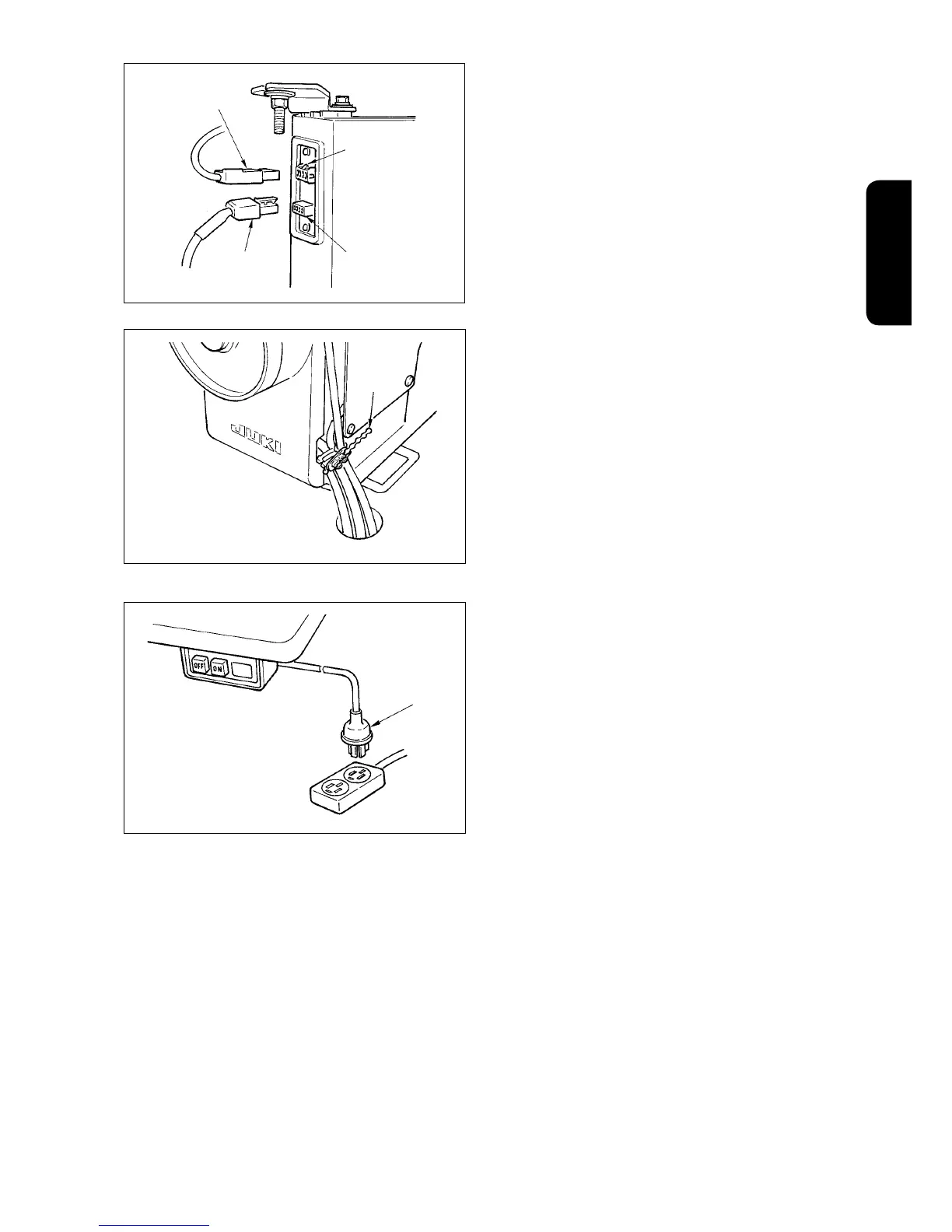– 5 –
ENGLISH
11) When using the CP panel, bundle the cables of
machine head in one place using cable clip band
!6
supplied with CP panel as accessories as
shown in the gure.
!2
!3
!4 !5
9) Connect connector 4P
!2
to connector
!
3
locat
ed
on the side of the box.
10) Connect motor
outpu
t cord
!4
of the power switch
to connector
!5
.
12) Make sure that the power switch is turned OFF
and insert power supply cord coming from the
power switch into the power plug socket.
(Caution) 1. Check again the supply voltage indicat-
ed on the control box before connect-
ing the power cord.
2. Be sure to prepare power plug
!8
con-
formed to the safety standard.
3. Be sure to connect the ground wire (
green / yellow).
!6
!8