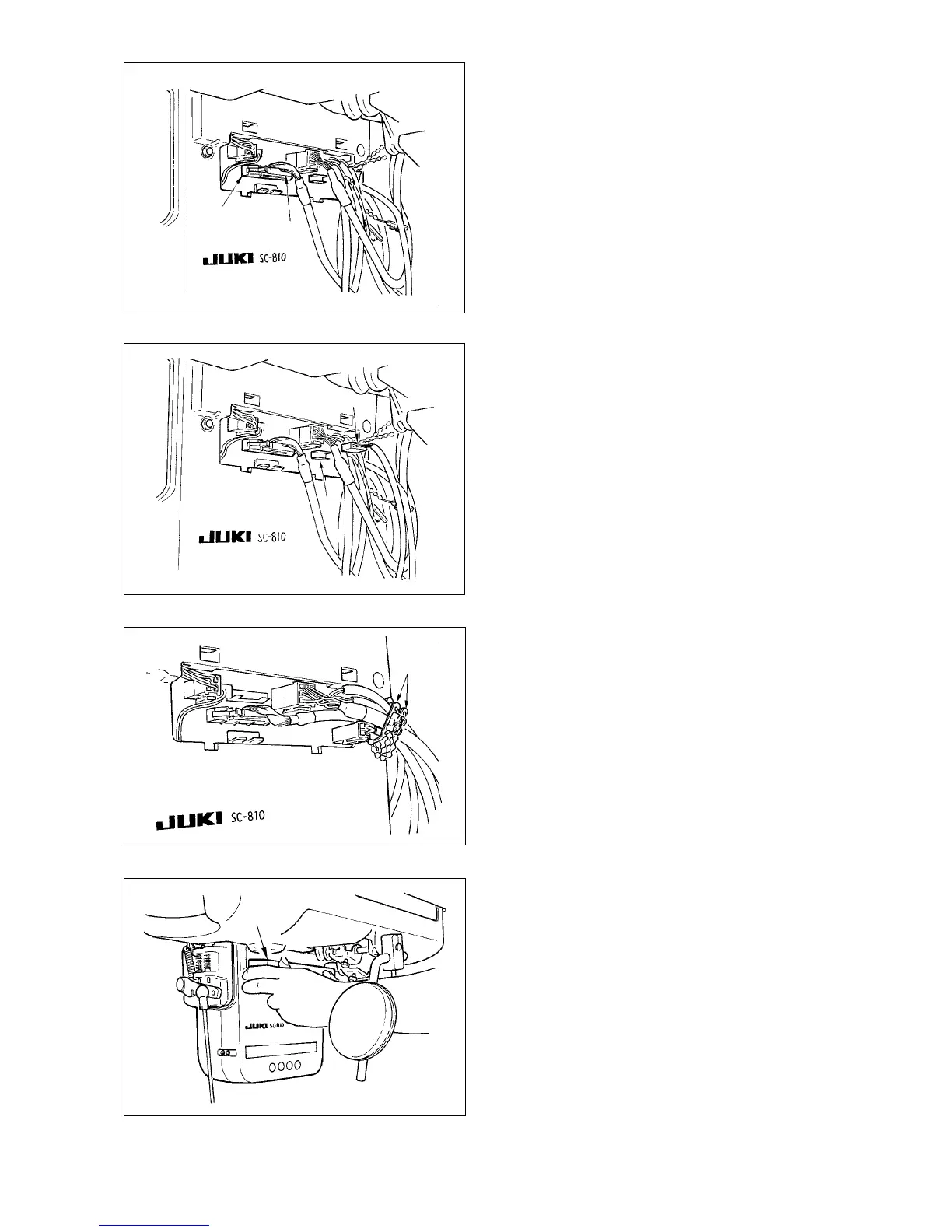8) Close connector cover
3
.
(Caution) Take care not to allow the cord to be
caught in connector cover
3
.
7) After inserting the connector, put all cords togeth-
er with cable clip band
!1
located on the side of
the box.
2
1
1
2
!1
3
[ Connection of the connector for CP panel ]
Connector for connecting CP-160/170 is prepared.
Paying attention to the orientation of the connector
1
, connect it to connector
2
(CN38) located on the
circuit board. After connecting, securely lock the con-
nector.
(Caution) Be sure to turn OFF the power before con-
necting the connector.
[ Connection of the pedal of standing-work machine ]
Connect the connector of PK70
1
to connector
2
(CN39 : 12P) of SC-810.
(Caution) Be sure to turn OFF the power before con-
necting the connector.
