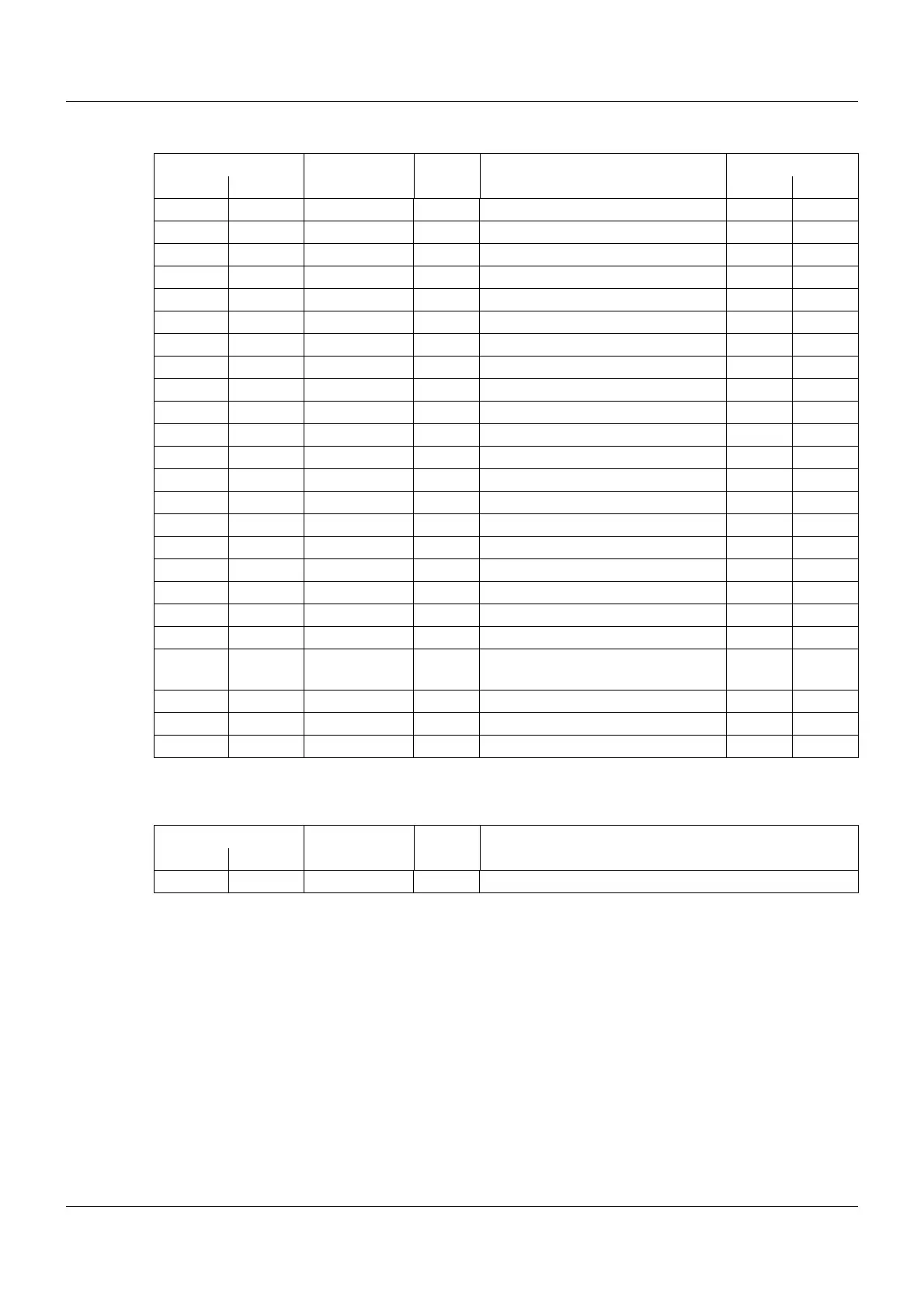4 Modbus addresses
32
Operation
Serial interface
Address Data type Access Designation Type
a
a
X = Function exists; --- = Function does not exist
Hex. Dec. 70211x 70151x
0x5350 21328 BOOL16 R/W Start of autotuning X ---
0x5351 21329 BOOL16 R/W Canceling autotuning X ---
0x5352 21330 BOOL16 R/W Change to manual mode X ---
0x5353 21331 BOOL16 R/W Change to automatic mode X ---
0x5354 21332 FLOAT R/W Manual output level X ---
0x5356 21334 BOOL16 R/W Open actuator X ---
0x5357 21335 BOOL16 R/W Close actuator X ---
0x5358 21336 BOOL16 R/W Program start X ---
0x5359 21337 BOOL16 R/W Program abort X ---
0x535A 21338 BOOL16 R/W Program stop X ---
0x535D 21341 BOOL16 R/W Change to next section X ---
0x535E 21342 BOOL16 R/W Change to previous section X ---
0x5360 21344 BOOL16 R/W Timer start X X
0x5361 21345 BOOL16 R/W Timer abort X X
0x5362 21346 BOOL16 R/W Timer stop X X
0x5363 21347 BOOL16 R/W Timer acknowledgement X X
0x5364 21348 BOOL16 R/W Timer restart X X
0x5365 21349 BOOL16 R/W Ramp restart X ---
0x5366 21350 BOOL16 R/W Ramp abort X ---
0x5367 21351 BOOL16 R/W Ramp stop X ---
0x5368 21352 BOOL16 R/W Acknowledgement of all limit value
monitoring functions
XX
0x5369 21353 BOOL16 R/W Service signal acknowledgement X X
0x536A 21354 BOOL16 R/W Function key, short X X
0x536B 21355 BOOL16 R/W Function key, long X X
Address Data type Access Designation
Hex. Dec.
0x6D00 27904 BOOL16 R/W Adoption of the configuration values
