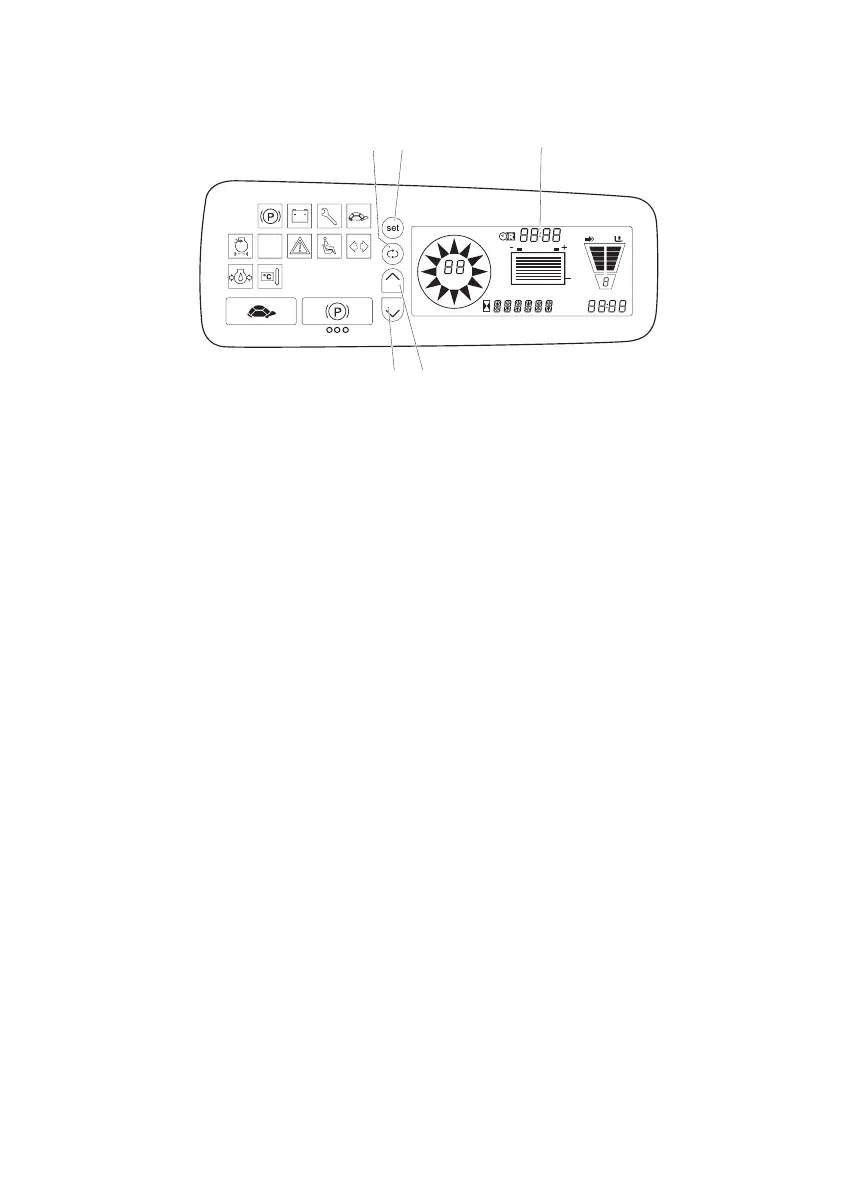03.13 EN
104
4.3 Setting the time
Setting the time
Procedure
• Press the toggle switch (102) for 3 seconds. This toggles the display between the
time and the residual time or the remaining charge time for an on-board charger
(o).
• Press the toggle key (102) for 8 seconds until the set clock time menu is displayed.
• Set the time with the Up (110) and Down (109) keys.
• Confirm with the SET key (101).
• Set the minutes with the Up (110) and Down (109) keys.
• Press the set key (102) to return to normal operating mode.
The time is now set.
Z Keep pressing the Up and Down keys to set the time and to change between 24
hour and 12 display (SET HOUR 24 H <-> SET HOUR 12 H).
km/h
pm
am
100 %
m kg eff code err
inch lbs
102 101 112
109 110
