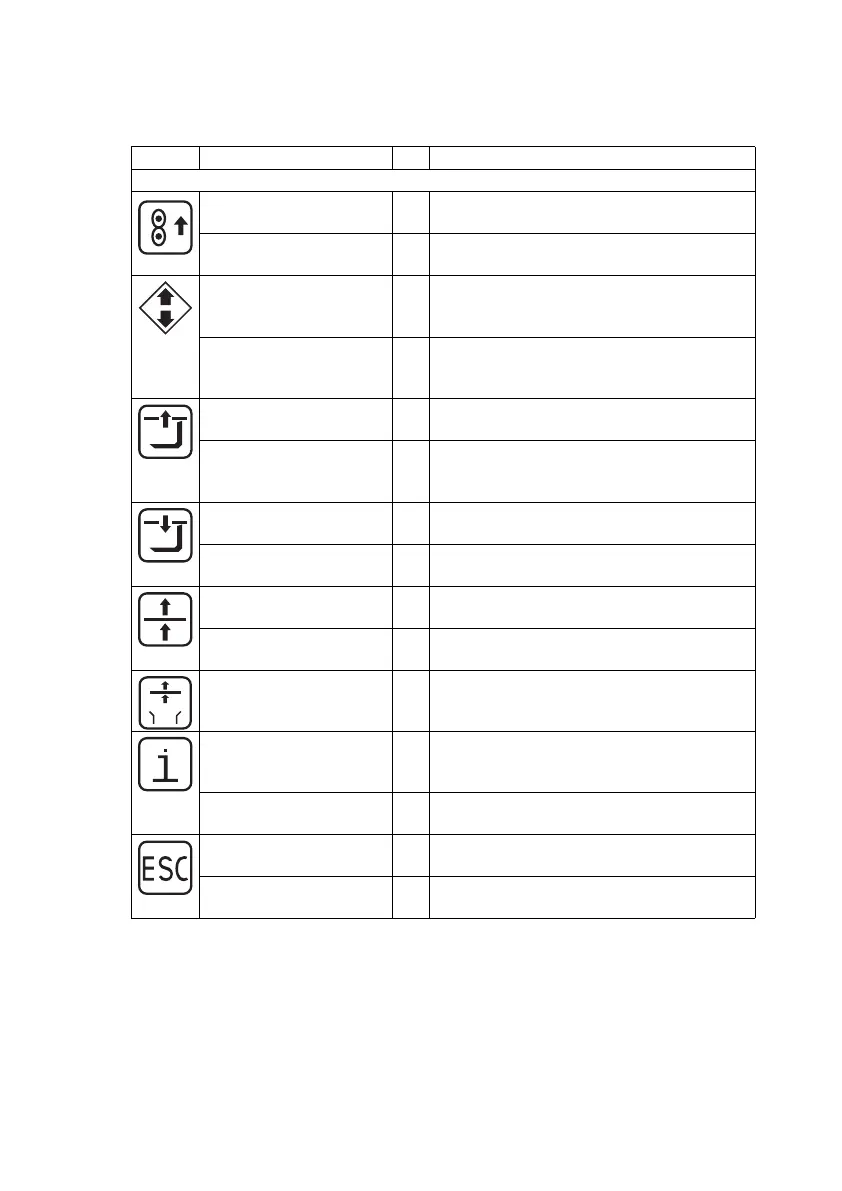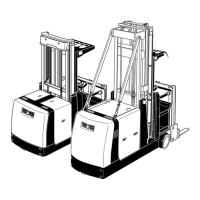1005.USA
E 4
Lower range symbols and switches
Activate switch (6) under the respective symbols (19) displayed, or confirm the relat-
ed function. The symbol will be given a dark background.
Symbol Control or Display Function
Warnings
“Slack chain safety de-
vice” display
t Displayed when the slack chain safety de-
vice engages
“Slack chain safety de-
vice override” switch
Overrides the slack chain safety device to
lift the driver's position freely
“Fwd./Rev. travel only”
display
t Displayed when lift cutout is actvated due to
low battery capacity and only forward or re-
verse travel is possible.
Switch for
Acknowledge lift cutout
due to battery discharge”
Confirms lift cutout due to low battery ca-
pacity and releases travel (the Fwd./Rev.
Travel Only display has a dark background)
Display for
“Lift limit”
o Displayed when the lift limit is activated
“Lift limit override”switch Overrides the lift limit (display has a dark
background). Observe the maximum pas-
sage heights
“Lower limit” display o Indicates that the automatic lowering limit
has been activated.
“Lowering limit override”
switch
Overrides the lowering limit, controlled by
hydraulic control button
“Travel cutout” display o Indicates that automatic, height dependent
travel cutout has been activated
“Travel cutout override”
switch
Overrides the automatic, height dependent
travel cutout
“Aisle endsafety device”
display (option)
o Indicates that the aisle end safety device
has been activated. The truck brakes.
Select “Warning sub-
menu” display
o Indicates that several warnings (e.g. slack
chain safety device height dependent lift
cutout) have been issued.
Quit “warnings” sub-
menu.
Displays individual warnings
Quit “warnings” sub-
menu.
o Indicates that the sub-menu can be quit.
“Cancel warnings sub-
menu” switch
Sets the “warnings” sub-menu to the stand-
ard menu
1005.USA
E 4
Lower range symbols and switches
Activate switch (6) under the respective symbols (19) displayed, or confirm the relat-
ed function. The symbol will be given a dark background.
Symbol Control or Display Function
Warnings
“Slack chain safety de-
vice” display
t Displayed when the slack chain safety de-
vice engages
“Slack chain safety de-
vice override” switch
Overrides the slack chain safety device to
lift the driver's position freely
“Fwd./Rev. travel only”
display
t Displayed when lift cutout is actvated due to
low battery capacity and only forward or re-
verse travel is possible.
Switch for
Acknowledge lift cutout
due to battery discharge”
Confirms lift cutout due to low battery ca-
pacity and releases travel (the Fwd./Rev.
Travel Only display has a dark background)
Display for
“Lift limit”
o Displayed when the lift limit is activated
“Lift limit override”switch Overrides the lift limit (display has a dark
background). Observe the maximum pas-
sage heights
“Lower limit” display o Indicates that the automatic lowering limit
has been activated.
“Lowering limit override”
switch
Overrides the lowering limit, controlled by
hydraulic control button
“Travel cutout” display o Indicates that automatic, height dependent
travel cutout has been activated
“Travel cutout override”
switch
Overrides the automatic, height dependent
travel cutout
“Aisle endsafety device”
display (option)
o Indicates that the aisle end safety device
has been activated. The truck brakes.
Select “Warning sub-
menu” display
o Indicates that several warnings (e.g. slack
chain safety device height dependent lift
cutout) have been issued.
Quit “warnings” sub-
menu.
Displays individual warnings
Quit “warnings” sub-
menu.
o Indicates that the sub-menu can be quit.
“Cancel warnings sub-
menu” switch
Sets the “warnings” sub-menu to the stand-
ard menu
