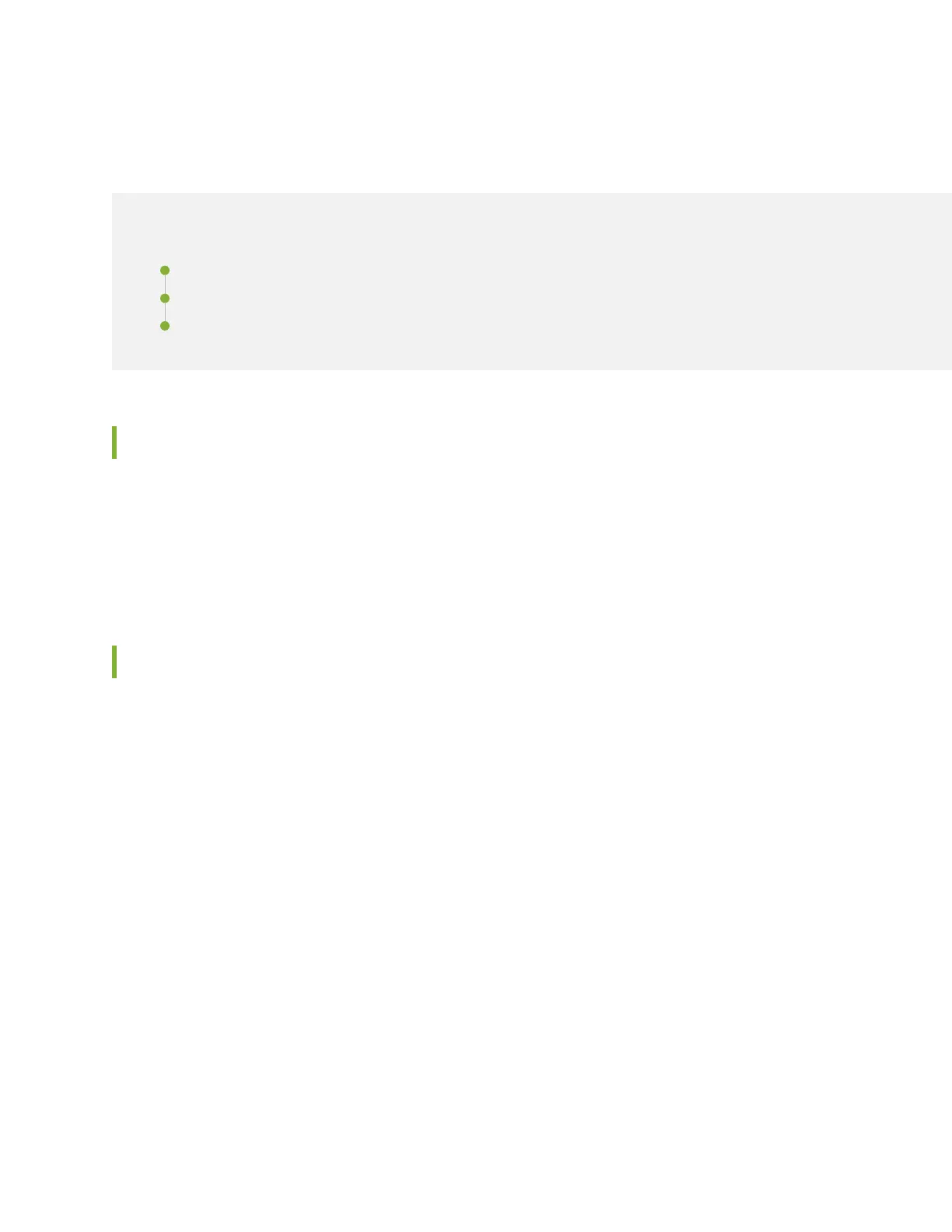Step 2: Install the Router
IN THIS SECTION
Tools Required to Install the Router in a Rack | 8
Install the Mounting Brackets | 8
Install the ACX Series Router in the Rack | 9
Tools Required to Install the Router in a Rack
To install the router in a rack, you need the following tools:
•
Phillips (+) screwdriver, number 2
•
ESD grounding wrist strap
Install the Mounting Brackets
Two mounting brackets for front or rear mounting ship with the router (see Figure 5 on page 9 and
Figure 6 on page 9).
Attach both mounting brackets to either the front or rear of the chassis:
1. Align the bracket with the two sets of mounting holes.
2. Insert the four screws at the top and bottom of the bracket and tighten each partially.
3. Tighten the four screws completely.
4. Repeat the procedure for the other bracket.
8
