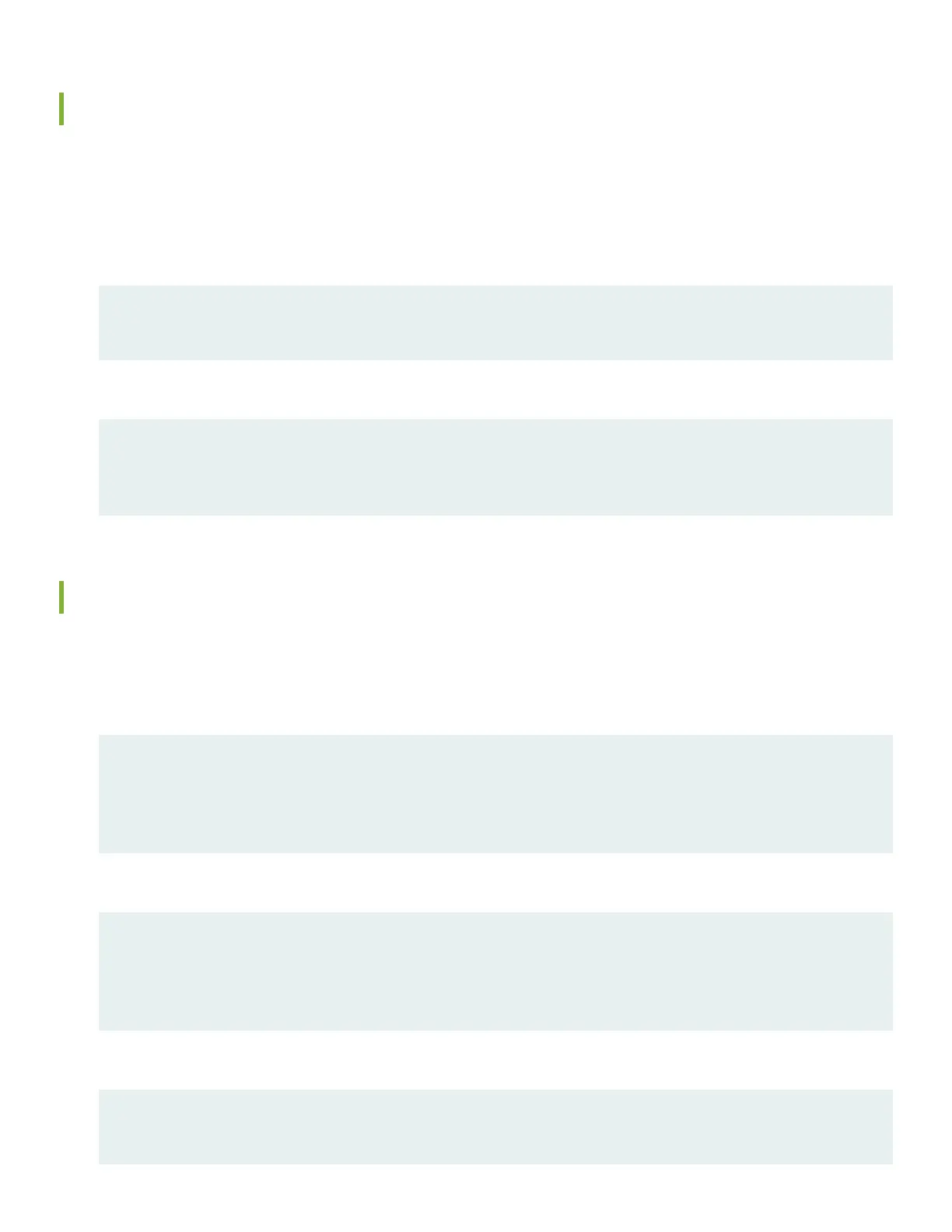Enter Configuration Mode
1. Verify that the router is powered on.
2. Log in as the root user. As the root user, you don't need to enter a password.
3. Start the CLI.
root# cli
root@host>
4. Enter configuration mode.
root@host> configure
[edit]
root@host#
Configure User Accounts and Passwords
For information about using an encrypted password or an SSH public key string (DSA or RSA), see Configuring the Root
Password and user.
1. Add a password to the root administration user account. Enter a cleartext password.
[edit]
root@host# set system root-authentication plain-text-password
New password: password
Retype new password: password
2. Create a management console user account.
[edit]
root@host# set system login user user-name authentication plain-text-password
New Password: password
Retype new password: password
3. Set the user account class to super-user.
[edit]
root@host# set system login user user-name class super-user
29
