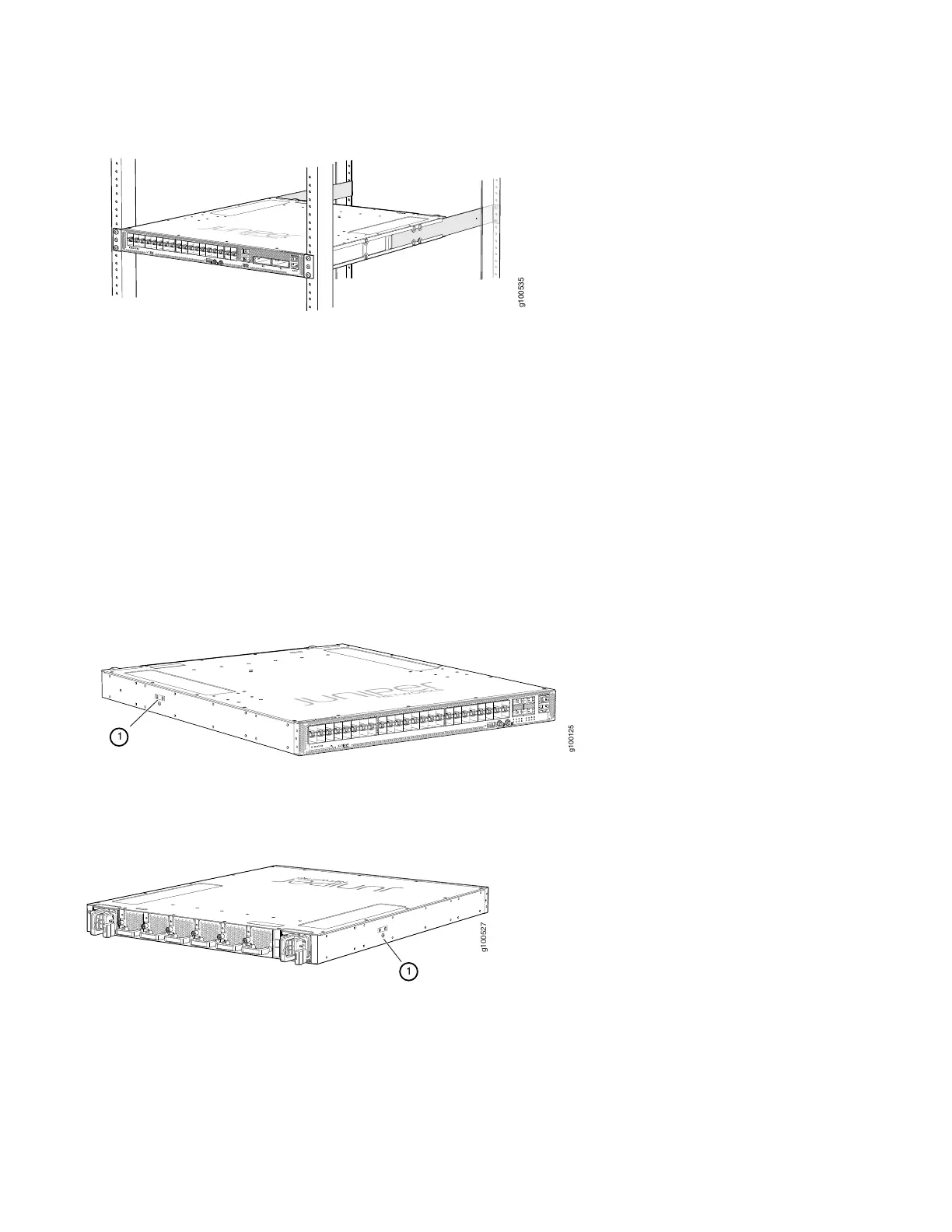Figure 30: ACX5448-M Router Installed in the Rack
Step 3: Connect the Grounding Cable
To meet safety and electromagnetic interference (EMI) requirements and to ensure proper operation, you must ground
the router properly before connecting power.
Figure 31, Figure 32, and Figure 33 show the grounding points on ACX5400 routers.
Figure 31: Grounding Points on the ACX5448 Router
Figure 32: Grounding Points on the ACX5448-D Router
16