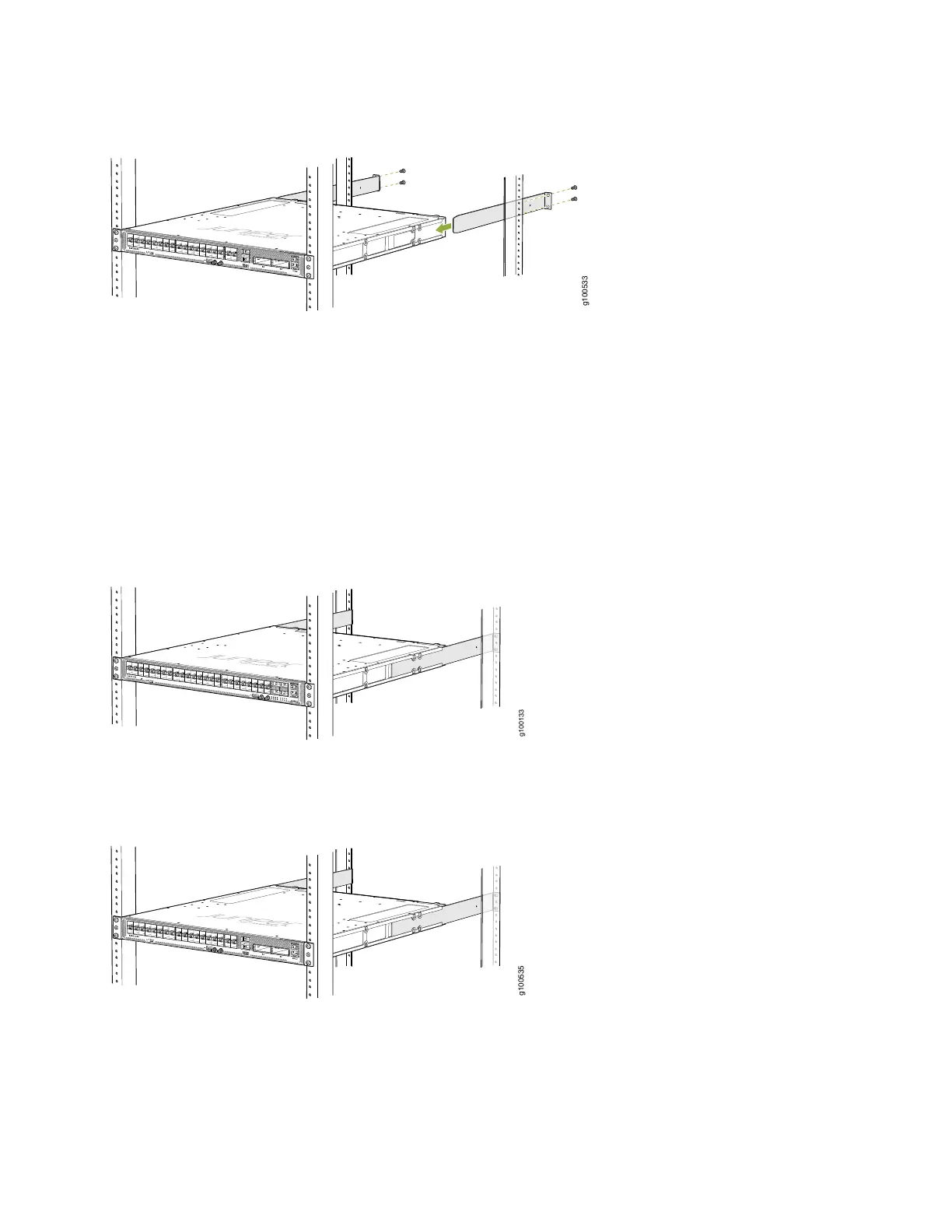Figure 27: Install Mounting Blades on an ACX5448-M Router
9. Install mounting screws into each of the rear-mounting bracket holes aligned with the rack, starting from the bottom,
and secure them tightly.
10. Visually inspect the alignment of the chassis. If you’ve installed the chassis properly in the rack, all the mounting screws
on one side of the rack are aligned with the mounting screws on the opposite side, and the router is level. Figure 28,
Figure 29, and Figure 30 show the router fully secured and installed in a four-post rack.
Figure 28: ACX5448 Router Installed in the Rack
Figure 29: ACX5448-D Router Installed in the Rack
15