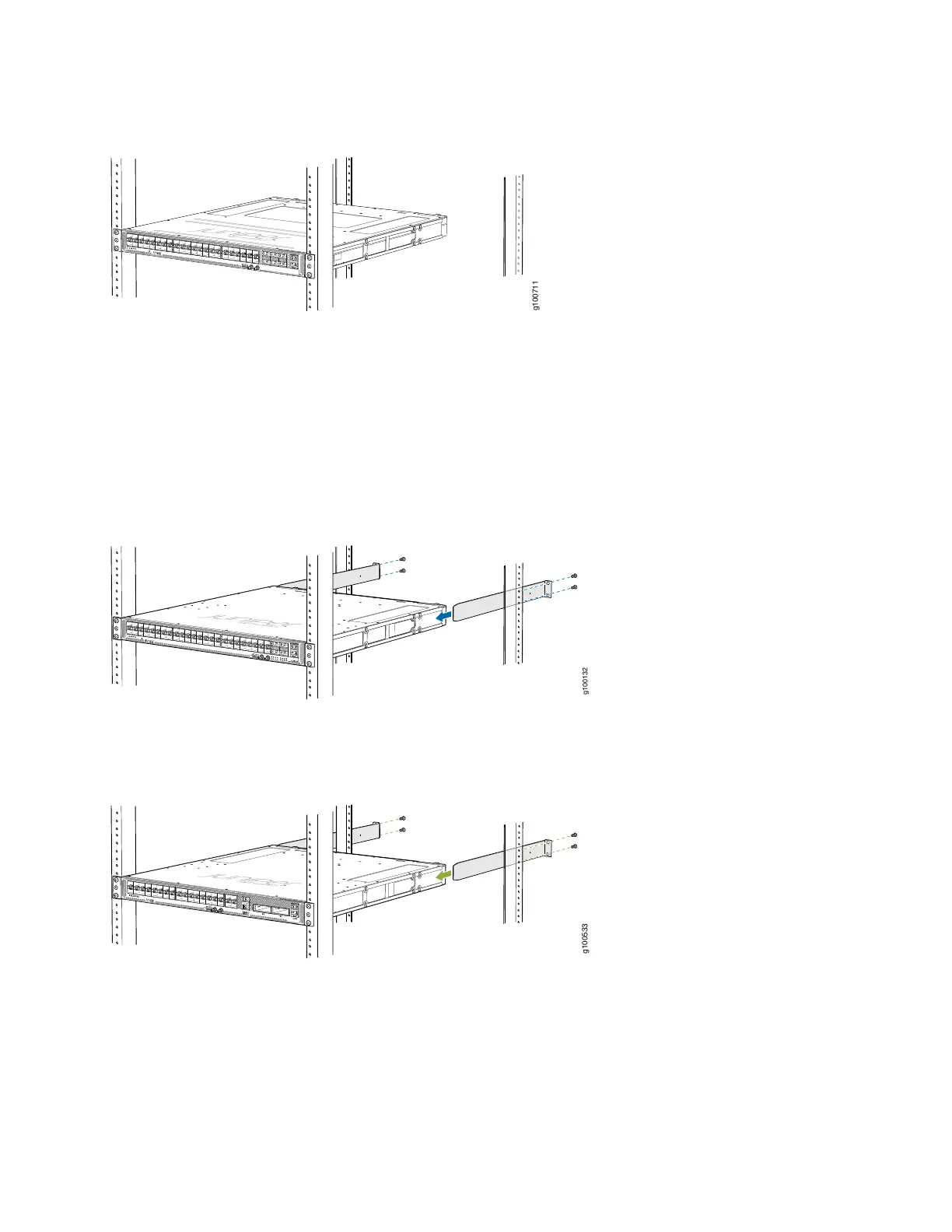Figure 24: ACX5448-M Router Secured by Front-Mounting Brackets
8. On the rear of the chassis, slide the rear-mounting blades on either side of the chassis until the rear-mounting brackets
at the end of the blades contact the rack rails (see Figure 25 for the ACX5448 router, Figure 26 for the ACX5448-D
router, and Figure 27 for the ACX5448-M router).
The mounting blades are movable. You can adjust the length of the blades according to the depth of the rack.
Figure 25: Install Mounting Blades on an ACX5448 Router
Figure 26: Install Mounting Blades on an ACX5448-D Router
14