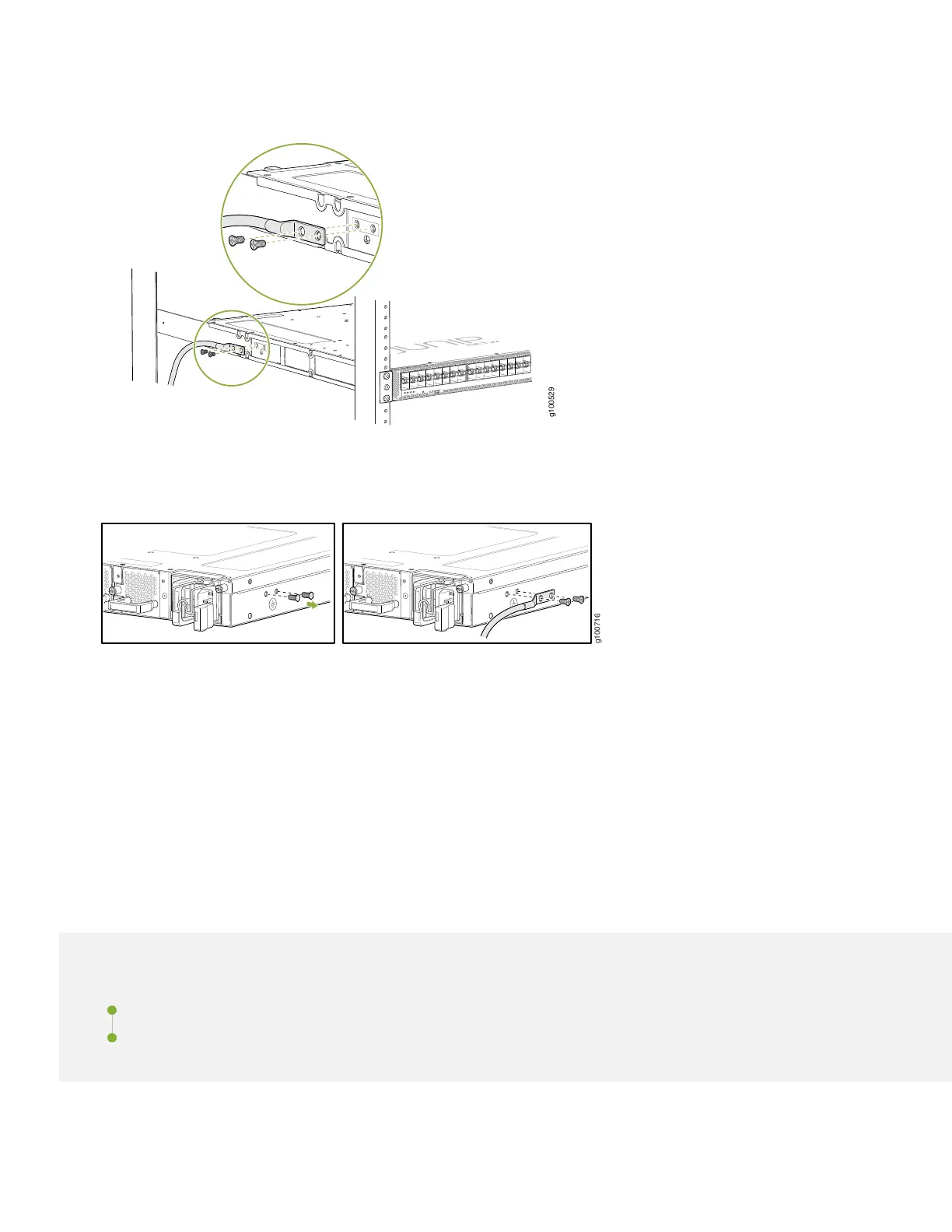Figure 34: Connect the Grounding Cable to the ACX5448 or ACX5548-D Router
Figure 35: Connect the Grounding Cable to the ACX5448-M Router
6. Secure the grounding cable lug with the screws. The holes are sized to accommodate #10–32 pan head screws.
7. Dress the grounding cable and verify that it does not touch or block access to router components, and that it does not
drape where people could trip over it.
Step 4: Connect Power Cables
IN THIS SECTION
Connect Power to an AC Router | 19
Connect Power to a DC Router | 22
18