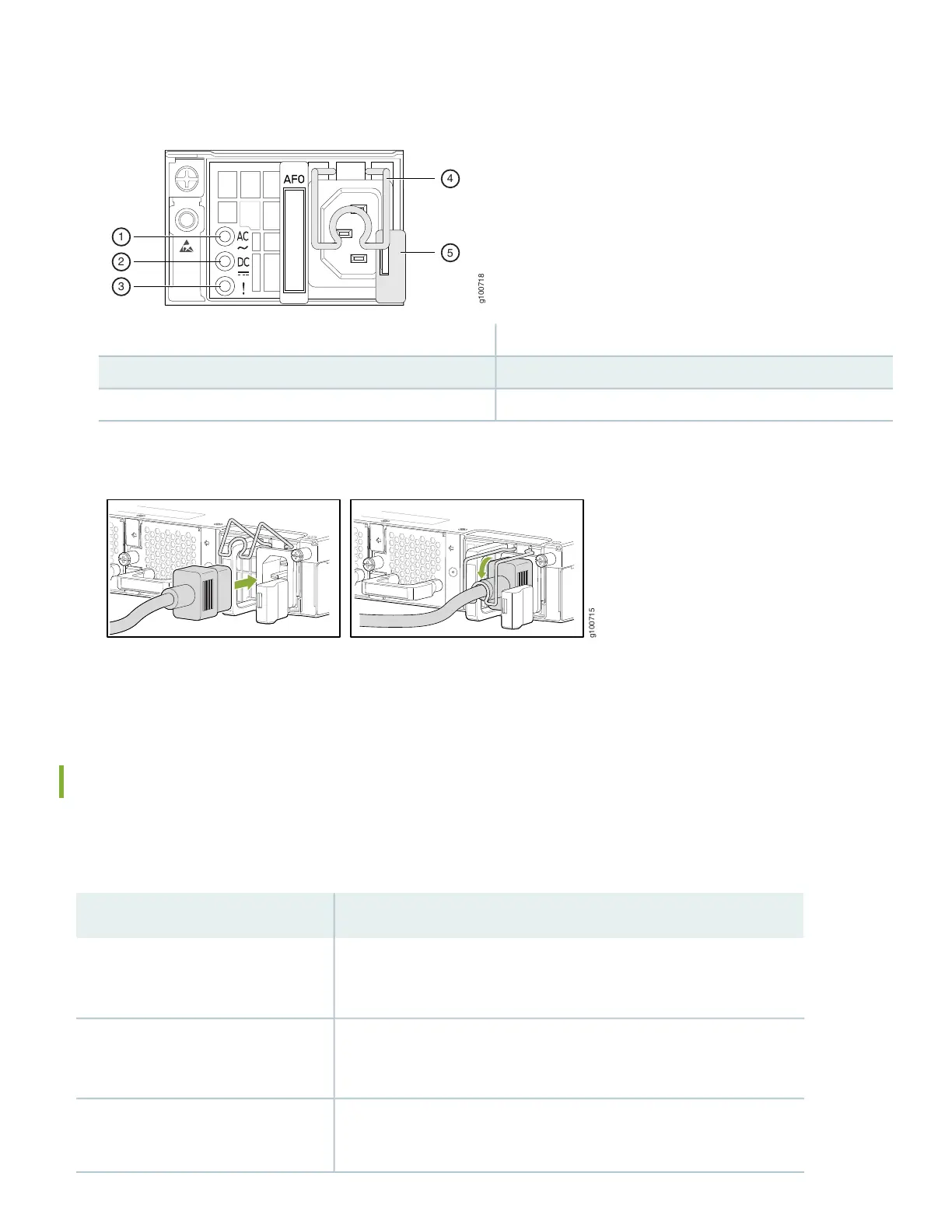Figure 39: Power Cord Retainer Installed on the AC PSM for ACX5448-D or ACX5448-M
4—1— AC power cord retainer installedInput status LED
5—2— Ejector leverOutput status LED
3—Fault LED
Figure 40: Connect an AC Power Cord to the ACX5448-D or ACX5448-M Router
5. Power on the power supply at source.
Connect Power to a DC Router
Table 3 gives the DC power system input voltage for ACX5400 routers.
Table 3: ACX5448, ACX5448-D, and ACX5448-M DC Power System Input Voltage
SpecificationItem
Rated operating voltage: –48 VDC to –60 VDC
Operating voltage range: –40.8 VDC through –72 VDC
DC input voltage (ACX5448)
Rated operating voltage: –48 VDC to –60 VDC
Operating voltage range: –43.2 VDC through –72 VDC
DC input voltage (ACX5448-D)
Rated operating voltage: –48 VDC to –60 VDC
Operating voltage range: –43.2 VDC through –72 VDC
DC input voltage (ACX5448-M)
22