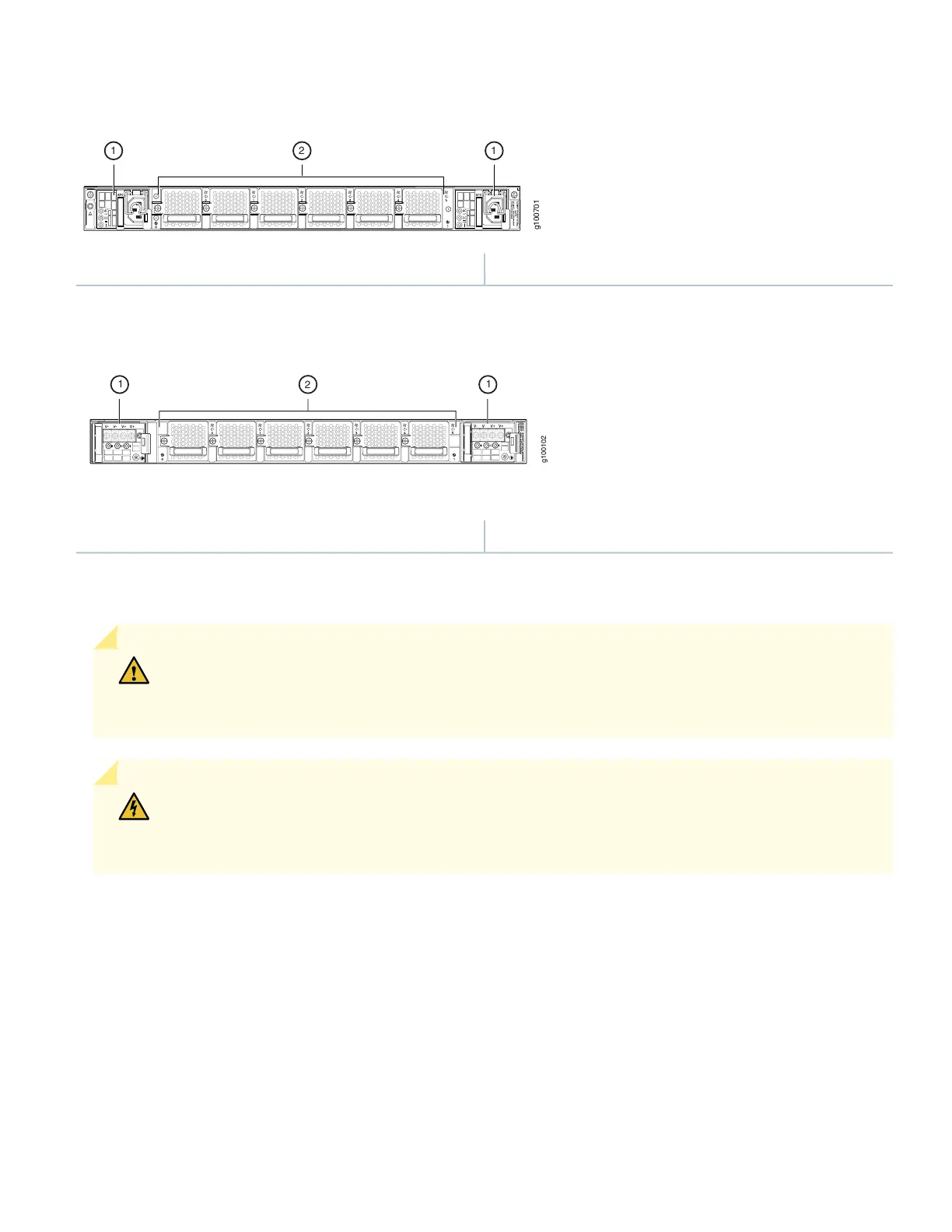Figure 8: Rear View of the AC-Powered ACX5448-M Router
2—1— Fan modulesPower supply modules (AC)
Figure 9: Rear View of the DC-Powered ACX5448-M Router
2—1— Fan modulesPower supply modules (DC)
The electrostatic discharge (ESD) point on the router is located on the rear of the chassis. Figure 10 shows the ESD point
on the ACX5448 router and Figure 11 shows the ESD point on the ACX5448-D and ACX5448-M routers.
CAUTION: Before removing or installing components, attach an ESD strap to an ESD point, and wrap
and fasten the other end of the strap around your bare wrist. Failure to use an ESD strap can result
in damage to the hardware components.
WARNING: This Quick Start contains a summary of safety warnings in “Safety Warnings” on page 32.
For a complete list of warnings for this router, including translations, see the ACX5448 Universal Metro
Router Hardware Guide.
6
