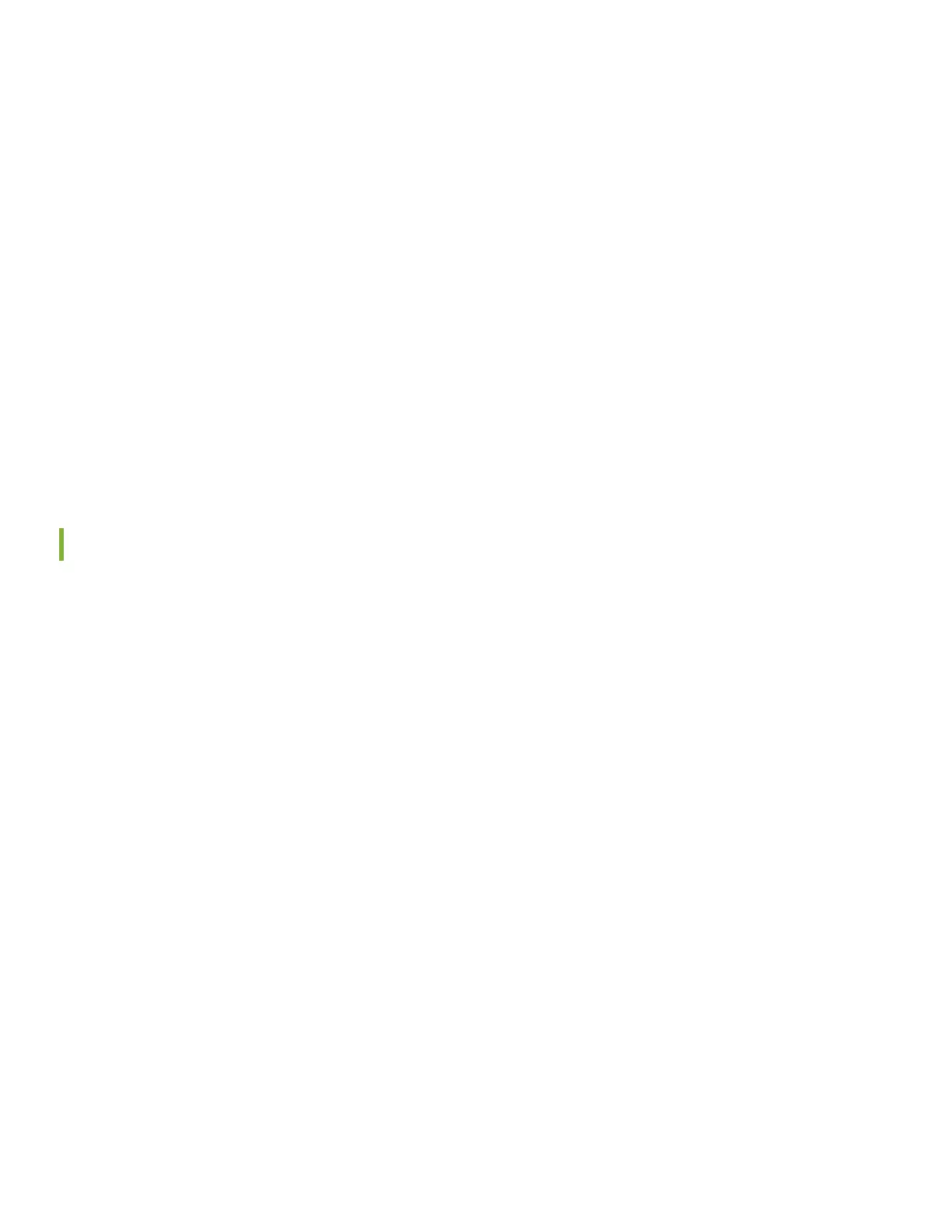The SRX380 functions as a DHCP server and automatically assigns an IP address to the laptop.
Ensure that the laptop acquires an IP address on the 192.168.1.0/24 network.
2. If the laptop is unable to get an IP address, manually configure an IP address in the 192.168.1.0/24 network.
Be sure you don’t assign the IP address 192.168.1.1 to the laptop because this is the IP address assigned to the SRX380.
3. Set the root authentication password:
a. Open a browser and type https://192.168.1.1. You don’t need to log in.
The J-Web Setup wizard opens on your screen.
b. Click Skip in the upper-right corner of the Setup wizard.
c. Set a root authentication password and click OK. The J-Web login page appears.
Plug and Play
The SRX380 already has factory-default settings configured right out of the box to make it a plug-and-play device. So all
you have to do to get the SRX380 up and running is connect it to your LAN and WAN networks. Here’s how:
1. Connect the WAN network to port 0/0.
2. Connect the LAN network to any of the ports from 0/1 through 0/18.
3. Check to see if the SRX380 is connected to the Internet. Go to http://www.juniper.net. If the page doesn’t load, check
the Internet connection.
After you complete these steps, you can start using the SRX380 on your network right away. You can go back and customize
settings at anytime. The J-Web Setup wizard is always available to you.
7