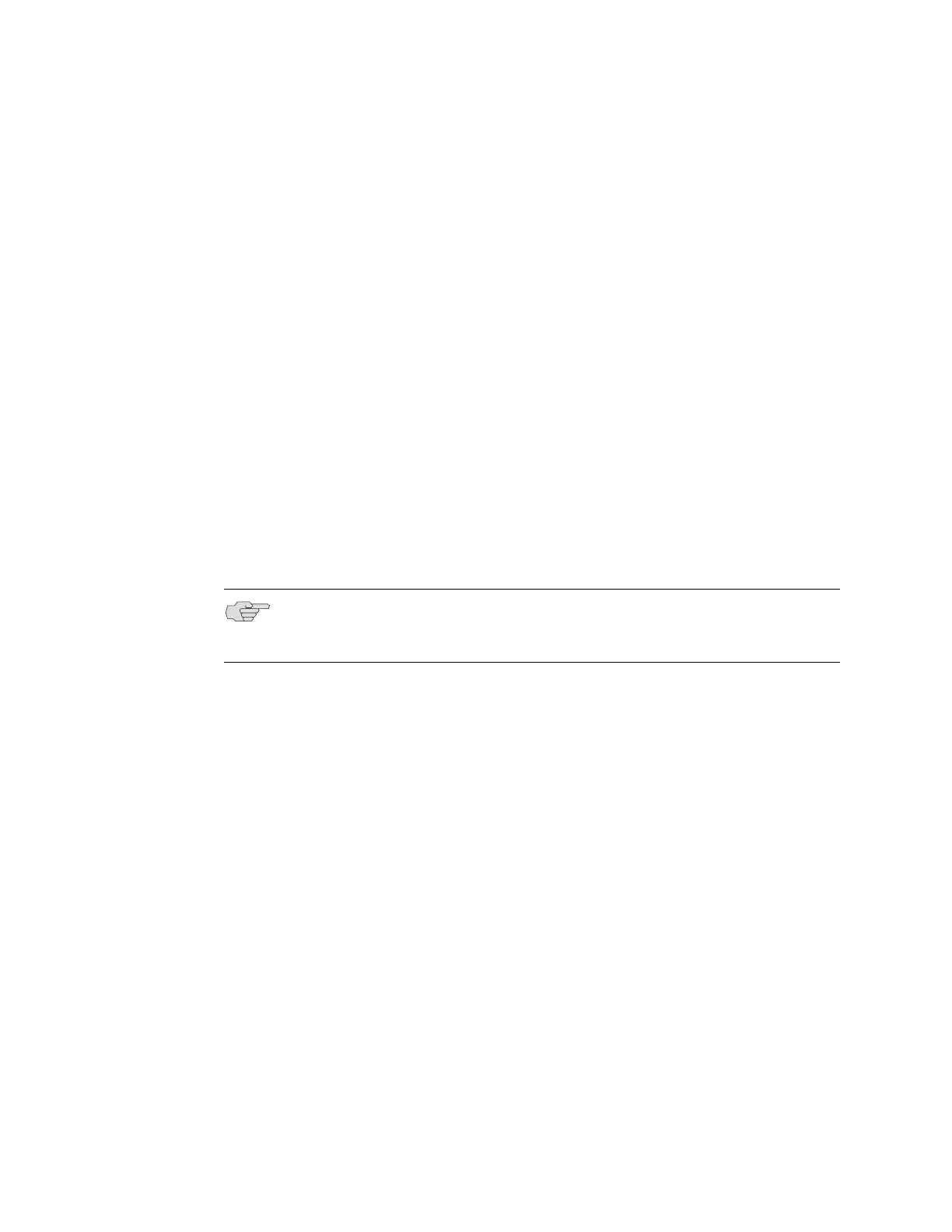Two-Rate Rate-Limits ! 99
Chapter 3: Creating Rate-Limit Profiles
! Use the following mask values to set the appropriate bits in the ToS field of the
IP packet header or in the traffic class field of the IPv6 packet header:
! IP precedence—0xE0 (three most significant bits)
! DS field—0xFC (six most significant bits)
! TOS (IP) or Traffic Class field (IPv6)—0xFF (default)
! Example
host1(config-rate-limit-profile)#mask-val 0xFC
! Use the no version to restore the default value, 255.
peak-burst
! For two-rate rate-limit profiles only, use to set the peak burst in bytes for a
rate-limit profile; range is 1–4294967295.
! When you specify a nonzero value for the peak rate, the peak burst size is
automatically calculated for a 100-ms burst as described for the peak-rate
command. If the calculated peak burst size is less than the default value of 8192
bytes, the default value is used.
! During a software upgrade, the committed burst size in a rate-limit profile is
automatically set to 8192 bytes if it was less than that value before the upgrade.
! Example
host1(config-rate-limit-profile)#peak-burst 96256
! Use the no version to restore the default value, 8192 bytes.
peak-rate
! For two-rate rate-limit profiles only, use to set the peak rate in bits per second
for a rate-limit profile; range is 1–4294967295.
! When you specify a nonzero value for the peak rate, the peak burst size is
calculated based on a 100-ms burst as follows:
peak burst in bytes = (peak rate in bps x 100 ms) ÷ 8 bits per byte
The CLI displays peak rate in bits per second and peak burst in bytes. For
example, if the rate is 8 Mbps, the burst size is 100 ms x 8 Mbps = 800,000
bits or 100,000 bytes:
peak burst = (8,000,000 bps x 100 ms) ÷ 8 = 100,000 bytes
For this example, displaying the rate-limit profile shows:
peak-rate 8000000
peak-burst 100000
NOTE: We recommend that you do not configure a committed or peak burst size
smaller than the MTU of the interface. Doing so causes large packets to be
dropped even when they are transmitted at a very low rate.