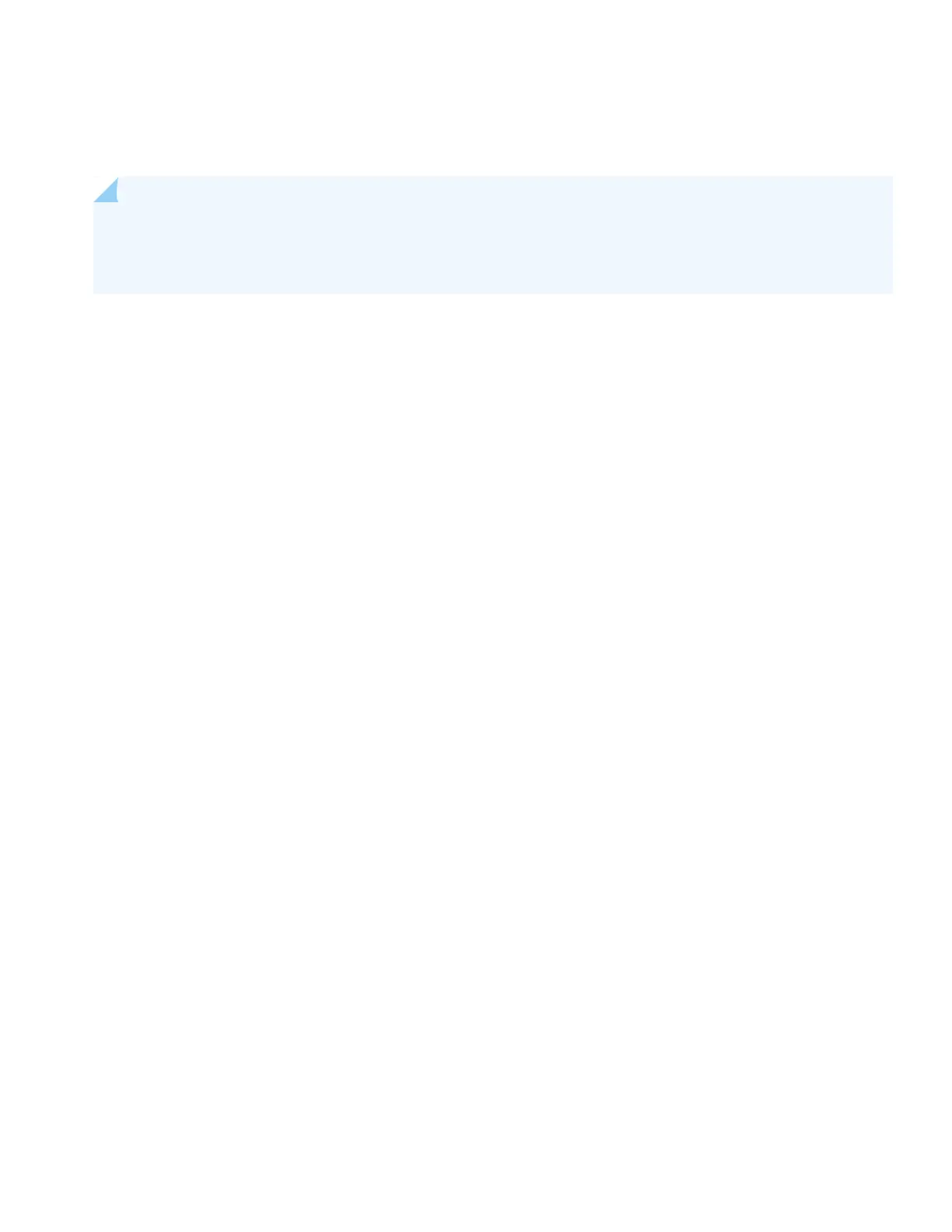You can install the EX4300 switch on a table or desktop, on a wall, or in a two-post or four-post rack. The mounting kit
that ships in the box has the brackets you need to install the EX4300 switch in a two-post rack. We’ll walk you through
how to do that.
NOTE: If you want to install the switch on the wall or in a four-post rack, you’ll need to order separate mounting
kits. The four-post rack mount kit also has brackets for mounting the EX4300 switch in a recessed position in
the rack.
What’s in the Box?
•
EX4300 switch
•
An AC power cord appropriate for your geographical location
•
Two mounting brackets and eight mounting screws
•
An Ethernet cable with RJ-45 connectors attached and an RJ-45 to DB-9 serial port adapter
What Else Do I Need?
You’ll need to provide the following:
•
Four rack mount screws to secure the chassis to the rack
•
A number two Phillips (+) screwdriver
•
An electrostatic discharge (ESD) grounding strap
•
A management host such as a laptop or desktop PC
•
A serial-to-USB adapter (if your laptop or desktop PC doesn’t have a serial port)
•
Someone to help you secure the switch to the rack
Install the EX4300 Switch in a Two-Post Rack
1. Review General Safety Guidelines and Warnings
2. Wrap and fasten one end of the ESD grounding strap around your bare wrist, and connect the other end to a site ESD
point.
3. Attach the mounting brackets to the sides of the EX4300 switch using the eight screws and a screwdriver.
3
