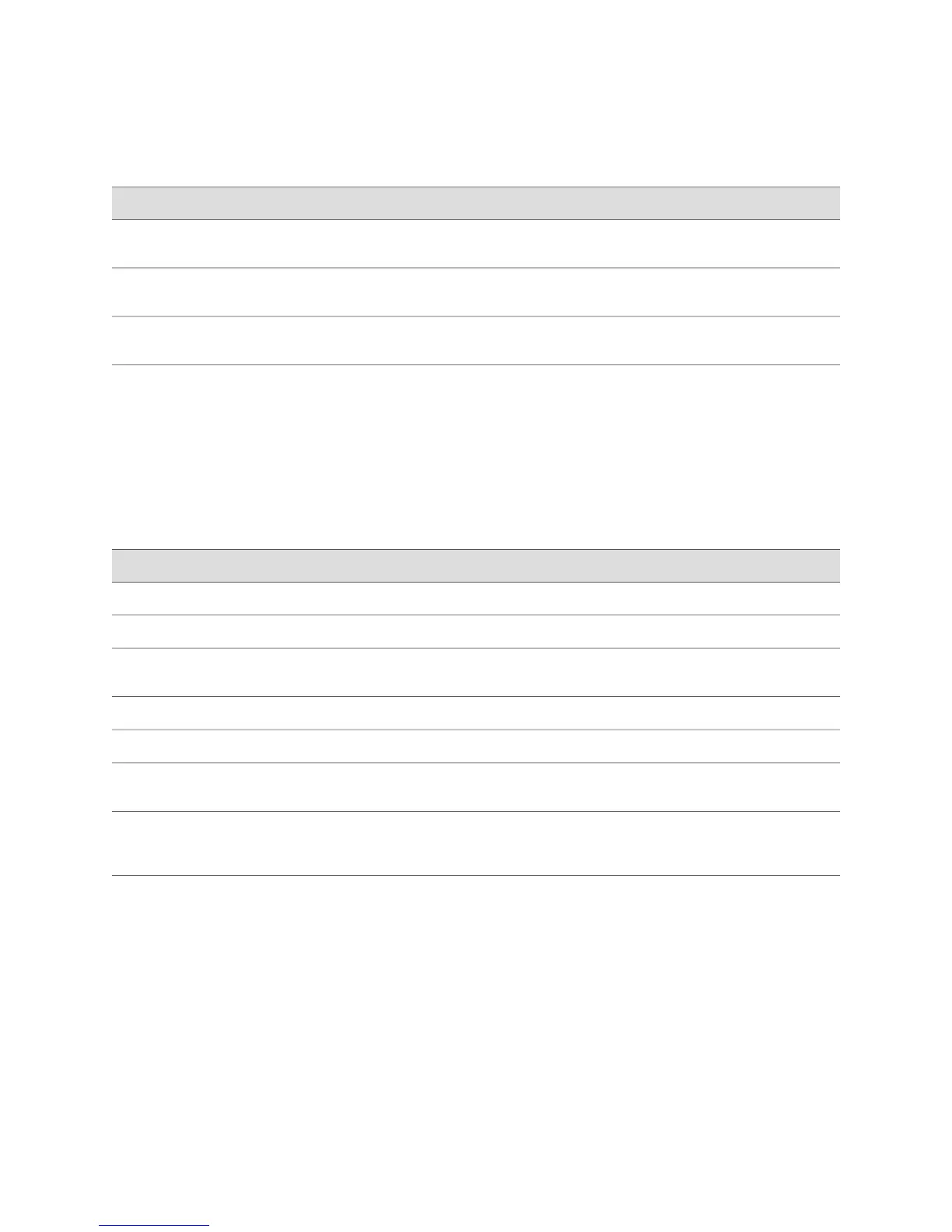Table 110: J-Web Ping MPLS Field Summary (continued)
Your ActionFunctionField
Type the source IP address—a valid address
configured on a Services Router interface.
Specifies the source address of the ping request
packet.
Source Address
From the list, select the number of ping requests to
send.
Specifies the number of ping requests to send.Count
Select the check box to display detailed output.Requests the display of extensive rather than brief
ping output.
Detailed Output
Ping MPLS Results and Output
Table 111 on page 222 summarizes the output in the ping MPLS display. If the Services
Router receives no responses from the destination host, review the list after
Table 111 on page 222 for a possible explanation.
Table 111: J-Web Ping MPLS Results and Output Summary
DescriptionField
Echo reply was received.Exclamation point (!)
Echo reply was not received within the timeout period.Period (.)
Echo reply was received with an error code. Errored packets are not counted in the
received packets count and are accounted for separately.
x
number—Number of ping requests (probes) sent to a host.
number packets transmitted
number—Number of ping responses received from a host.
number packets received
percentage—Number of ping responses divided by the number of ping requests,
specified as a percentage.
percentage packet loss
For Layer 2 circuits only, the number of milliseconds required for the ping packet to
reach the destination. This value is approximate, because the packet has to reach the
Routing Engine.
time
If the Services Router does not receive ping responses from the destination host (the
output shows a packet loss of 100 percent), one of the following explanations might
apply:
222 ■ Checking MPLS Connections from the J-Web Interface
J-series™ Services Router Administration Guide
