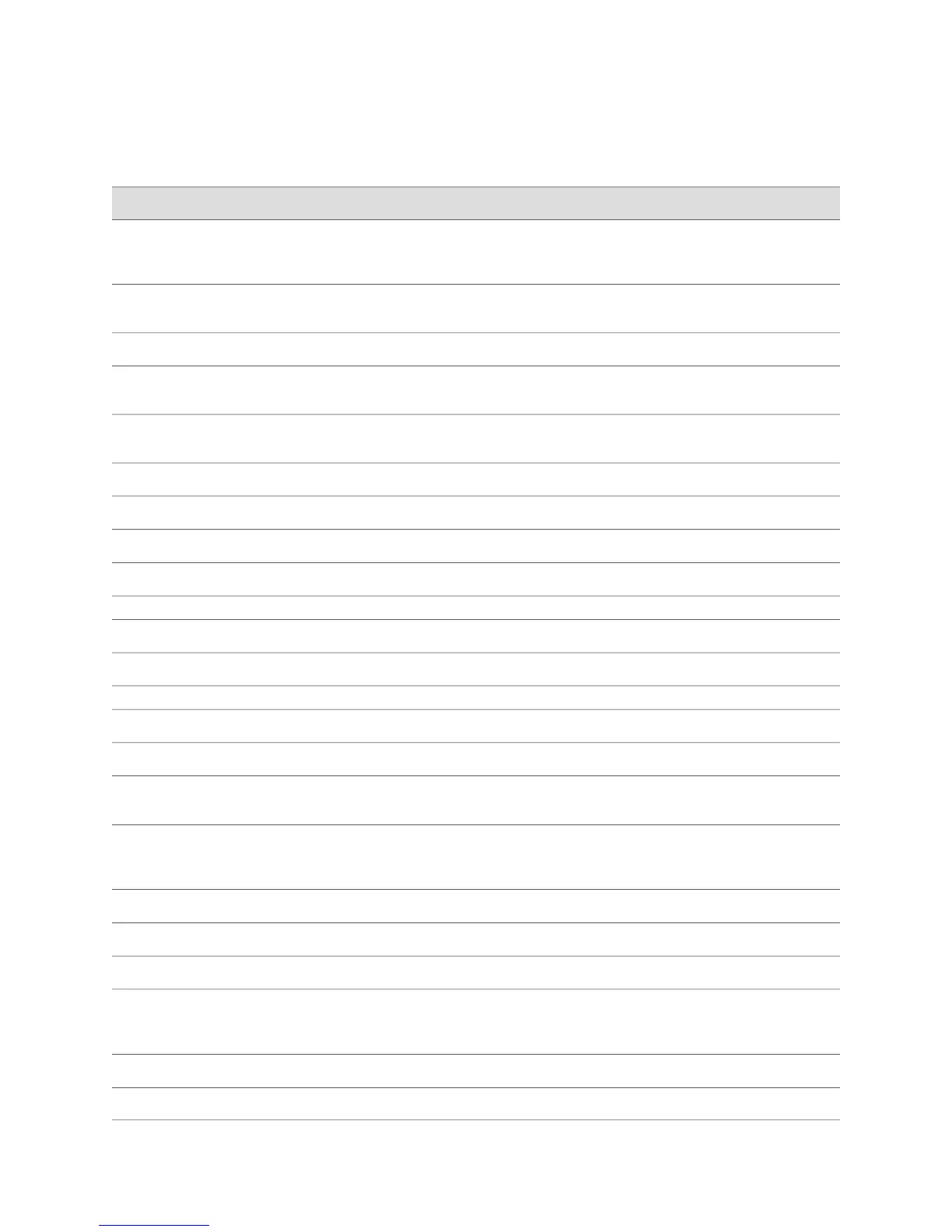Table 130: CLI monitor traffic Match Conditions (continued)
DescriptionMatch Condition
Matches packet headers that contain the specified address or hostname. You can
preprend any of the following protocol match conditions, followed by a space, to host:
arp, ip, rarp, or any of the Directional match conditions.
host [address | hostname]
Matches packet headers with source or destination addresses containing the specified
network address.
network address
Matches packet headers containing the specified network address and subnet mask.
network address mask mask
Matches packet headers containing the specified source or destination TCP or UDP
port number or port name.
port [port-number | port-name]
Directional match conditions can be prepended to any Entity Type match conditions,
followed by a space.
Directional
Matches packet headers containing the specified destination.
destination
Matches packet headers containing the specified source.
source
Matches packet headers containing the specified source and destination.
source and destination
Matches packet headers containing the specified source or destination.
source or destination
Packet Length
Matches packets with lengths less than or equal to the specified value, in bytes.
less bytes
Matches packets with lengths greater than or equal to the specified value, in bytes.
greater bytes
Protocol
Matches all ARP packets.
arp
Matches all Ethernet frames.
ether
Matches broadcast or multicast Ethernet frames. This match condition can be prepended
with source or destination.
ether [broadcast | multicast]
Matches Ethernet frames with the specified address or protocol type. The arguments
arp, ip, and rarp are also independent match conditions, so they must be preceded with
a backslash (\) when used in the ether protocol match condition.
ether protocol [address | (\arp | \ip |
\rarp)
Matches all ICMP packets.
icmp
Matches all IP packets.
ip
Matches broadcast or multicast IP packets.
ip [broadcast | multicast]
Matches IP packets with the specified address or protocol type. The arguments icmp,
tcp, and udp are also independent match conditions, so they must be preceded with
a backslash (\) when used in the ip protocol match condition.
ip protocol [address | (\icmp | igrp |
\tcp | \udp)]
Matches all IS-IS routing messages.
isis
Matches all RARP packets.
rarp
Using CLI Diagnostic Commands ■ 249
Chapter 12: Using Services Router Diagnostic Tools
