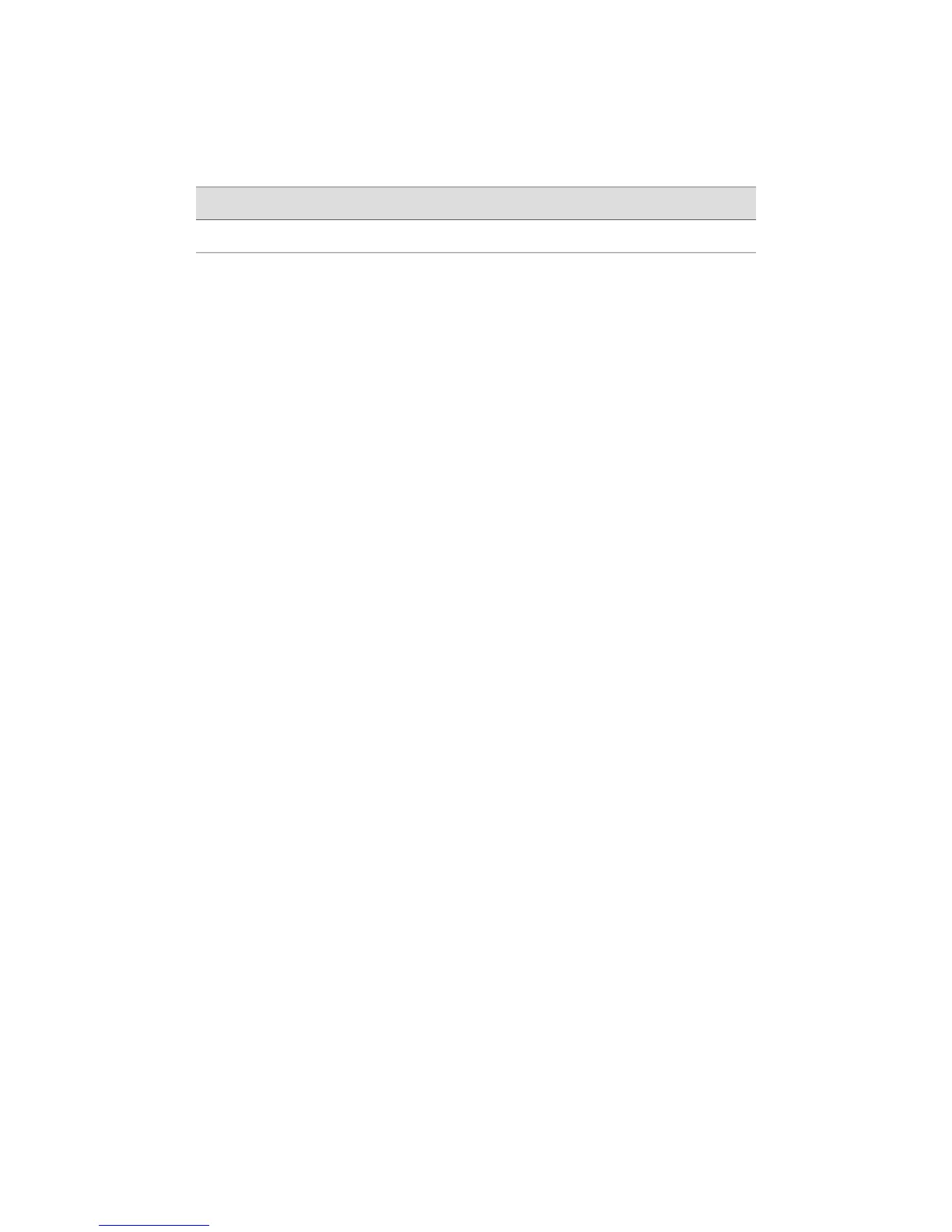Table 132: CLI monitor traffic Arithmetic, Binary, and Relational Operators (continued)
DescriptionOperator
A match occurs if the first expression is not equal to the second.
!=
Following is sample output from the monitor traffic command:
user@host> monitor traffic count 4 matching “arp” detail
Listening on fe-0/0/0, capture size 96 bytes
15:04:16.276780 In arp who-has 193.1.1.1 tell host1.site2.net
15:04:16.376848 In arp who-has host2.site2.net tell host1.site2.net
15:04:16.376887 In arp who-has 193.1.1.2 tell host1.site2.net
15:04:16.601923 In arp who-has 193.1.1.3 tell host1.site2.net
Using CLI Diagnostic Commands ■ 251
Chapter 12: Using Services Router Diagnostic Tools
