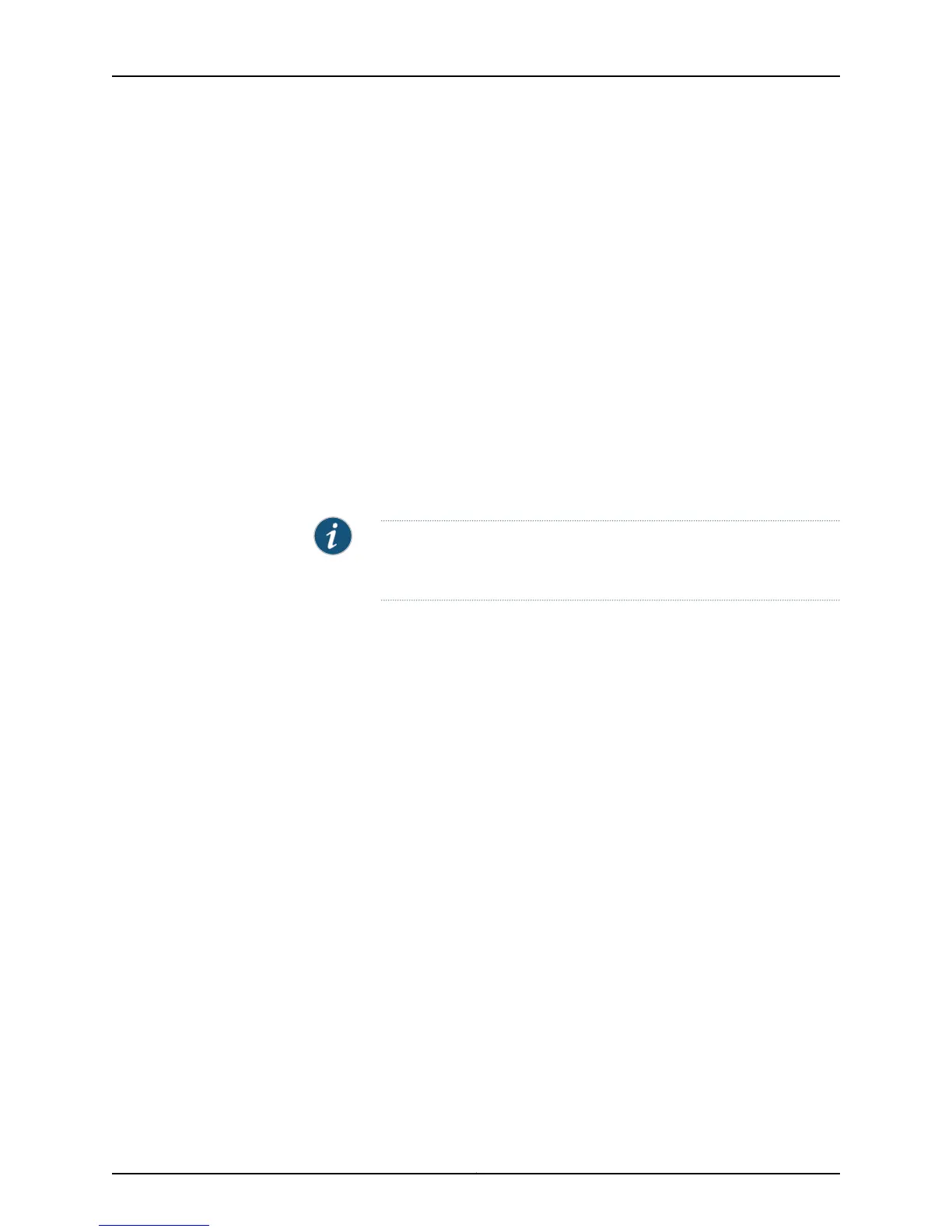set routing-instances vs bridge-domains bd200 vlan-id 200
set routing-instances vs bridge-domains bd300 vlan-id 300
set routing-instances vs bridge-domains bd500 vlan-id 500
set routing-instances vs bridge-domains bd600 vlan-id 600
Step-by-Step
Procedure
To configure ERP on CS1:
Configure the trunk interface ge-3/2/4 to connect CS1 to CS2 and the trunk interface
ge-5/2/3 to connect CS1 to AS, and configure the family statement as bridge with
a VLAN ID list of 100 through 1000:
1.
[edit interfaces]
user@cs1# set ge-3/2/4 vlan-tagging
user@cs1# set ge-3/2/4 unit 0 family bridge interface-mode trunk
user@cs1# set ge-3/2/4 unit 0 family bridge vlan-id-list 100-1000
user@cs1# set ge-5/2/3 vlan-tagging
user@cs1# set ge-5/2/3 unit 0 family bridge interface-mode trunk
user@cs1# set ge-5/2/3 unit 0 family bridge vlan-id-list 100-1000
2. Enable ERP, specifying the control channels and data channels for ring-1 and ring-2,
and configure ring-1 as the ring protection link owner:
NOTE: Always configure the east-interface statement first, before
configuring the west-interface statement.
[edit protection-group]
user@cs1# set ethernet-ring ring-1 ring-protection-link-owner
user@cs1# set ethernet-ring ring-1 east-interface control-channel ge-3/2/4.0
user@cs1# set ethernet-ring ring-1 east-interface control-channel vlan 100
user@cs1# set ethernet-ring ring-1 east-interface ring-protection-link-end
user@cs1# set ethernet-ring ring-1 west-interface control-channel ge-5/2/3.0
user@cs1# set ethernet-ring ring-1 west-interface control-channel vlan 100
user@cs1# set ethernet-ring ring-1 data-channel vlan [200, 300]
user@cs1# set ethernet-ring ring-2 east-interface control-channel ge-3/2/4.0
user@cs1# set ethernet-ring ring-2 east-interface control-channel vlan 101
user@cs1# set ethernet-ring ring-2 west-interface control-channel ge-5/2/3.0
user@cs1# set ethernet-ring ring-2 west-interface control-channel vlan 101
user@cs1# set ethernet-ring ring-2 data-channel vlan [500, 600]
3. Configure the routing instance, the bridge domains, and the VLAN IDs associated
with each bridge domain:
[edit routing-instances]
user@cs1# set vs instance-type virtual-switch
user@cs1# set vs interface ge-3/2/4.0
user@cs1# set vs interface ge-5/2/3.0
user@cs1# set vs bridge-domains bd100 vlan-id 100
user@cs1# set vs bridge-domains bd101 vlan-id 101
user@cs1# set vs bridge-domains bd200 vlan-id 200
user@cs1# set vs bridge-domains bd300 vlan-id 300
user@cs1# set vs bridge-domains bd500 vlan-id 500
user@cs1# set vs bridge-domains bd600 vlan-id 600
Results Check the results of the configuration:
Copyright © 2012, Juniper Networks, Inc.158
Junos OS 12.1 MX Series 3D Universal Edge Routers Solutions Guide