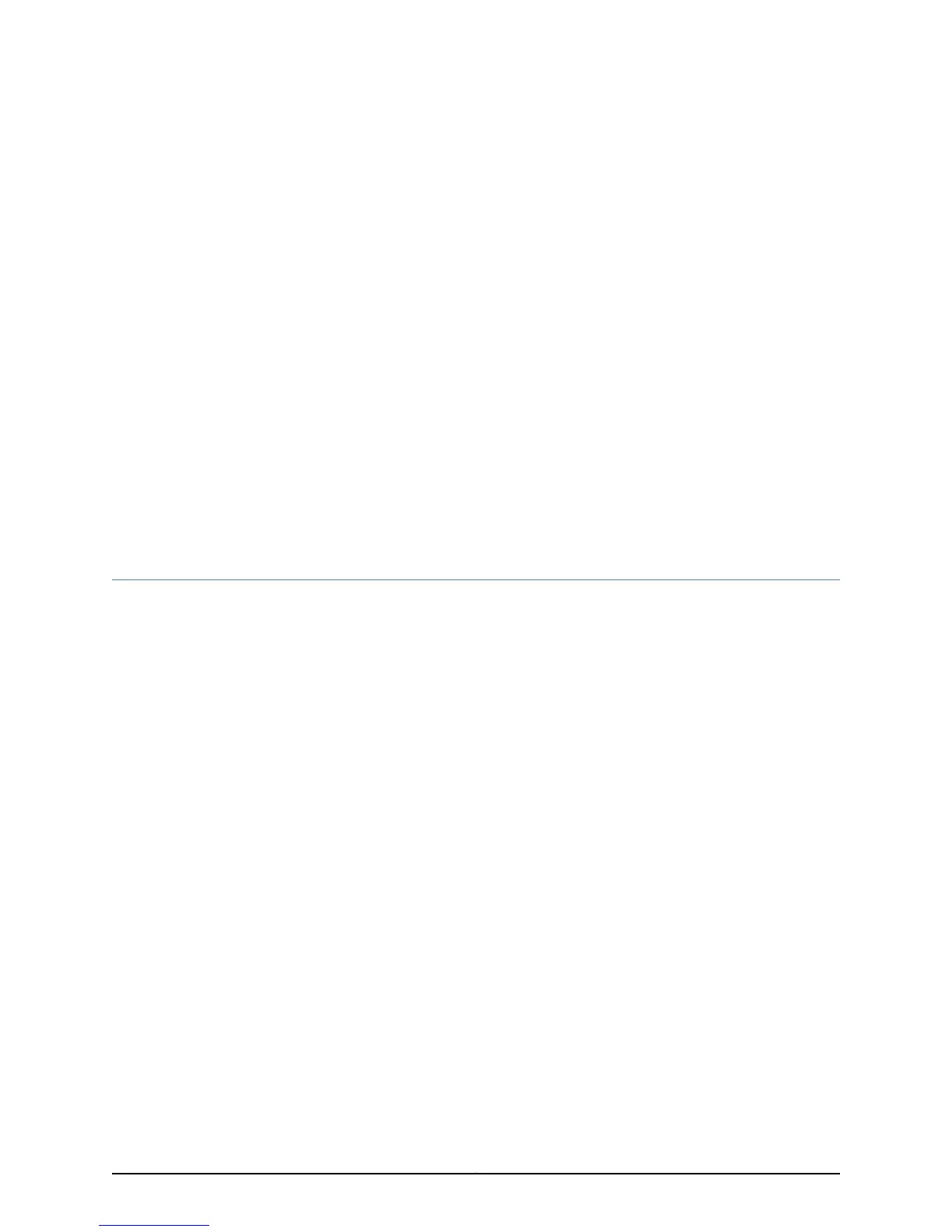CHAPTER 6
Dynamic Profiles for VLAN Interfaces and
Protocols
•
Dynamic Profiles for VPLS Pseudowires on page 63
•
Example: Configuring VPLS Pseudowires with Dynamic Profiles—Basic
Solutions on page 64
•
Example: Configuring VPLS Pseudowires with Dynamic Profiles—Complex
Solutions on page 68
Dynamic Profiles for VPLS Pseudowires
A router often has two types of interfaces:
•
Static interfaces, which are configured before the router is booted
•
Dynamic interfaces, which are created after the router is booted and while it is running
A virtual private LAN service (VPLS) pseudowire interface (such as lsi.1048576) is
dynamically created by the system. Therefore, the logical interface unit number for the
VPLS pseudowire is not available in advance to configure characteristics such as VLAN
identifiers and other parameters. As a result, certain virtual local area network (VLAN)
manipulation features that are easily applied to static interfaces (such as xe-, ge-, and
so on) are either not supported on dynamic interfaces or supported in a nonstandard
method.
However, on MX Series routers, there is another configuration method that dynamic
interfaces can use to determine their VLAN parameters when they are created by a
running router: dynamic profiles. A dynamic profile is a conceptual container that includes
parameters associated with a dynamic entity, parameters whose values are not known
at the time the entity is configured.
A dynamic profile acts as a kind of template that enables you to create, update, or remove
a configuration that includes client access (for example, interface or protocol) or service
(for example, CoS) attributes. Using these profiles you can consolidate all of the common
attributes of a client (and eventually a group of clients) and apply the attributes
simultaneously. The router contains several predefined variables that enable dynamic
association of interfaces and logical units to incoming subscriber requests. While
configuring dynamic profile, use the variable $junos-interface-ifd-namefor a dynamic
physical interface and $junos-underlying-unit-numberfor a dynamic logical interface
63Copyright © 2012, Juniper Networks, Inc.
