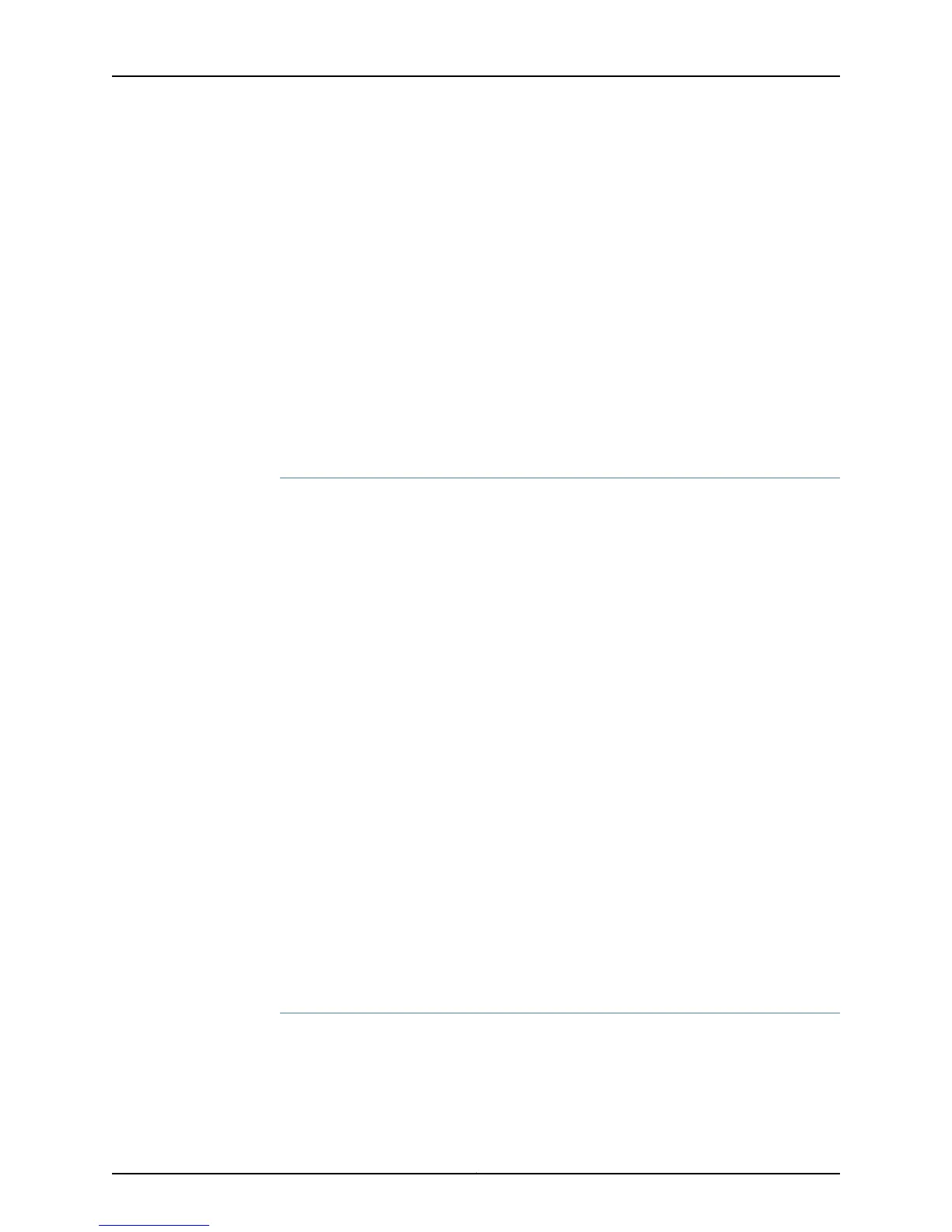ge-3/2/4 122 forwarding
ge-5/2/3 123 forwarding
Ethernet ring data channel parameters for protection group ring-2
Interface STP index Forward State
ge-3/2/4 124 discarding
ge-5/2/3 125 forwarding
Meaning The output displayed shows the STP index number used by each interface in ring instances
ring-1 and ring-2. The STP index controls the forwarding behavior for a set of VLANs on
the data channel of a ring instance on a ring interface. For ring instances, there are multiple
STP index numbers (here representing VLANs 200, 300, 500, and 600). The Forward
State shows whether the data channel is forwarding or discarding traffic.
Verifying the VLANs on CS1
Purpose Verify the data channel logical interfaces and the VLAN IDs controlled by a ring instance
data channel.
Action List dynamic VLAN membership:
user@cs1>show protection-group ethernet-ring vlan
Ethernet ring IFBD parameters for protection group ring-1
Interface Vlan STP Index Bridge Domain
ge-3/2/4 200 122 vs/bd200
ge-5/2/3 200 123 vs/bd200
ge-3/2/4 300 122 vs/bd300
ge-5/2/3 300 123 vs/bd300
Ethernet ring IFBD parameters for protection group ring-2
Interface Vlan STP Index Bridge Domain
ge-3/2/4 500 124 vs/bd500
ge-5/2/3 500 125 vs/bd500
ge-3/2/4 600 124 vs/bd600
ge-5/2/3 600 125 vs/bd600
Meaning The output displayed shows the ring interfaces ge-3/2/4 and ge-5/2/3 in protection
groups ring-1 and ring-2. For ring-1, VLAN 200 and VLAN 300 are being supported on both
STP Index 122 and 123 on bridge domains bd200 and bd300. For ring-2, VLAN 500 and
VLAN 600 are being supported on both STP Index 124 and 125 on bridge domains bd500
and bd600. The data channel controls the traffic on the VLAN IDs to facilitate load
balancing.
Verifying the Ethernet Protection Ring on CS2
Purpose Verify that ERP is enabled on CS2.
Action Show the status of the ring APS (R-APS) messages to determine if there is a ring failure:
user@cs2>show protection-group ethernet-ring aps
167Copyright © 2012, Juniper Networks, Inc.
Chapter 13: Ethernet Ring Protection
