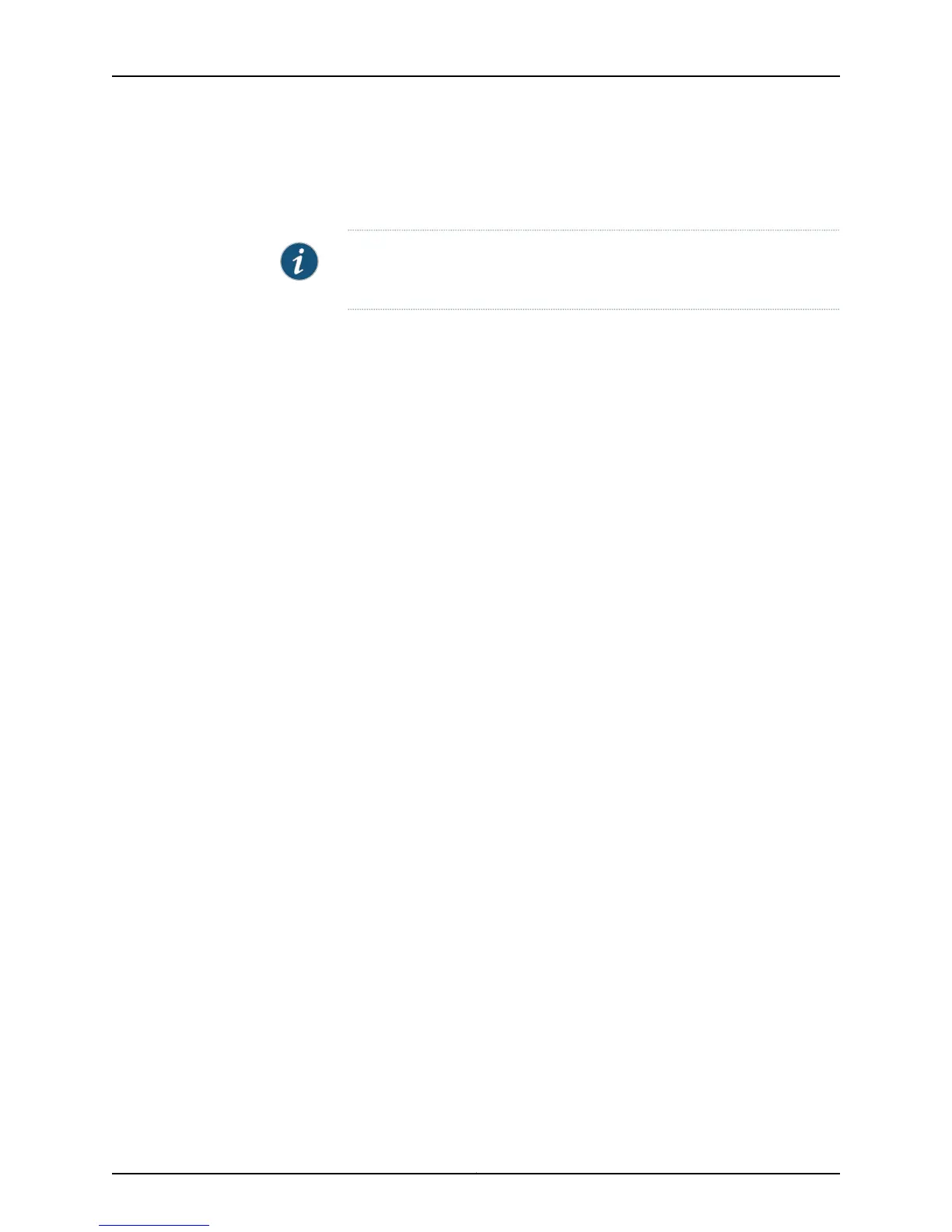If VLANs 1 through 1000 for customer C1 span the same sites, then the vlan-id all and
vlan-range statements provide a way to switch all of these VLANs with a minimum
configuration effort and fewer switch resources.
NOTE: You cannot use the vlan-id all statement if you configure an IRB
interface on one or more of the VLANs.
The following example illustrates the use of the vlan-id all statement:
[edit]
interfaces ge-1/0/0 {
flexible-ethernet-services;
flexible-vlan-tagging;
unit 1 {
encapsulation vlan-vpls;
vlan-id-range 1-1000;
}
unit 11 {
encapsulation vlan-vpls;
vlan-id 1500;
}
}
interfaces ge-2/0/0 {
flexible-ethernet-services;
flexible-vlan-tagging;
unit 1 {
encapsulation vlan-vpls;
vlan-id-range 1-1000; # Note the use of the VLAN id range statement.
}
}
interfaces ge-3/0/0 {
flexible-ethernet-services;
flexible-vlan-tagging;
unit 1 {
encapsulation vlan-vpls;
vlan-id 1-1000;
}
}
interfaces ge-6/0/0 {
flexible-ethernet-services;
flexible-vlan-tagging;
unit 11 {
encapsulation vlan-vpls;
vlan-id 1500;
}
}
routing-instances {
customer-c1-v1-to-v1000 {
instance-type vpls;
vlan-id all; # Note the use of the VLAN id all statement
interface ge-1/0/0.1;
interface ge-2/0/0.1;
interface ge-3/0/0.1;
57Copyright © 2012, Juniper Networks, Inc.
Chapter 4: VLANs Within Bridge Domain and VPLS Environments
