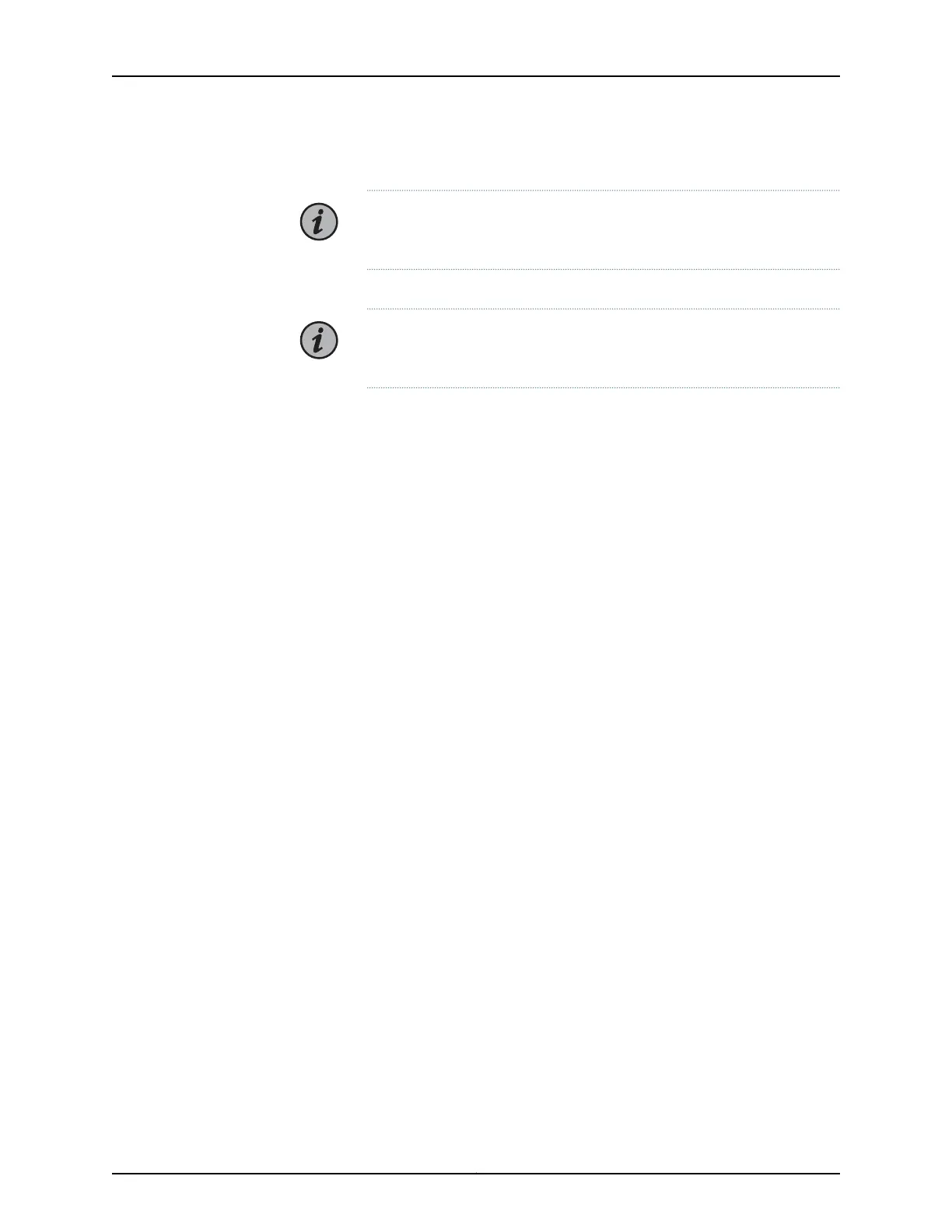user@host> request system halt
NOTE: Wait until a message appears on the console confirming that the
operating system has halted.
For more information about the command, see the CLI Explorer.
NOTE: The CFEB might continue forwarding traffic for approximately 5
minutes after the request system halt command has been issued.
2. Press the power switch on each power supply faceplate to the OFF (O) position.
3. Shut down power to the router by pressing the power switch for all power supplies to
the off (O) position. On both AC and DC power supplies, the switch is located on the
power supply faceplate.
127Copyright © 2019, Juniper Networks, Inc.
Chapter 19: Providing Power to the M7i
