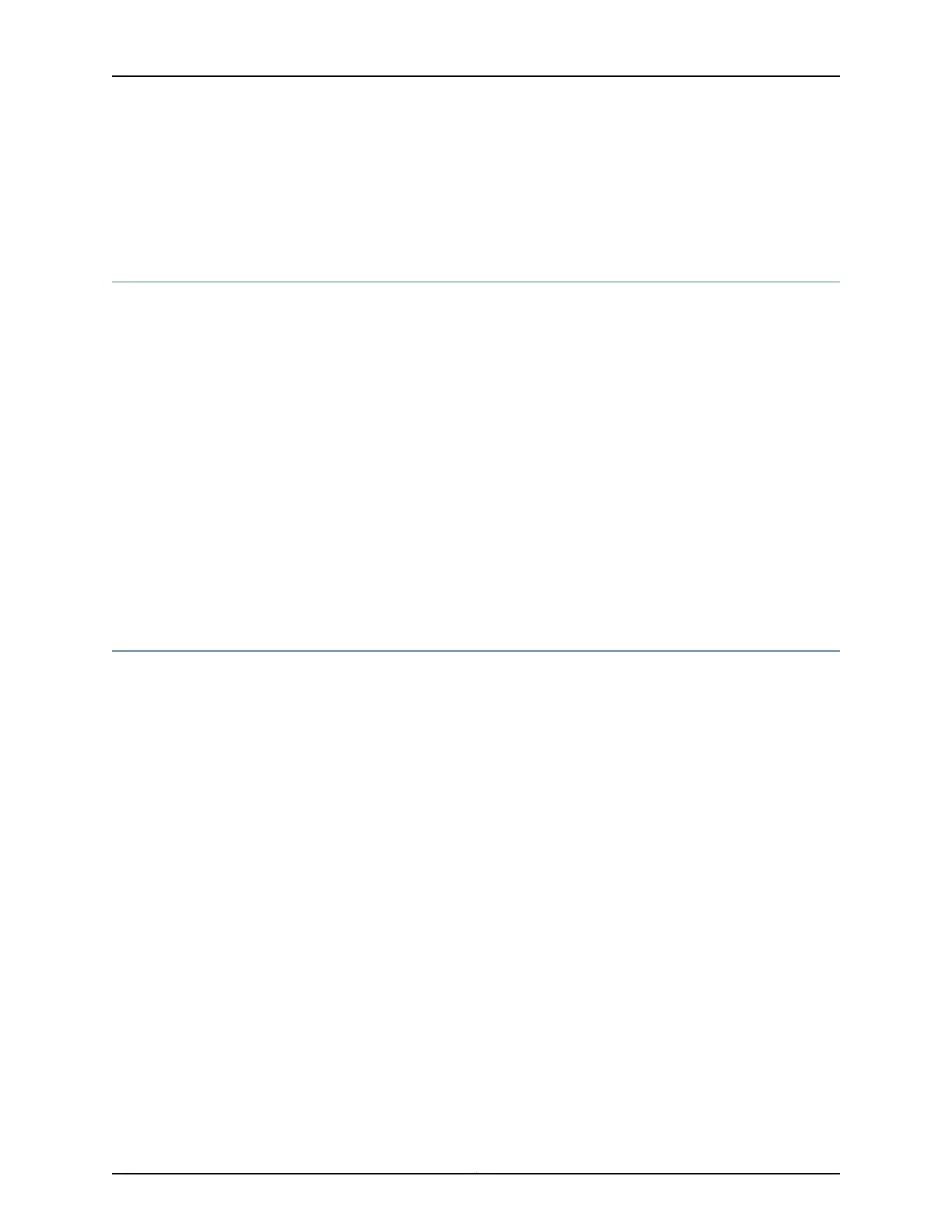Related
Documentation
Maintaining the M7i FIC and FIC Cables and PICs and PIC Cables on page 192•
• Replacing an M7i FIC or PIC Cable on page 163
Troubleshooting the M7i Power System When the LEDs on All M7i Power Supplies Are
Blinking or Off
Problem Description: If the LED is off on all power supply faceplates, either someone has switched
off power to the router or the system temperature has exceeded the acceptable maximum.
In the latter case, the Routing Engine shuts down all power supplies. There is no power
to the router, so no LED is lit, including the alarm LEDs on the craft interface.
Solution Excessive system temperature is almost always caused by excessive environmental
temperature. Correct the environmental temperature before repowering the router.
Related
Documentation
M7i Power System Description on page 59•
• M7i Router Power Requirements on page 79
• Maintaining the M7i Power Supplies on page 194
• Powering On the M7i Router on page 125
Troubleshooting the M7i Power System When the LED on One M7i Power Supply Is Off
Problem Description: The LED on one power supply is off, but the LED on the other supplies indicate
that they are functioning properly.
Solution Perform the following diagnostic procedure:
1. Check the red alarm LED on the craft interface:
• If it is lit, issue the following CLI command for information about the cause of an
alarm condition:
user@host> show chassis alarms
For a list of messages that can appear in the output, see “Hardware and Interface
Alarm Messages” on page 200.
A common cause of power supply shutdown is that the temperature of the power
supply or another router component has exceed the maximum limit.
• If the red alarm LED is not lit, check that the power switch is in the ON position on
the power supply faceplate.
2. Replace the faulty power supply with a spare. For instructions, see “Replacing an M7i
AC Power Supply” on page 177 and “Replacing a DC Power Supply” on page 171. If the
Copyright © 2019, Juniper Networks, Inc.206
M7i Multiservice Edge Router Hardware Guide
