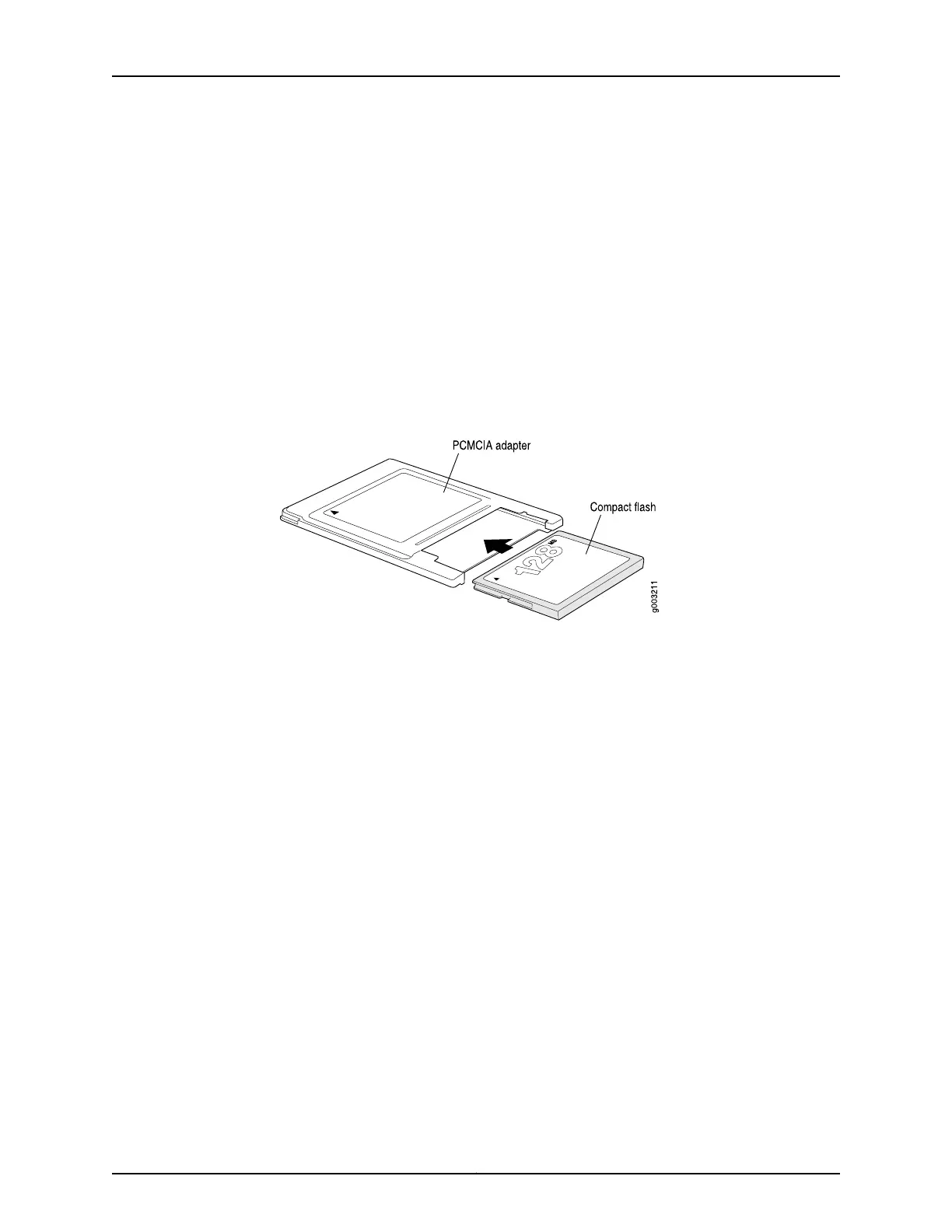Replacing the PC Card Adapter Flash Disk
The PC card is an adapter that holds a flash disk. To replace the flash disk (see
Figure 49 on page 147):
1. If a flash disk is already inserted in the PC card adapter, slide the flash disk out of the
adapter.
2. Align the replacement flash disk with the adapter.
3. Press the flash disk firmly all the way into the adapter.
Figure 55: Inserting the PC Card Flash Disk
See Also M7i Chassis Description on page 11•
• M7i Midplane Description on page 12
• Maintaining the M7i Routing Engine on page 192
• Removing the PC Card on page 156
• Inserting the PC Card on page 157
Inserting the PC Card
To insert the PC card (see Figure 56 on page 158):
1. Orient the PC card with the Juniper Networks logo facing in the direction specified on
the Routing Engine faceplate. Insert the card into the slot.
2. Press the card firmly all the way into the slot.
157Copyright © 2019, Juniper Networks, Inc.
Chapter 23: Replacing Host Subsystem Components
