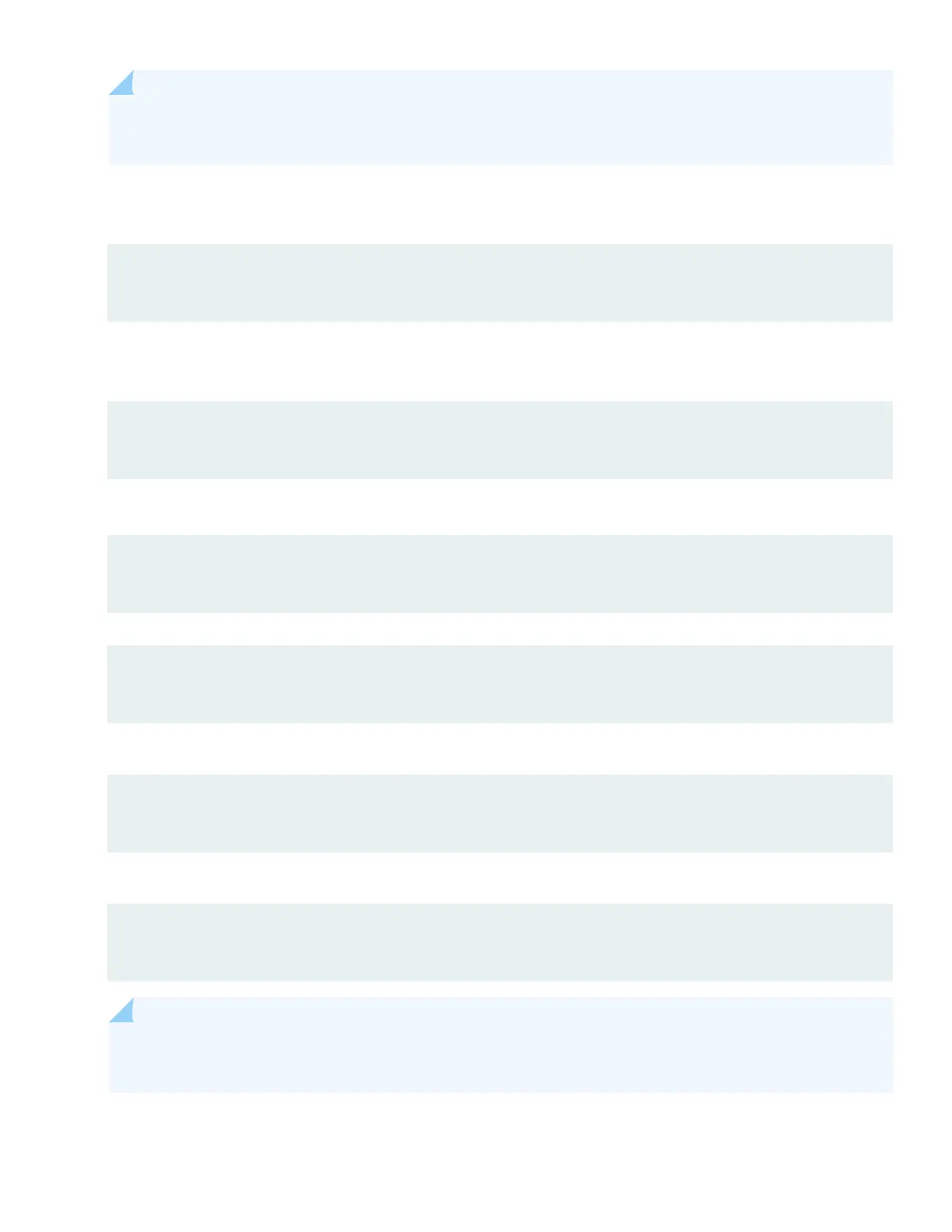NOTE: Oponally, instead of conguring the root password at the [edit system] hierarchy level, you can use
a conguraon group to strengthen security.
7. (Oponal) Congure the name of the router. If the name includes spaces, enclose the name in quotaon marks (“ ”).
You can congure the router name at the [edit system] hierarchy level.
[edit]
root@# set system host-name
host-name
If your MX10004 router has two RCBs, it is recommended you use a conguraon group. You can use group-name
as re0 or re1.
[edit]
root@# set groups
group-name
system host-name
host-name
For Example:
[edit]
root@# set groups re0 system host-name alpha-router0
[edit]
root@# set groups re1 system host-name alpha-router1
8. Congure the default gateway.
[edit]
root@# set routing-options static route default next-hop
address
9. Congure the IP address and prex length for the router management interface.
[edit]
root@# set interfaces em0 unit 0 family inet address
address/prefix-length
NOTE: The management port, em0 (MGMT for RJ-45 connecons) is found on the front of the RCBs of the
MX10004 router.
If your MX10004 router has two RCBs, you can congure each RCB with a separate IP address for the
management Ethernet interface.
10