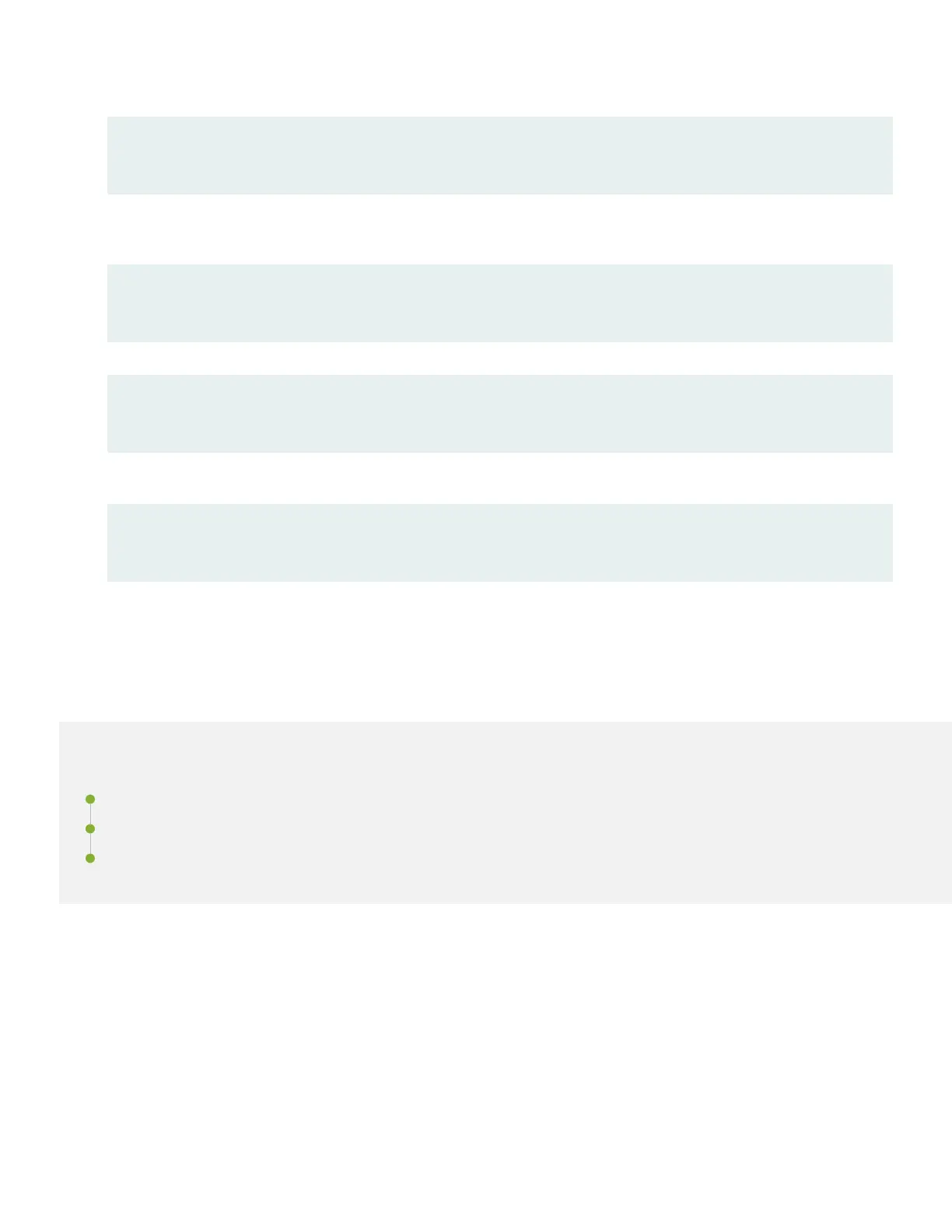For example:
[edit]
root@# set apply-groups global
global is a group where user log in details, routes, and other informaon is stored.
[edit]
root@# set apply-groups re0
[edit]
root@# set apply-groups re1
13. Commit the conguraon to acvate it on the router.
[edit]
root@# commit
Step 3: Keep Going
IN THIS SECTION
What's Next | 12
General Informaon | 13
Learn With Videos | 13
Congratulaons! You’ve completed the inial steps to get your MX10004 up and running. Let’s keep going and learn
more about what you can do with the MX10004 router.
What's Next
Now that you've done the inial conguraon, here's some things you might want to do next.
12