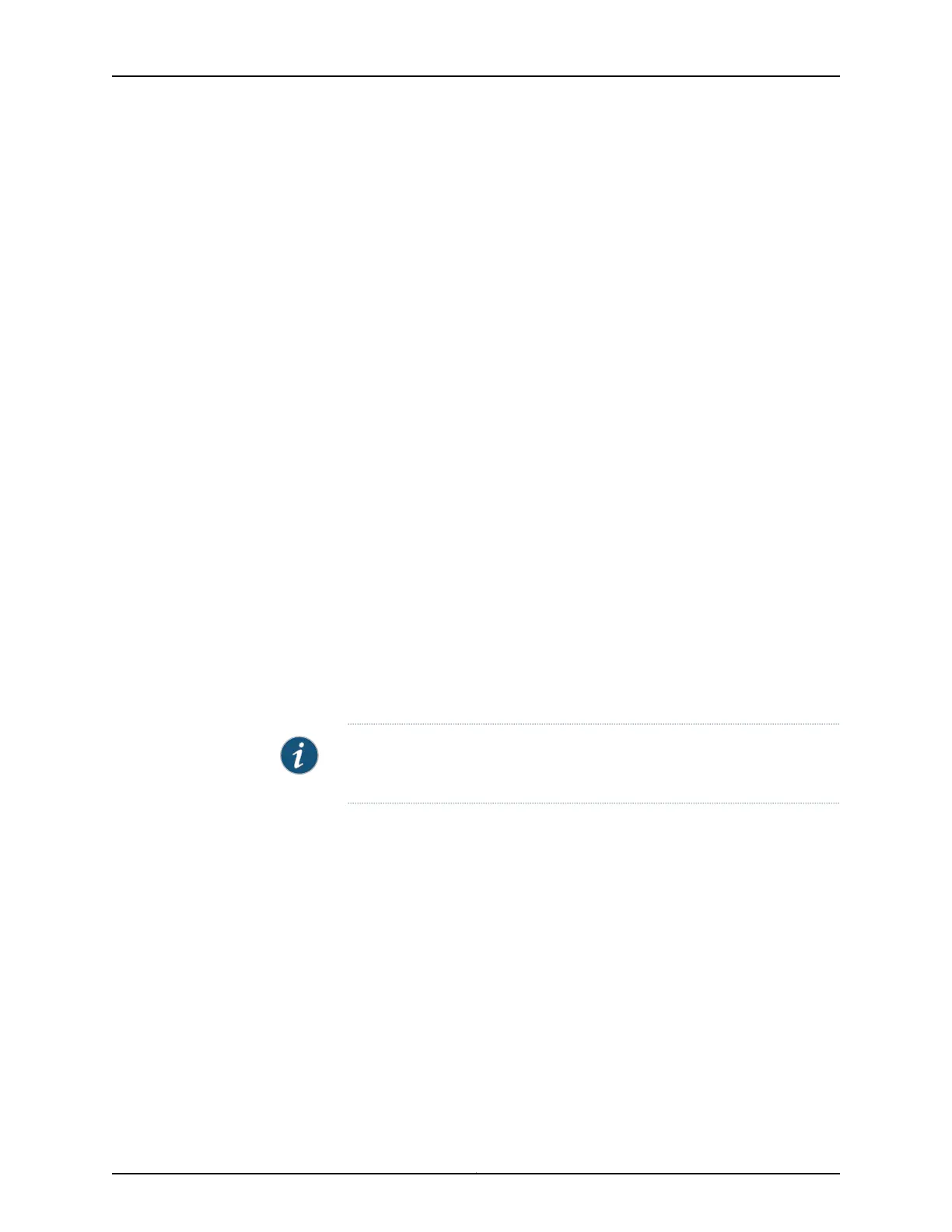Before installing the router, you must remove the following components:
•
Power supplies
•
Switch Control Boards (SCBs)
•
Cable management system
•
Routing Engines
•
Air filter
•
Fan trays
•
Line cards:
•
Dense Port Concentrators (DPCs)
•
Flexible PIC Concentrators (FPCs)
•
Physical Interface Cards (PICs)
•
Modular Port Concentrators (MPCs)
•
Modular Interface Cards (MICs)
To remove the components from the router:
1. Slide each component out of the chassis evenly so that it does not become stuck or
damaged.
2. Label each component as you remove it so you can reinstall it in the correct location.
3. Immediately store each removed component in an electrostatic bag.
4. Do not stack removed components. Lay each one on a flat surface.
NOTE: For complete instructions on removing router components, see the
MX960 3D Universal Edge Router Hardware Guide.
Install the Router Using a Lift
Before installing the router, you must remove all components (see “Remove Components”
on page 9). To install the router using a lift:
1. Ensure that the rack is in its permanent location and is secured to the building. Ensure
that the installation site allows adequate clearance for both airflow and maintenance.
For details, see the MX960 3D Universal Edge Router Hardware Guide.
2. Load the router onto the lift, making sure it rests securely on the lift platform (see
Figure 6 on page 11).
Copyright © 2015, Juniper Networks, Inc.10
MX960 3D Universal Edge Router Quick Start