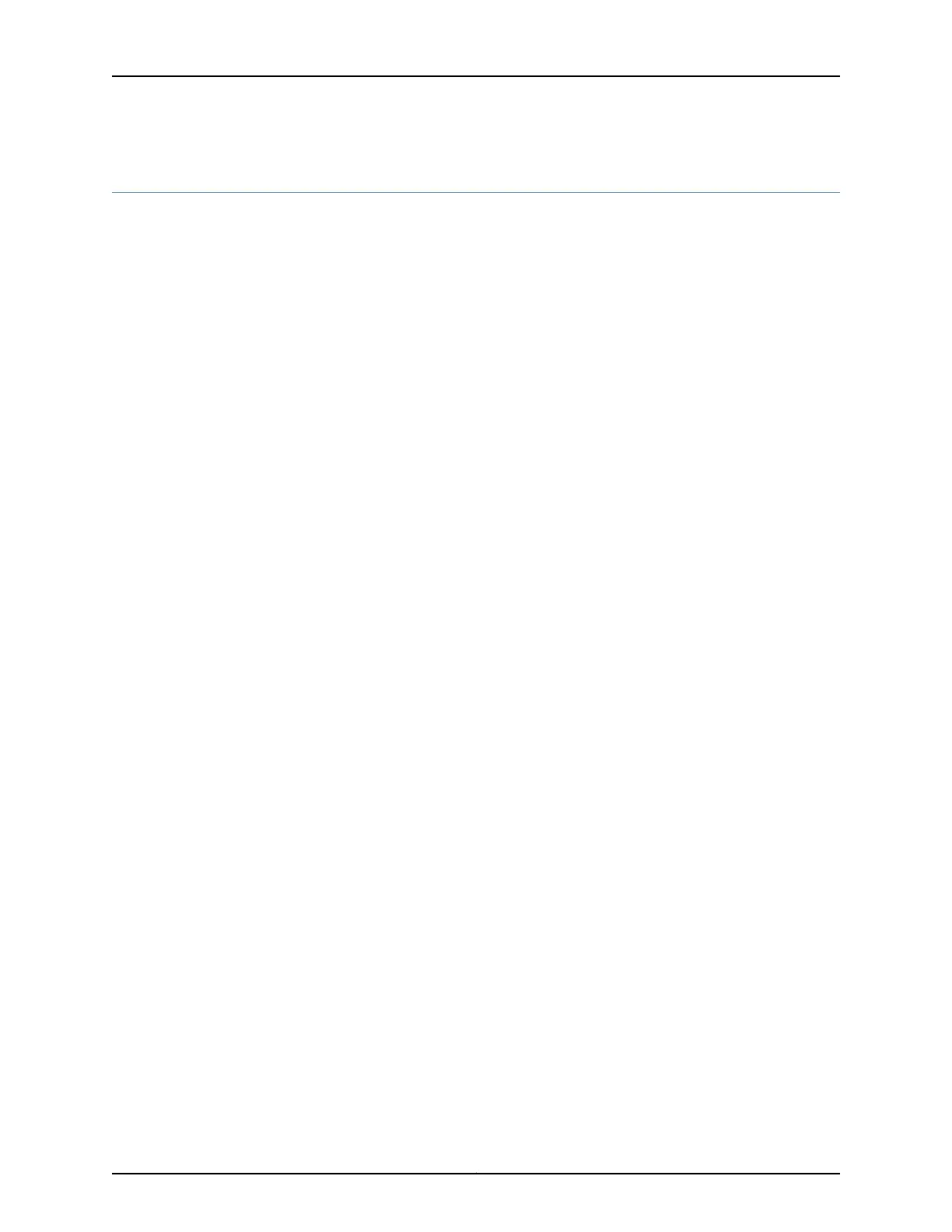Step 2: Install the Mounting Hardware
•
Install the Mounting Hardware in a Four-Post Rack or Cabinet on page 6
•
Install the Mounting Hardware in an Open-Frame Rack on page 7
Install the Mounting Hardware in a Four-Post Rack or Cabinet
1. On the front rack rails, install cage nuts in the holes specified in the MX960 3D Universal
Edge Router Hardware Guide for the large shelf and the spacer bars.
2. On the front of each front rack rail, partially insert a mounting screw into the hole
containing the lowest cage nut.
3. Install the large shelf on the front rack rails. Rest the bottom slot of each ear on a
mounting screw.
4. Partially insert a mounting screw into the top hole in each ear of the large shelf.
5. Tighten all the screws completely.
6. On the rear rack rails, install cage nuts in the holes specified in the MX960 3D Universal
Edge Router Hardware Guide for the small shelf.
7. On the back of each rear rack rail, partially insert a mounting screw into the hole
containing the lowest cage nut.
8. Install the small shelf on the back rack rails. Rest the bottom slot of each ear on a
mounting screw. The small shelf installs on the back of the rear rails, extending toward
the center of the rack. The bottom of the small shelf should align with the bottom of
the large shelf.
9. Partially insert screws into the open holes in the ears of the small shelf.
10. Tighten all the screws completely.
Copyright © 2015, Juniper Networks, Inc.6
MX960 3D Universal Edge Router Quick Start
