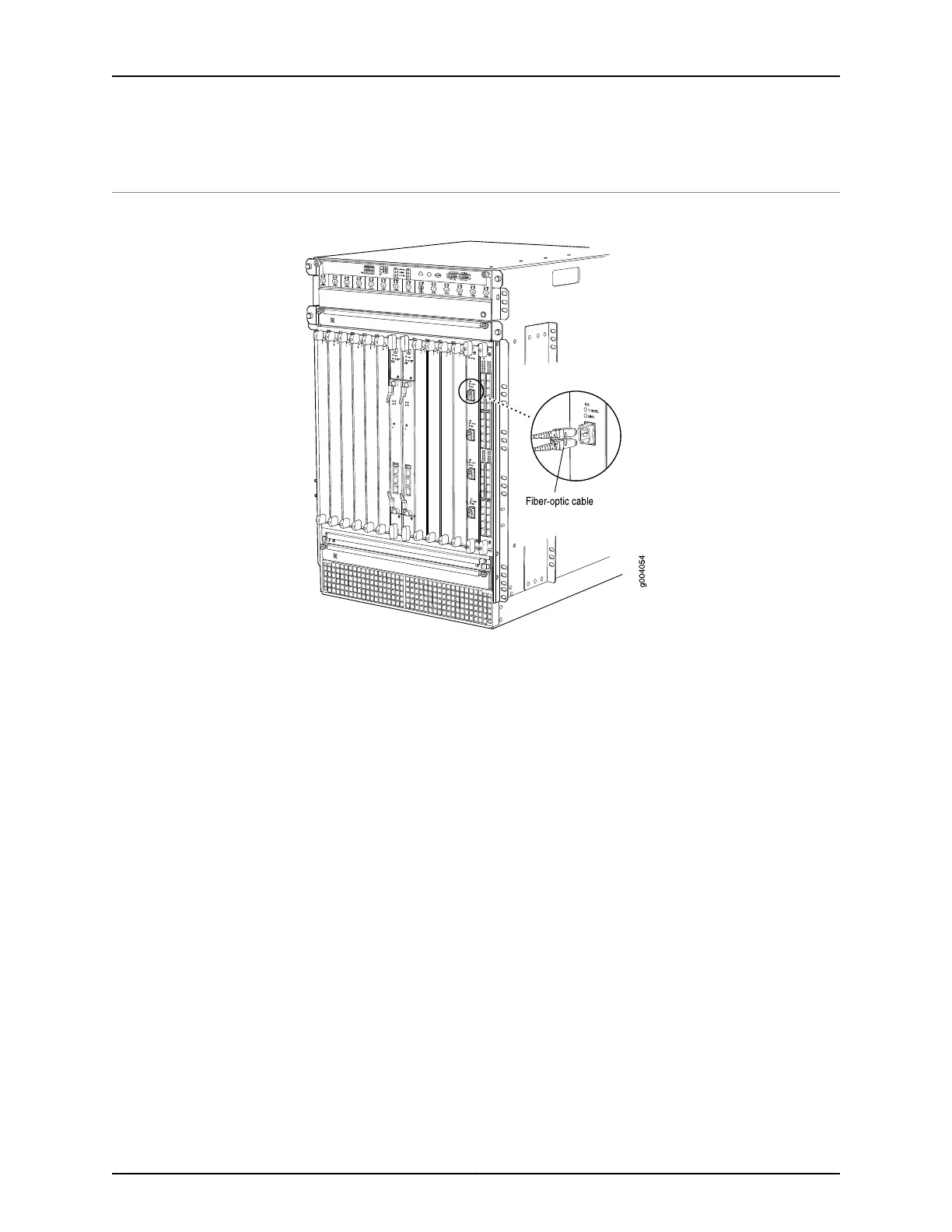Step 5: Connect External Devices and Line Card Cables
Figure 7: Connect External Devices and DPC Cables
•
Connect to a Network for Out-of-Band Management on page 14
•
Connect a Management Console on page 14
•
Connect the Line Card Cables on page 15
Connect to a Network for Out-of-Band Management
1. Turn off the power to the management device.
2. Plug one end of the RJ-45 Ethernet cable into the ETHERNET port on the Routing
Engine.
3. Plug the other end of the cable into the network device.
Connect a Management Console
1. Turn off the power to the management device.
2. Plug one end of the RJ-45 Ethernet cable into the CONSOLE or AUX port on the Routing
Engine.
3. Plug the female DB-9 end into the device's serial port.
Copyright © 2015, Juniper Networks, Inc.14
MX960 3D Universal Edge Router Quick Start
