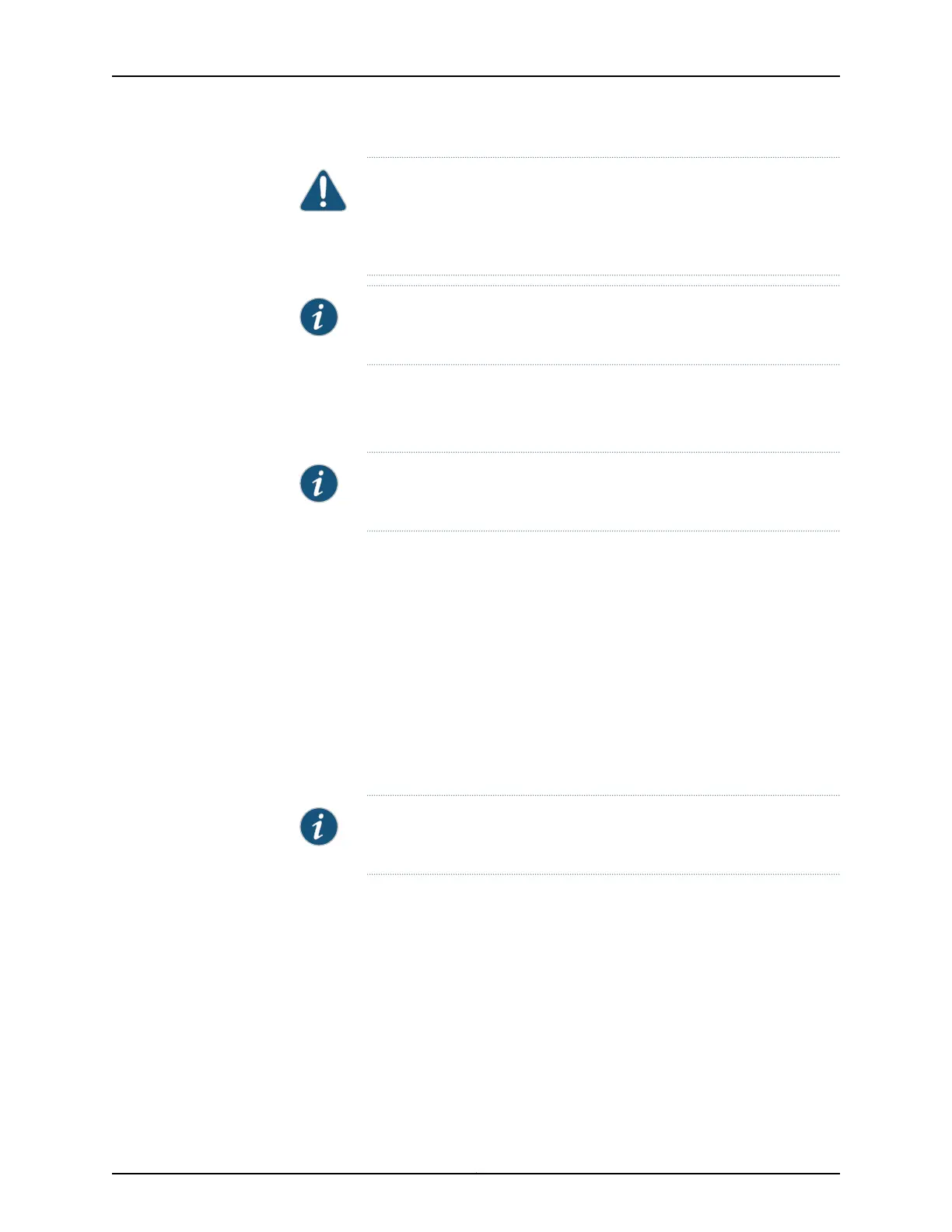CAUTION: The maximum torque rating of the terminal studs on the DC
power supply is 58 lb-in. (6.5 Nm). The terminal studs may be damaged
if excessive torque is applied. Use only a torque-controlled driver or socket
wrench to tighten nuts on the DC power supply terminal studs.
NOTE: For information about connecting to DC power sources, see the
MX960 3D Universal Edge Router Hardware Guide.
3. Loosen the captive screw on the cable restraint on the lower edge of the power supply
faceplate.
4. Connect each DC power cable to the appropriate external DC power source.
NOTE: For information about connecting to external DC power sources,
see the MX960 3D Universal Edge Router Hardware Guide.
5. Switch on the external circuit breakers to provide voltage to the DC power source
cable leads.
Connect Power to a DC Router with High-Capacity Power Supplies
To install an MX960 DC high-capacity DC power supply:
1. Verify that the power switch on the power supply is in the off (O) position.
2. On the power supply, rotate the metal cover away from the input mode switch to
expose the switch.
3. Move the input mode switch to position 0 for one feed or position 1 for two feeds (see
Figure 11 on page 22).
NOTE: For a fully redundant configuration in two-feed mode, eight feeds
are required. For a nonredundant configuration, four feeds are required.
21Copyright © 2015, Juniper Networks, Inc.
Connect Power to a DC Router with High-Capacity Power Supplies