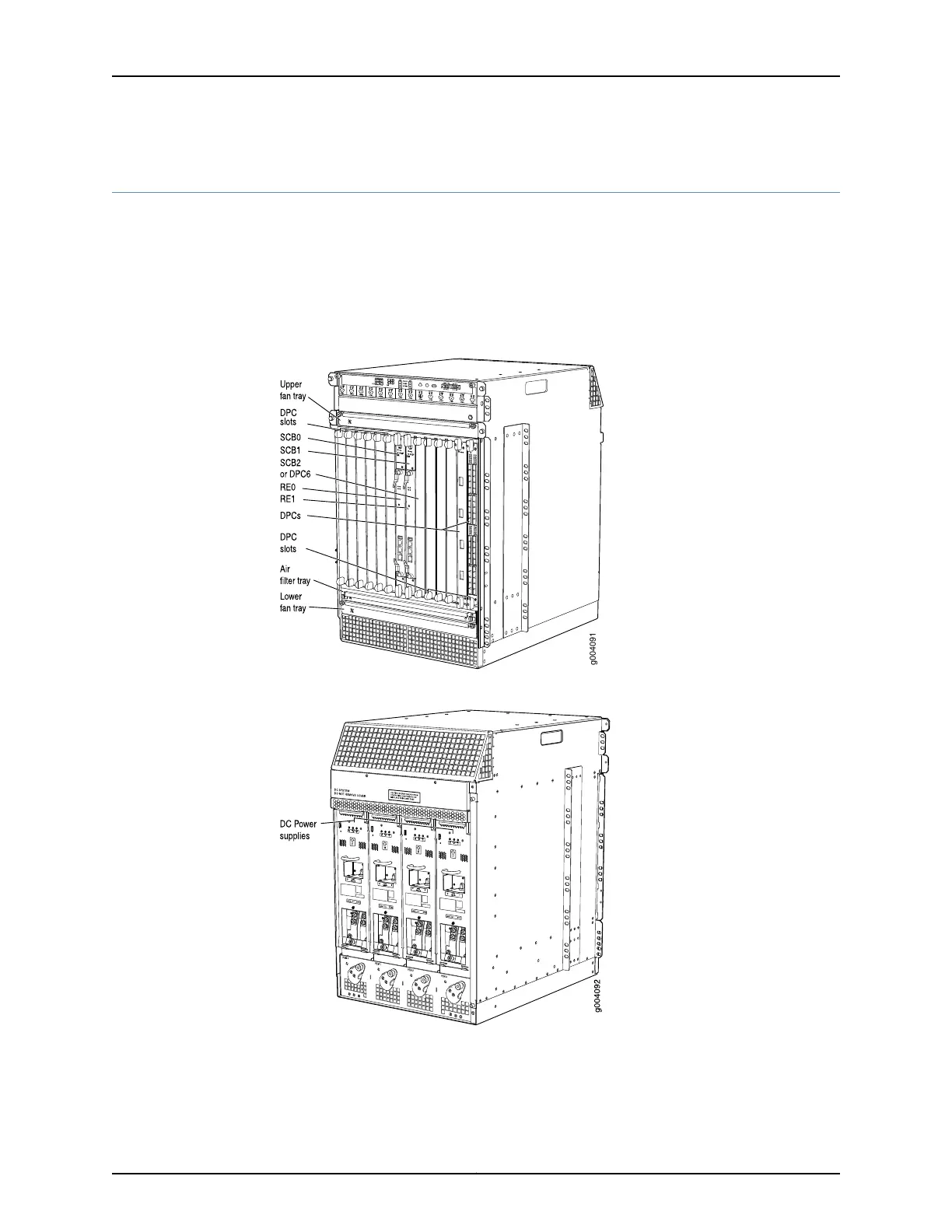Step 3: Install the Router
•
Remove Components on page 9
•
Install the Router Using a Lift on page 10
•
Reinstall Components on page 12
Remove Components
Figure 4: Components to Remove from the Front of the MX960 Router
Figure 5: Components to Remove from the Rear of the MX960 Router
9Copyright © 2015, Juniper Networks, Inc.
Step 3: Install the Router