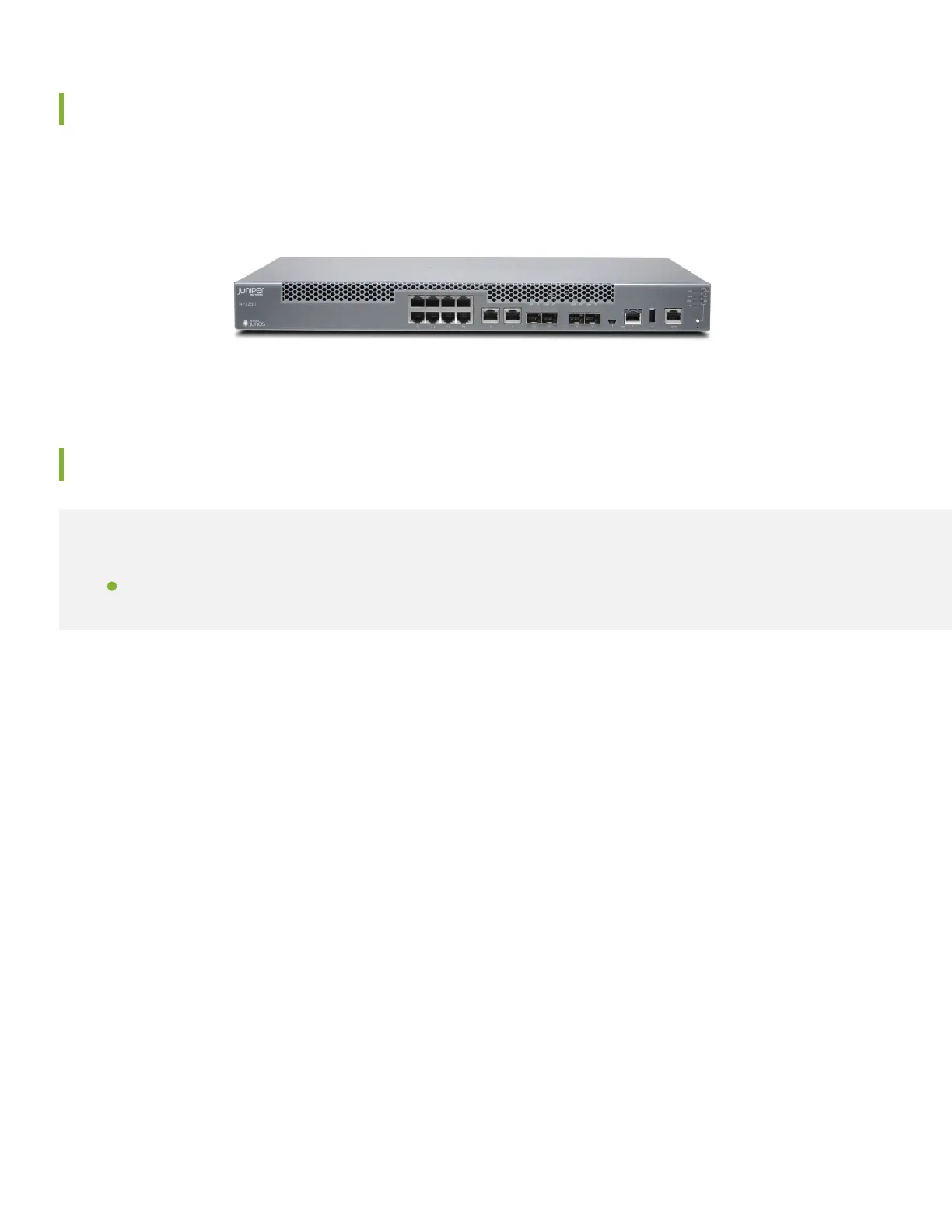Meet the NFX250
The Juniper Networks
®
NFX250 Network Services Platform integrates routing, switching, and security functions on a
single platform. With the NFX250, you can provision secure, fast, custom service delivery on demand.
Install the NFX250
IN THIS SECTION
What’s in the Box? | 2
You can install the NFX250 on your desktop, on a wall, or in a two-post or four-post rack. The accessory kit that ships in
the box has the brackets you need to install the NFX250 in a two-post rack. In this guide, we show you how to install the
NFX250 in a two-post rack. If you need to install the NFX250 in a four-post rack, you’ll need to order a four-post rack
mount kit.
What’s in the Box?
•
NFX250 Network Services Platform device
•
AC power cord for your geographic location
•
AC power cord retainer clip
•
Two rack mount brackets
•
Eight mounting screws to attach the mounting brackets to the NFX250
•
Four rubber feet (for desktop installation)
2