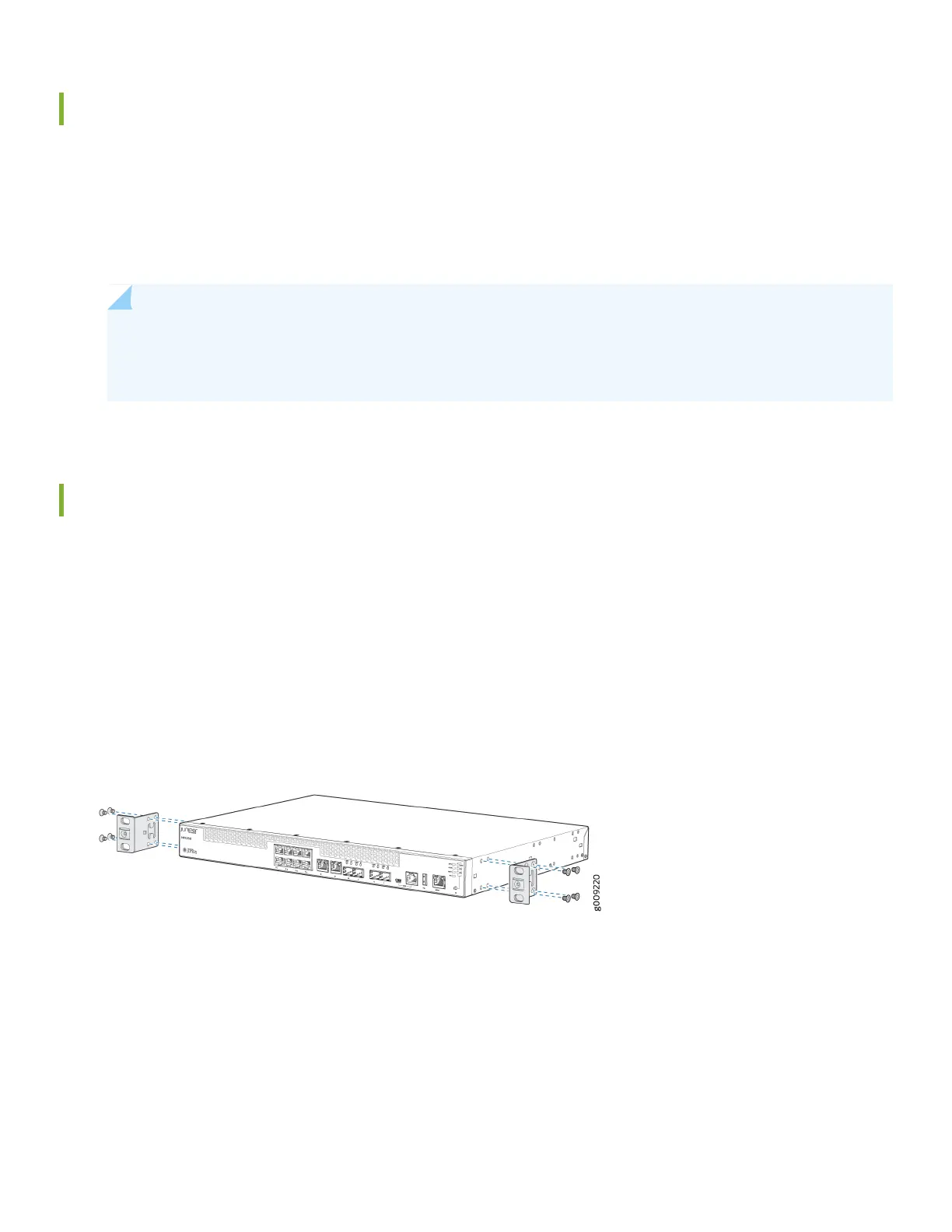What Else Do I Need?
•
Someone to help you mount the NFX250 in the rack.
•
Four rack mount screws to secure the mounting brackets to the rack
•
A number 2 Phillips (+) screwdriver
•
An Ethernet cable with RJ-45 connectors attached and an RJ-45 to DB-9 serial port adapter
NOTE: We no longer include a DB-9 to RJ-45 cable or a DB-9 to RJ-45 adapter with a CAT5E copper cable
as part of the device package. If you require a console cable, you can order it separately with the part number
JNP-CBL-RJ45-DB9 (DB-9 to RJ-45 adapter with a CAT5E copper cable).
Install the NFX250 in a Two-Post Rack
Here’s how to install the NFX250 in a two-post rack:
1. Review General Safety Guidelines and Warnings.
2. Attach the ESD grounding strap to your bare wrist and to a site ESD point.
3. Secure the mounting brackets to the sides of the NFX250 using eight screws and the screwdriver. You’ll notice there
are three locations on the side panel where you can attach the mounting brackets: front, center, and rear. Attach the
mounting brackets to the location that best suits where you want the NFX250 to sit in the rack.
3
