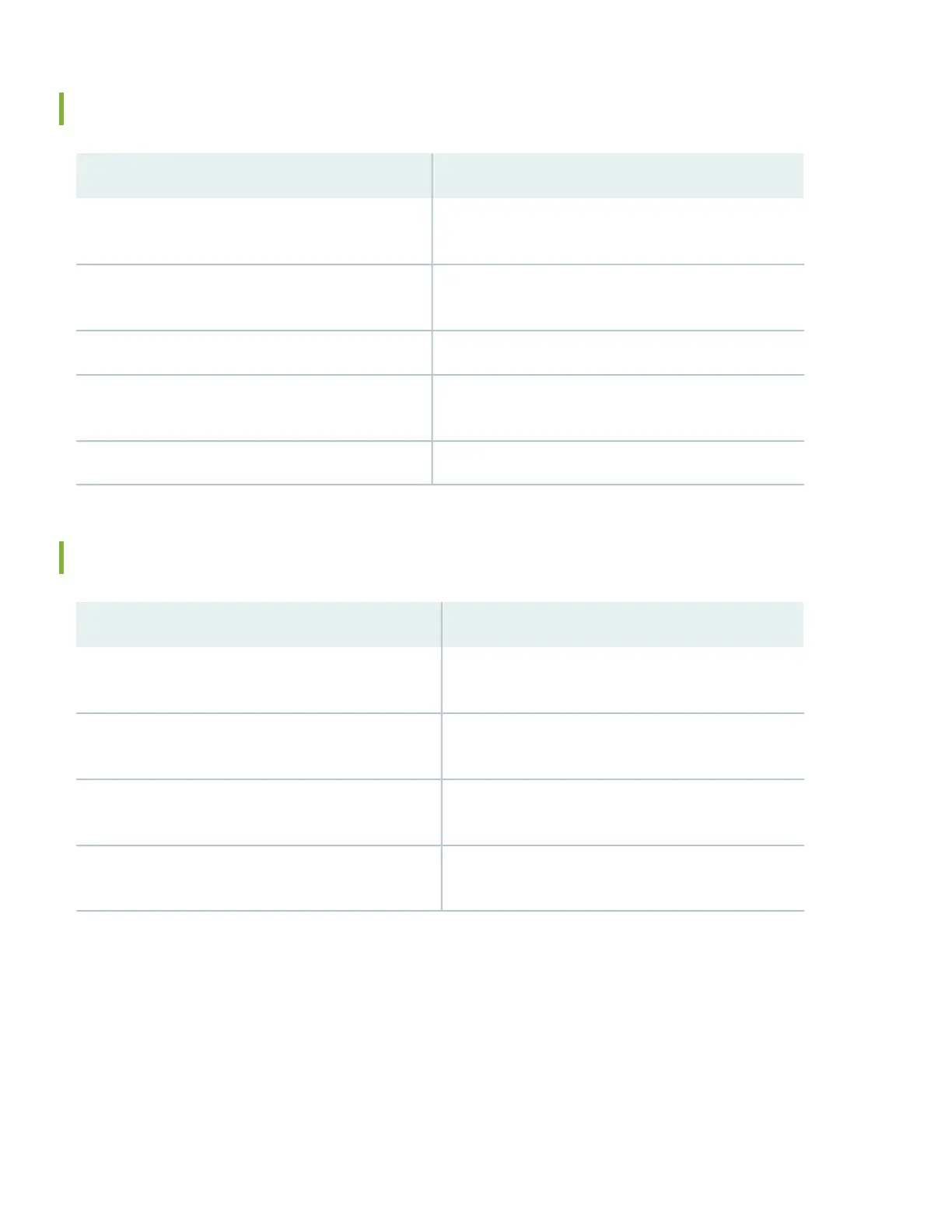What’s Next?
ThenIf you want to
See Activate Junos OS Licenses in the Juniper Licensing
Guide
Download, activate, and manage your software licenses
to unlock additional features for your NFX series device
See Prerequisites to Onboard Virtual Network Functions
on NFX250 (NextGen) Devices
Set up another device
See Configuring JDM User Accounts and AuthenticationConfigure JDM User Accounts and Authentication
See the Network Management and Monitoring GuideConfigure network management protocols and
technologies
See Software Upgrade Path for NFX250 DevicesManage software upgrades
General Information
ThenIf you want to
Visit the NFX250 Documentation page in the Juniper
TechLibrary
See all documentation available for the NFX250
See the NFX250 Network Services Platform Hardware
Guide
Find more in-depth information about installing the
NFX250
See How to Configure the NFX250 and How to Configure
the NFX250 (NextGen)
Find more in-depth information about configuring the
NFX250
Visit the Security Design CenterSee, automate, and protect your network with Juniper
Security
8
