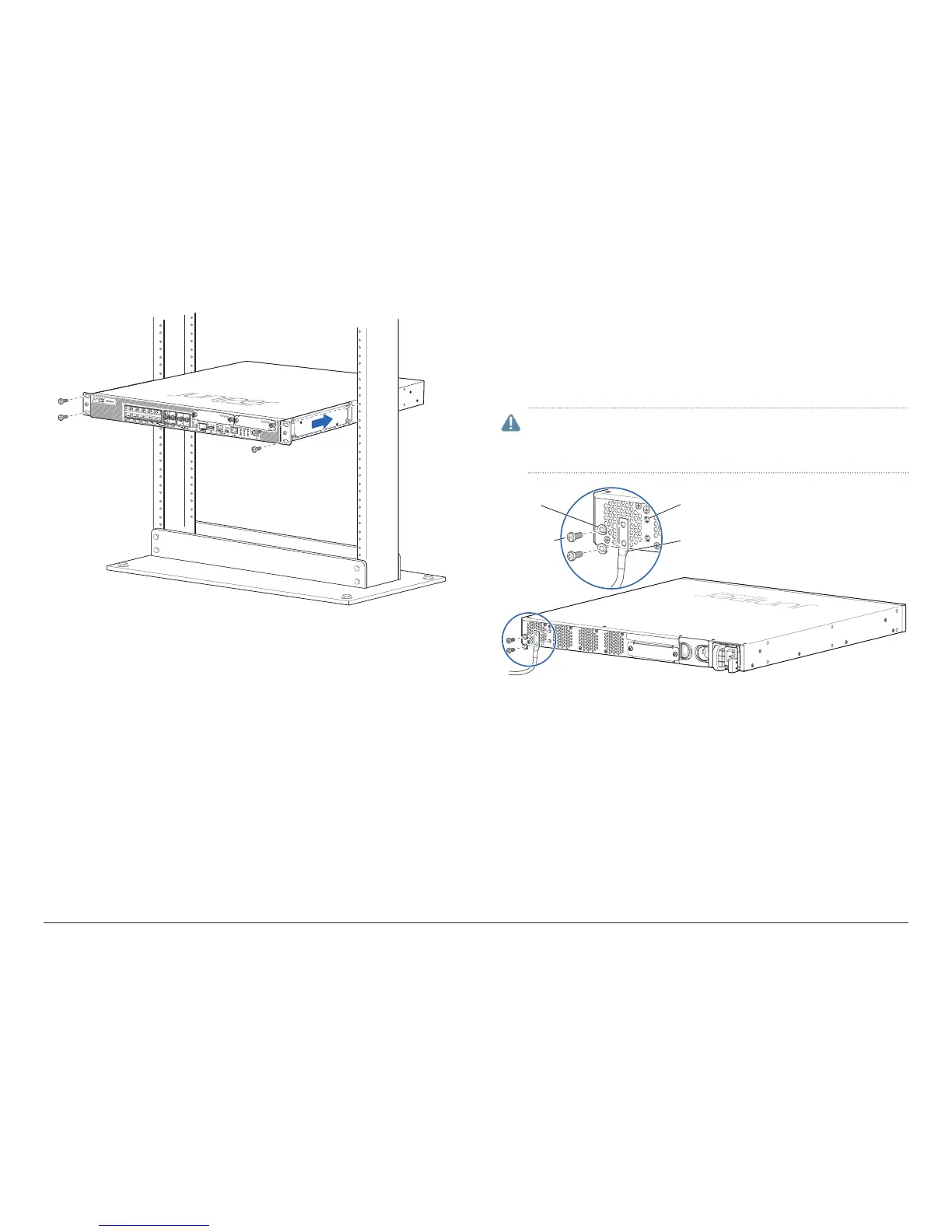5. Verify that the mounting screws on one side of the rack are aligned with the
mounting screws on the opposite side and that the device is level.
Connect the Grounding Cable
1. Attach an electrostatic discharge (ESD) grounding strap to your bare wrist,
and connect the strap to the ESD point on the chassis.
2. Connect the grounding cable to a proper earth ground.
3. Place the grounding cable lug over the grounding point on the upper rear of
the chassis.
CAUTION: The device should be permanently connected to ground
during normal operation. A licensed electrician must attach a cable lug
to the grounding cable. A cable with an incorrectly attached lug can
damage the device.
