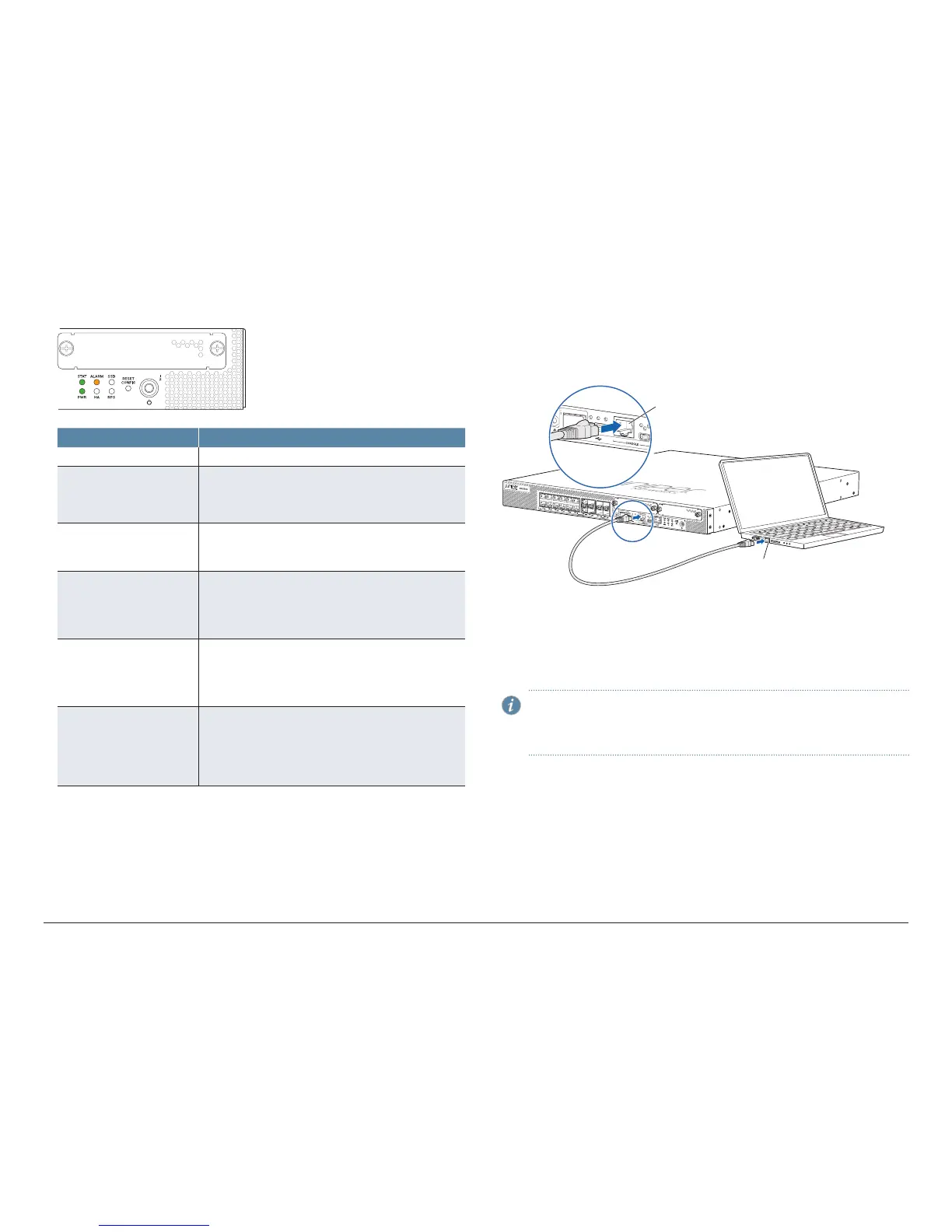How to Set Up Your SRX1500 Services Gateway
5
3. Note the following LED indications. Wait until the status LED (STAT) is solid
green before proceeding to the next step.
LED State
STAT • Solid green (operating normally)
ALARM • Solid amber (noncritical alarm)
• Solid red (critical alarm)
• O (no alarms)
SSD • Blinking green (the services gateway is transferring data
to or from the SSD storage device)
• O (SSD storage device not present)
PWR • Solid green (receiving power)
• Blinking green (receiving power—the services gateway is
in the bootup phase before OS initialization)
• Solid red (power supply unit failure)
HA • Solid green (all HA links are available)
• Solid amber (some HA links are unavailable)
• Solid red (device is inoperable because of a monitor
failure)
RPS • Solid green (redundant power supply is operating
normally)
• Solid red (the redundant power supply is not operating
normally)
• O (no redundant power supply)
Connect to the Console Port
1. Attach an ESD grounding strap to your bare wrist, and connect the strap to
the ESD point on the chassis.
2. Plug one end of the Ethernet cable into the Console port on your services
gateway.
9
Ethernet port
Console port
3. Connect the other end of the Ethernet cable to the RJ-45—to—DB-9 serial
port adapter supplied with your services gateway.
4. Connect the RJ-45—to—DB-9 serial port adapter into the serial port on the
management device. Use the following values to configure the serial port:
Baud rate—9600; Parity—N; Data bits—8; Stop bits—1; Flow control—None.
NOTE: Alternately, you can use the USB cable to connect to the mini-
USB console port on the services gateway. To use the mini-USB console
port, you must download a USB driver to the management device from
the Silicon Labs page.
